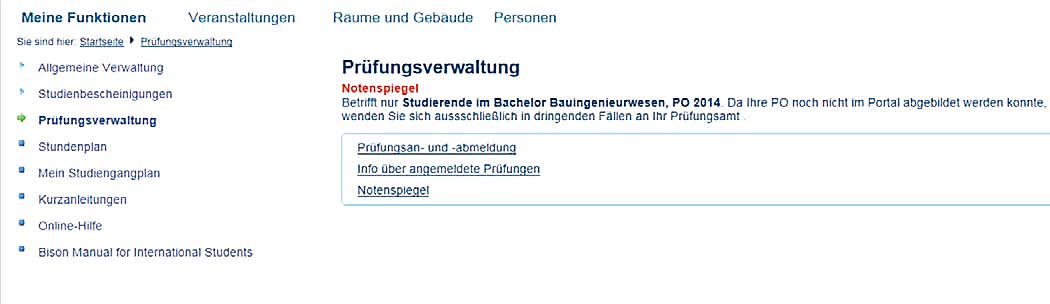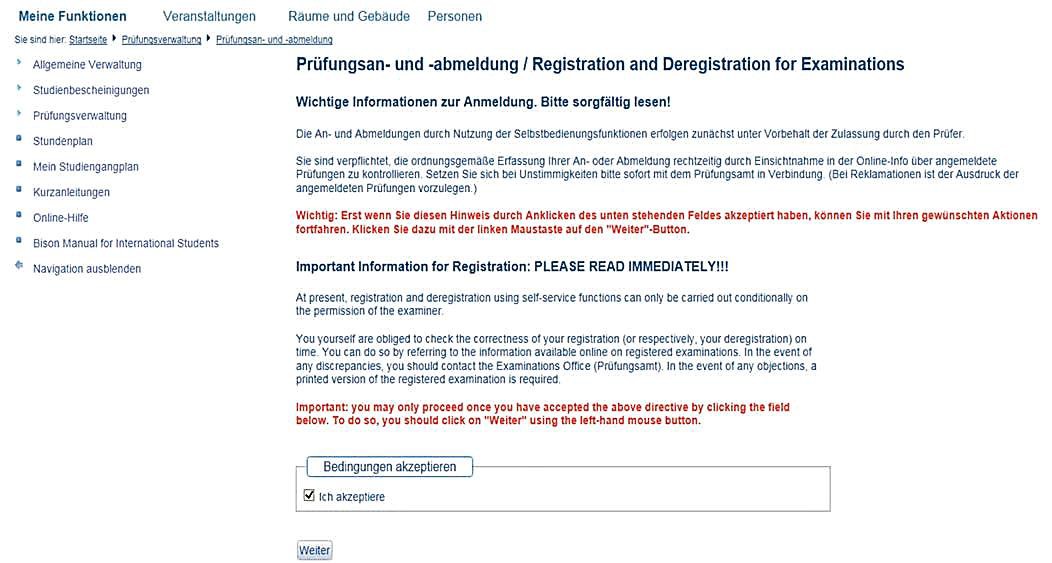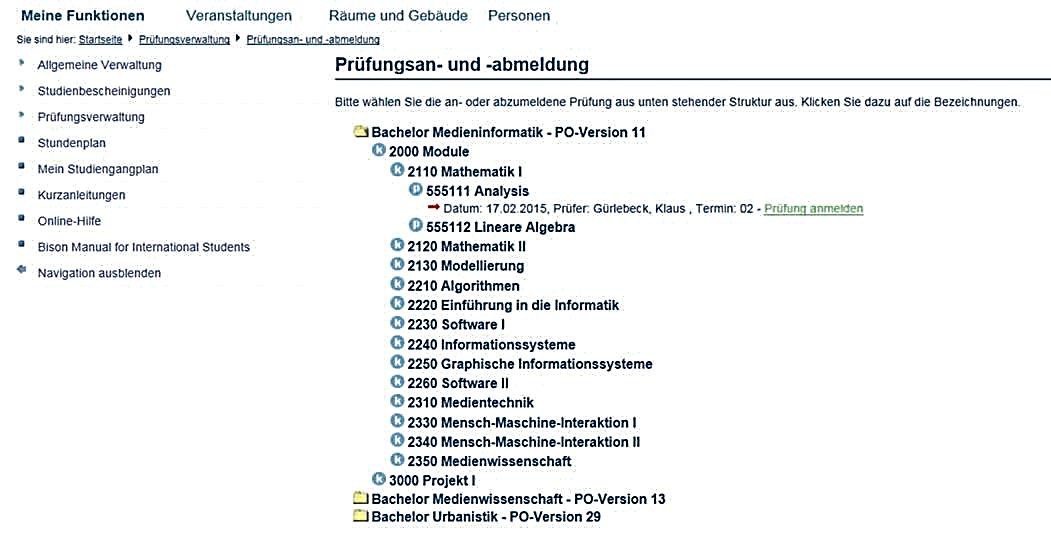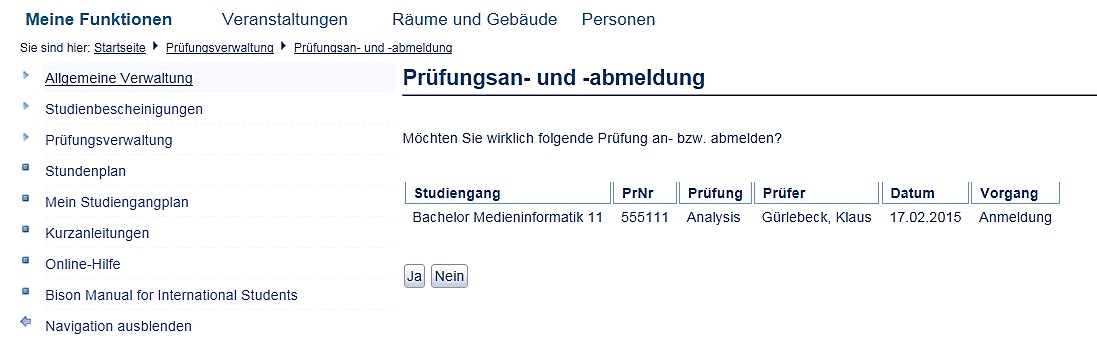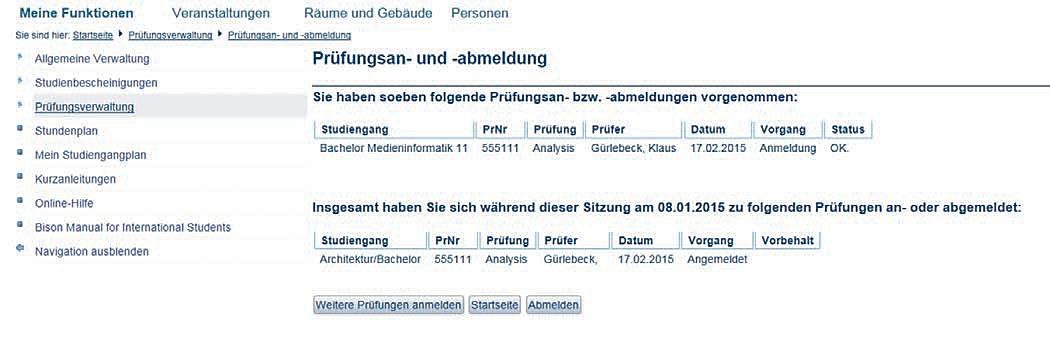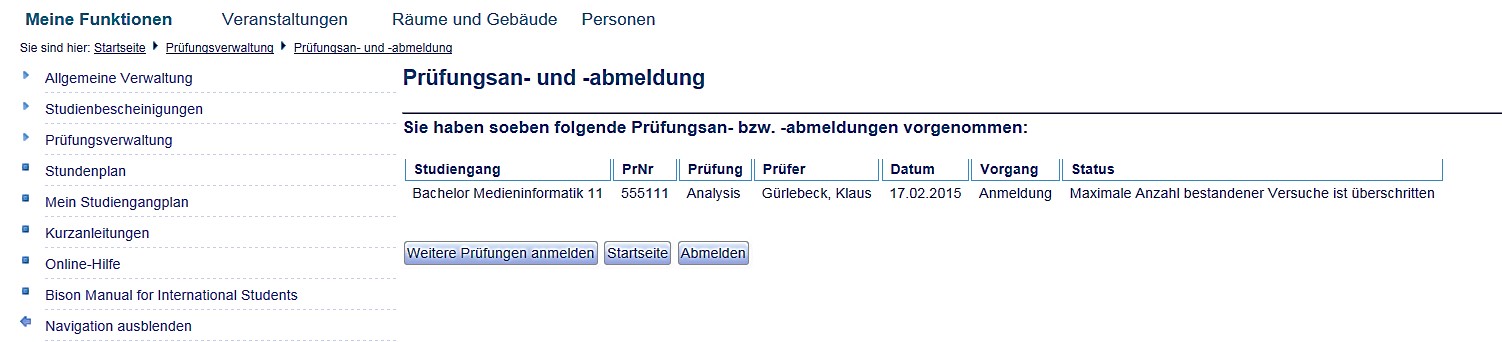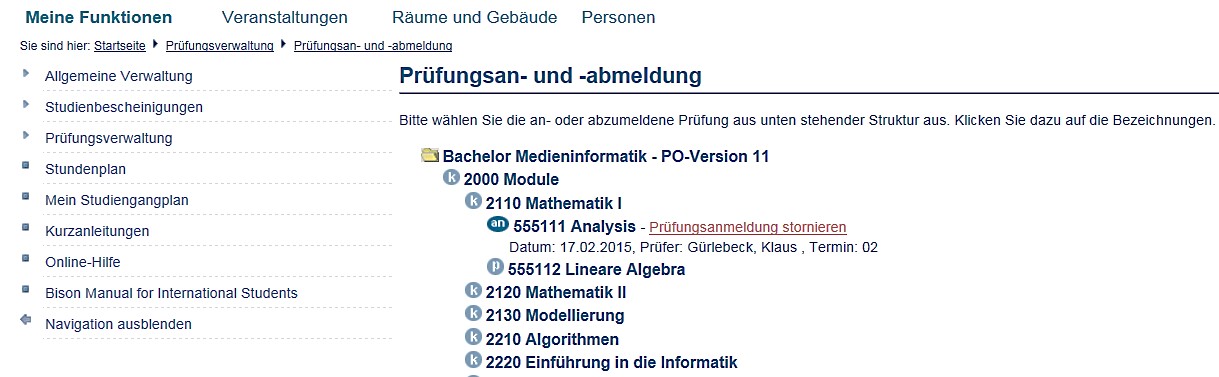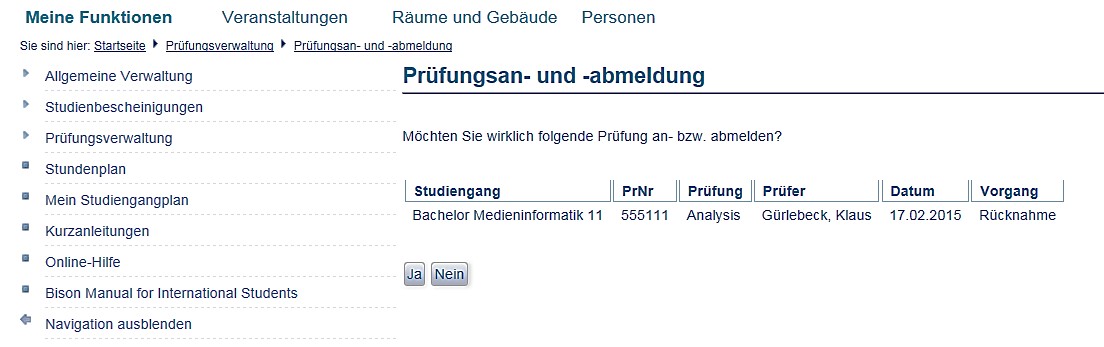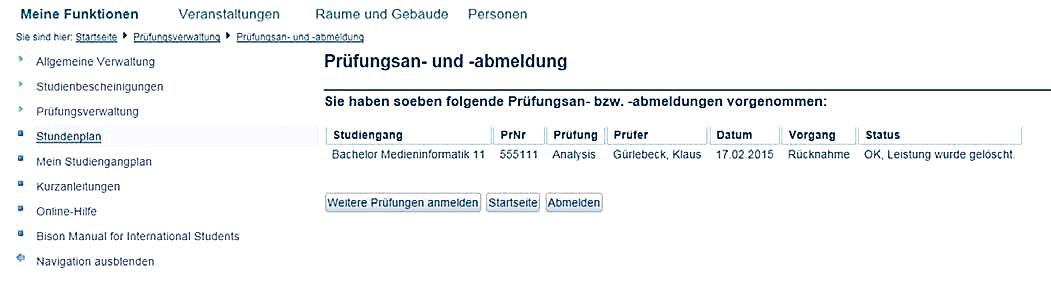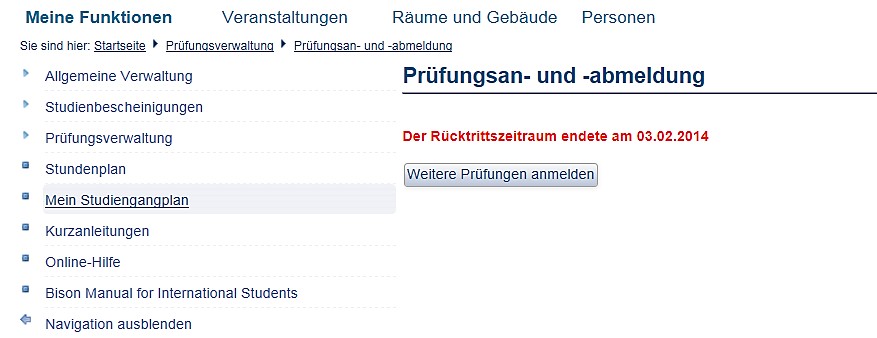Event and exam registration
Course registration
In the regular courses offered at the Bauhaus-Universität Weimar, a variety of different formats have been established in the different faculties and in the different degree programmes which students can use to register for a course.
- Online registration via bison during a specified enrolment period
- Online registration for a moodle course room
- Manual enrolment in paper lists at the respective professorship
- Attendance at the first in-person event
- Application to the lecturer
In some faculties and degree programmes, it is common practice not to register for the course but only for the exam. Binding course registration - but also proper deregistration if necessary - allows lecturers to keep track of participants. This is particularly important when available places are limited, such as in seminars, work or specialised modules. Binding registration and admission give students the certainty that they will be allowed to take part in the course in question and that they will also be allowed to take an examination.
For ‘open courses’, the processes and rules of the faculty offering the course apply. If you are interested in taking part in an ‘open course’, please read the bison entry carefully. If you cannot find any information on the registration procedure, please contact the responsible lecturer directly by e-mail.
For ‘Academic’ and ‘Student Bauhaus.modules’, the same rules apply for course registration: You register (and cancel) in the bison course portal within the ‘Bauhaus.modules’ registration period. The exact dates of the registration period can be found in the bison entry. You will then receive the status ‘registered’ (‘AN’). The final ‘admission’ (‘ZU’) is made by the lecturer in the first few weeks after the start of the semester.
Some teachers of the ‘Bauhaus.modules’ ask you to send a letter of motivation or a small portfolio in addition to the online registration in the bison portal. If you have any questions about this, please contact the person by e-mail.
Exam registration
In the regular courses offered at the Bauhaus-Universität Weimar, various procedures have been established at the different faculties and in the different degree programmes for students to register and deregister for an examination.
- In some faculties and degree programmes, students do not register for the course, but only for the examination - within a specified registration period.
- In other faculties and degree programmes, registration for the course automatically counts as examination registration. Individual students can deregister from the examination within a specified deregistration period.
If you have attended an ‘Academic’ or ‘Student Bauhaus module’, you should register online for the associated examination. This will create a data record in the POS examination management system, which will allow you to record the credits you have earned (ECTS/grade/test). In turn, the recording of credits is a prerequisite for the recognition of credits within your curriculum. Depending on the study and examination regulations, recognition is possible in the elective, compulsory or compulsory area.
You can find more information on the topic of ‘Recognition of credits’ here.
If you do not register for the associated examination, the credits cannot be recognised. This also means that the credits cannot be accredited.
The term ‘examination’ suggests classic examination formats, such as written examinations or oral examinations. At the Bauhaus-Universität Weimar, your learning success is assessed in a variety of ways, such as regular and committed participation, the creation of a work of art or the compilation of a learning portfolio. The term ‘examination’ therefore encompasses all the factors by which your learning success is measured: Did you pass or fail, i.e. did you earn credits and, if applicable, a certificate? Was your performance excellent or rather mediocre, i.e. did you earn a corresponding grade and credits?
How do you register for an examination?
For ‘open courses’, the processes and rules of the faculty offering the course apply. If you are interested in taking part in an ‘open course’, please contact the responsible lecturer to find out when and how to register for an examination.
For ‘Academic’ and ‘Student Bauhaus.modules’, standardised rules apply for exam registration and deregistration: You register (and deregister) for ‘Bauhaus.modules’ in the bison course portal within the exam deadline.
Step 4
The starting point for the module tree of your degree programme now appears. Click to open all levels up to the desired examination. Only the examinations that can be registered, are registered (an), (not) passed (nb/be) or definitively failed (x) are displayed. Click on ‘Register exam’ for the desired exam.