
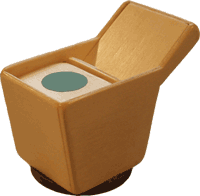
The input device represents the floor plan of the virtual supermarket environment. Walls and shelves are defined by wooden barriers. The corridors are aligned between them.
By moving a small wooden shopping cart along these aisles, the user can navigate through the supermarket. The orientation of the shopping cart sets the viewing angle in the software, so the user can turn around by turning the wooden cart.
The cart is equipped with a button. By pressing the green spot at the cart's front the user can interact with the software.
Technically, the supermarket's floor plan consists of a wooden layer set upon a Wacom Intuos2 A3 high-performance graphics tablet (courtesy of Wacom-Europe). By that, we receive absolute values that are directly mapped to coordinates within the virtual environment.
The tablet's pen is cut out of its shell, shortened by one coil and built into the wooden shopping cart. One button is removed from the pcb and retached at the cart's top.
The floor plan itself is highly modifiable for different layouts and can be imprinted with symbols of shopping items to help find the needed products.
| Go back to... Software | Continue to... Learning Targets and Evaluation |
