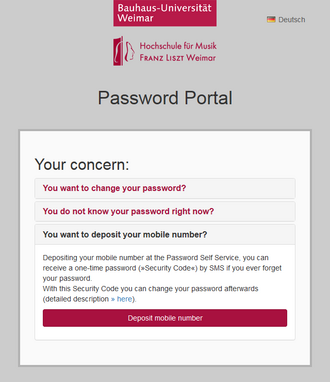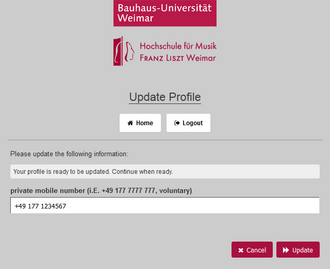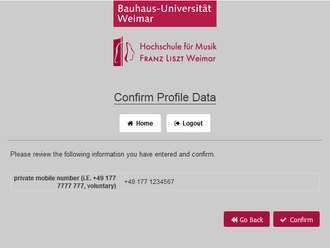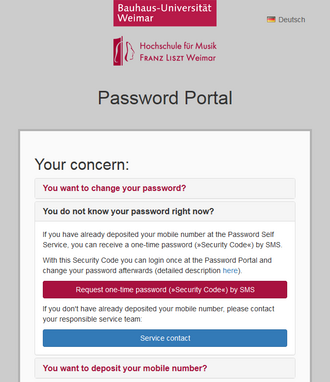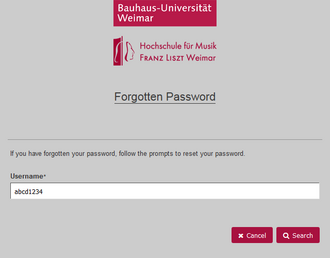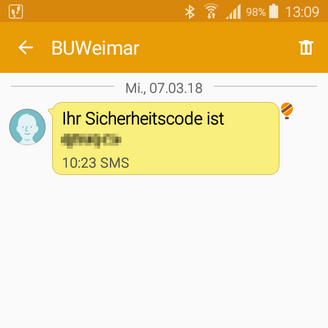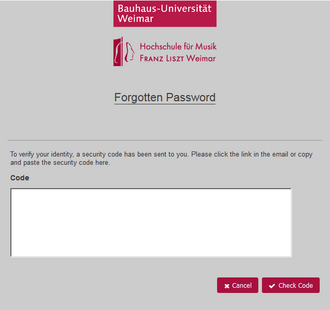You have forgotten the password to your account? In this case you have the possibility to use the SMS password service. This is a convenient procedure that allows you to change your password quickly and easily - should you ever forget it.
How the SMS procedure works
Via the password portal, you can have a one-time password (»security code«) sent to you via SMS. With this »security code« you can log in to the password portal once to change your password.
To use this service, you must first enter your mobile number in the password portal. If you forget your password later on, you can then have an SMS sent to you, which you can use to set a new password.
Requirements for use
Important safety notice::
Please note when using the service: Any person who has access to your cell phone and can read SMS and knows your username could use it to change your password without your knowledge!
Alternative: Contact the SCC user service (here only by phone or in person).
Alternatively, you have the option to contact our user service. In this case, please contact us only by telephone or in person on site at Steubenstraße. Sending sensitive information via a potentially insecure means of communication such as e-mail is prohibited for security reasons.
Phone: +49 (0) 36 43/58 24 24
Personal: Steubenstraße 6a, 2. OG, 99423 Weimar (Please do not forget »thoska«!)