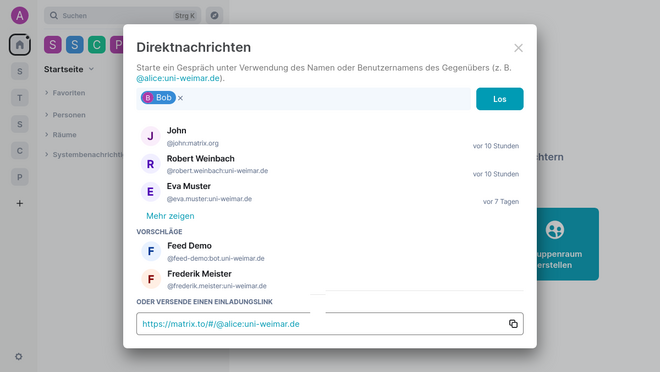1. Writing to individuals
To write to individuals and thus initiate a one-on-one chat, begin by clicking the »+« icon located in the »Direct Messages« category.
Now enter the name of the recipient in the search bar.
In each case, after entering the last character, please wait five seconds for the search results to be displayed. Clicking the »Show More« link button will reveal additional search results. Please also take note of the server on which the person you are searching for is displayed.
Please note:
Simply pasting in e-mail addresses, such as by using the Ctrl+V keyboard shortcut, is not sufficient for locating individuals. Please manually input each character of the e-mail address and then wait five seconds for the search results to be displayed.
2. Writing to several people
To invite a large group of people (up to 100 at a time, with the option to repeat the operation), the Matrix names are required, which should be provided in the following format: @firstname.surname:uni-weimar.de. For example, enter these Matrix names into a text editor line by line and then copy and paste the names into the search box using the clipboard feature.
3. If people can’t be found
If you are unable to find someone, you can request their username or share your own username (@firstname.surname:uni-weimar.de) or matrix.to link so that the person can contact you within Matrix. The chat app does not send invitation e-mails.
In the search result, click the person you are looking for and then click Go: