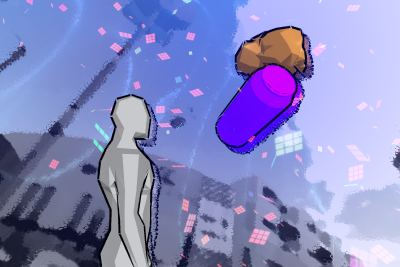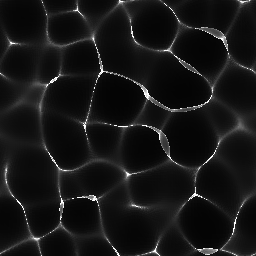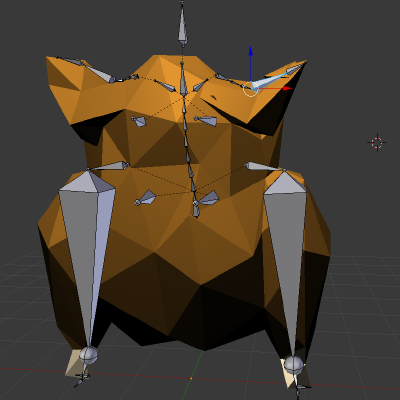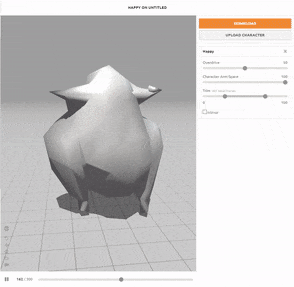No edit summary |
|||
| (52 intermediate revisions by the same user not shown) | |||
| Line 1: | Line 1: | ||
== '''ordinary souvenir''' == | == '''ordinary souvenir''' by Lucky Chandrautama== | ||
Our days are filled with normality. However, some things just create an impression on us. These events last for some time in our memory before being replaced by those that create an even greater impression or is of greater importance. But no matter how it is, we carry that memory and just like a souvenir we get from our trip, the impression we have serve as the remembrance of time we spent throughout normality. | Our days are filled with normality. However, some things just create an impression on us. These events last for some time in our memory before being replaced by those that create an even greater impression or is of greater importance. But no matter how it is, we carry that memory and just like a souvenir we get from our trip, the impression we have serve as the remembrance of time we spent throughout normality. | ||
'''ordinary souvenir''' recreates some of these ordinary, uninteresting and easily forgettable events that I experienced and presents them in a souvenir ball. (To be honest, it is quite difficult to remember about exactly what these events are without revisiting the project | '''ordinary souvenir''' recreates some of these ordinary, uninteresting and easily forgettable events that I experienced and presents them in a souvenir ball. (To be honest, by the time I am writing this page it is quite difficult to remember about exactly what these events are without revisiting the project). | ||
[[File:ordsou01.jpg|400px]][[File:ordsou02.jpg|400px]][[File:ordsou03.jpg|400px]] | |||
== How this little art project works: == | == How this little art project works: == | ||
| Line 12: | Line 13: | ||
User needs the VR Controller as well as VR Glasses. As the user enter the VR scene, an empty blue world with a word pause appears. The user is actually in a souvenir ball with particles that serves as snow. There is nothing much in this state but the user can trigger the next state by shaking one of the VR Controllers. As the VR Controller moves up and down and rotates, so does the souvenir ball where the user is in. The Skybox also change from blue with "PAUSE" to "REWIND" with some images circulating the souvenir ball. When it is triggered enough a word "PLAY" will appear for a while, the whole events are played from timelines 1 to 10. The particle changes its movement as the ball is rotated. | User needs the VR Controller as well as VR Glasses. As the user enter the VR scene, an empty blue world with a word pause appears. The user is actually in a souvenir ball with particles that serves as snow. There is nothing much in this state but the user can trigger the next state by shaking one of the VR Controllers. As the VR Controller moves up and down and rotates, so does the souvenir ball where the user is in. The Skybox also change from blue with "PAUSE" to "REWIND" with some images circulating the souvenir ball. When it is triggered enough a word "PLAY" will appear for a while, the whole events are played from timelines 1 to 10. The particle changes its movement as the ball is rotated. | ||
See the demo here | |||
https://vimeo.com/363434492 | |||
Complete project https://github.com/mapoto/THE_WEIRD.ordinary-souvenir | |||
== Events breakdown == | == Events breakdown == | ||
| Line 23: | Line 28: | ||
3. Conversation about the concert and demonstration that happened in Apolda during summer this year. (Split into timelines 4, 9, 5) | 3. Conversation about the concert and demonstration that happened in Apolda during summer this year. (Split into timelines 4, 9, 5) | ||
Everything that is seen in runtime are parts of 3 aforementioned events which are split into several timelines (refer to Unity timelines) each. All these timelines starts when it is triggered and runs in unordered manner. Meaning, part of one event will be followed by part of other event instead of completing a whole event. As the scene goes on the each of the timelines will be played and they turn stranger. The sequence ends with timeline 6 and 7 that mix up parts of other events. | Everything that is seen in runtime are parts of 3 aforementioned events which are split into several timelines (refer to Unity timelines [https://docs.unity3d.com/Manual/TimelineSection.html] ) each. All these timelines starts when it is triggered and runs in unordered manner. Meaning, part of one event will be followed by part of other event instead of completing a whole event. As the scene goes on the each of the timelines will be played and they turn stranger. The sequence ends with timeline 6 and 7 that mix up parts of other events. | ||
I break the events down like this to represent that sometimes it is difficult to remember a certain event with total certainty and without any influence of other events and our own impression at the time. | I break the events down like this to represent that sometimes it is difficult to remember a certain event with total certainty and without any influence of other events and our own impression at the time. | ||
All timelines are controlled by Controller Track which contains all the timelines and controlls which timelines are active at any given time as seen below. | |||
[[File:timeline-sequence.jpg|600px|thumb|center|The sequence numbering pictured here might be different from the one in the actual project repository due to versioning difference]] | |||
Each Timeline consist of several tracks including skybox activation, animation and audio etc. which enables me to convey the event taken place at the time. | |||
[[File:timeline1.jpg|600px|thumb|center|How a timeline is done]] | |||
== Skyboxes == | |||
All the skybox texture are 360 degree image taken by me using RICOH THETA V camera which imported to UNITY as cubemap. Some of these images are edited using GIMP. | |||
[[File:City360.jpg|400px]][[File:Street360.jpg|400px]][[File:Station360.jpg|400px]] | |||
'''NOTE:''' In UNITY 2018.3.12f1 Personal, it is impossible to change the skybox using animation or timelines like other GameObject does. So I have to add a script and the corresponding Skybox Material to a GameObject (named Timeline_<name>) which is enabled by Timeline. | |||
[[File:skybox-changer-script.jpg|600px|thumb|center|How the script looks like]] | |||
== About the starting blue world and pause/rewind/play word== | == About the starting blue world and pause/rewind/play word== | ||
Blue world and pause/rewind/play word are an attempt to insert an movie element in the scene. Realizing that I used blueish lighting to give the idea of water in the souvenir ball and the events are shown like series of movie clips, I can't help myself to put a VHS like blue screen with pause/rewind/play queues. | Blue world and pause/rewind/play word are an attempt to insert an movie element in the scene. Realizing that I used blueish lighting to give the idea of water in the souvenir ball and the events are shown like series of movie clips, I can't help myself to put a VHS like blue screen with pause/rewind/play queues. I created images for pause and play using GIMP and export it as Cubemap Skybox. The Skybox for rewind is actually a .mp4 video of images which I composed using my old edited photos in GIMP. | ||
[[File:pause.png|400px|Pause Skybox Cubemap]] [[File:play.png|400px|Play Skybox Cubemap]] [[File:rewind.gif|400px|Rewind Skybox Cubemap. Here as .gif. The actual Unity Project uses .mp4]] | |||
== Glitch == | |||
Any VHS reference isn't complete without a television-like glitch. To accomplish this, I use two scripts found in Unity Asset Store [https://assetstore.unity.com/packages/vfx/shaders/fullscreen-camera-effects/realistic-glitches-lite-107974] and modify them to suit my goal. | |||
== Caustics == | |||
It is the trace of light coming down from water surface. In this work I use image created using Caustic Generator [https://www.dualheights.se/caustics/] as a base texture which I put into Projector [https://docs.unity3d.com/Manual/class-Projector.html]. Then I move the the Projector Object using a script. | |||
[[File:caustics-001.bmp|center|400px]] | |||
== Animation and 3D Models used:== | == Animation and 3D Models used:== | ||
Animations on the 3D Models are done with the help of MIXAMO. All the 3D Models are royalty free model that I found internet with some modification using Blender to reduce the number of polygons. For a non humanoid, I had to take an extra step to manually rig the model to allows MIXAMO to animate these model like a proper humanoid | Animations on the 3D Models are done with the help of MIXAMO. All the 3D Models are royalty free model that I found internet with some modification using Blender to reduce the number of polygons. For a non humanoid, I had to take an extra step to manually rig the model to allows MIXAMO to animate these model like a proper humanoid. | ||
[[File:chicken-rig.jpg|400px|Decimated and Rigged]] [[File:chicken-animated.jpg|400px|Animated by MIXAMO]] | |||
== Personal reflection doing this project == | |||
The biggest challenge I face during the completion of this assignment is to find a concept to tie different aspects and ideas together. Even though I found general ideas on what I would like to try and accomplish, I spent almost the entire 4 months just to find how I should present them together. ''Luckily'', I came from a programming department and I have used Unity for quite some time so the implementation of the entire concept was quite smooth. | |||
Regrettably, I had to omit the use of some Unity features like Lightweight Render Pipeline and Post Processing. I always wanted to use these but I realized I would not be able to finish the assignment if I insisted to implement them. | |||
Another takeaway from this assignment is that the scene causes confusion and dizziness when the souvenir ball are rotated. This is because the souvenir ball are directly connected to the VR controller, meaning: What people experience during the runtime of '''ordinary souvenir''' is literally what people should expect if they are put inside a ball and rotated in real-life. Honestly, I felt quite conflicted at some point on whether to keep it realistic this way or to ease the rotation for enjoyment purpose. I haven't found a way to do the latter. | |||
== Attribution == | == Attribution == | ||
| Line 49: | Line 91: | ||
Softdrink Can Model: https://sketchfab.com/3d-models/monster-energy-drink-d9e8651b357e4b11909ae305024e1d37 | Softdrink Can Model: https://sketchfab.com/3d-models/monster-energy-drink-d9e8651b357e4b11909ae305024e1d37 | ||
Pinguin Model: https://sketchfab.com/3d-models/low-poly-penguin-2447f7535657403f8b99256638d011e5 | |||
== You can find this complete project here:== | == You can find this complete project here:== | ||
https://github.com/mapoto/THE_WEIRD.ordinary-souvenir | https://github.com/mapoto/THE_WEIRD.ordinary-souvenir | ||
Latest revision as of 00:58, 1 October 2019
ordinary souvenir by Lucky Chandrautama
Our days are filled with normality. However, some things just create an impression on us. These events last for some time in our memory before being replaced by those that create an even greater impression or is of greater importance. But no matter how it is, we carry that memory and just like a souvenir we get from our trip, the impression we have serve as the remembrance of time we spent throughout normality.
ordinary souvenir recreates some of these ordinary, uninteresting and easily forgettable events that I experienced and presents them in a souvenir ball. (To be honest, by the time I am writing this page it is quite difficult to remember about exactly what these events are without revisiting the project).
How this little art project works:
User needs the VR Controller as well as VR Glasses. As the user enter the VR scene, an empty blue world with a word pause appears. The user is actually in a souvenir ball with particles that serves as snow. There is nothing much in this state but the user can trigger the next state by shaking one of the VR Controllers. As the VR Controller moves up and down and rotates, so does the souvenir ball where the user is in. The Skybox also change from blue with "PAUSE" to "REWIND" with some images circulating the souvenir ball. When it is triggered enough a word "PLAY" will appear for a while, the whole events are played from timelines 1 to 10. The particle changes its movement as the ball is rotated.
See the demo here https://vimeo.com/363434492
Complete project https://github.com/mapoto/THE_WEIRD.ordinary-souvenir
Events breakdown
To me events that give a lasting impression are those with memorable conversations. There are 3 such events in ordinary souvenir:
1. Conversations of 2 persons who are making jokes about chicken dinner while another stranger seems to be anxious. (Split into timelines 1, 8, and 10)
2. Conversation with a friend in a train to Weimar about summer (Split into timeline 2 and 3)
3. Conversation about the concert and demonstration that happened in Apolda during summer this year. (Split into timelines 4, 9, 5)
Everything that is seen in runtime are parts of 3 aforementioned events which are split into several timelines (refer to Unity timelines [1] ) each. All these timelines starts when it is triggered and runs in unordered manner. Meaning, part of one event will be followed by part of other event instead of completing a whole event. As the scene goes on the each of the timelines will be played and they turn stranger. The sequence ends with timeline 6 and 7 that mix up parts of other events.
I break the events down like this to represent that sometimes it is difficult to remember a certain event with total certainty and without any influence of other events and our own impression at the time.
All timelines are controlled by Controller Track which contains all the timelines and controlls which timelines are active at any given time as seen below.
Each Timeline consist of several tracks including skybox activation, animation and audio etc. which enables me to convey the event taken place at the time.
Skyboxes
All the skybox texture are 360 degree image taken by me using RICOH THETA V camera which imported to UNITY as cubemap. Some of these images are edited using GIMP.
NOTE: In UNITY 2018.3.12f1 Personal, it is impossible to change the skybox using animation or timelines like other GameObject does. So I have to add a script and the corresponding Skybox Material to a GameObject (named Timeline_<name>) which is enabled by Timeline.
About the starting blue world and pause/rewind/play word
Blue world and pause/rewind/play word are an attempt to insert an movie element in the scene. Realizing that I used blueish lighting to give the idea of water in the souvenir ball and the events are shown like series of movie clips, I can't help myself to put a VHS like blue screen with pause/rewind/play queues. I created images for pause and play using GIMP and export it as Cubemap Skybox. The Skybox for rewind is actually a .mp4 video of images which I composed using my old edited photos in GIMP.
Glitch
Any VHS reference isn't complete without a television-like glitch. To accomplish this, I use two scripts found in Unity Asset Store [2] and modify them to suit my goal.
Caustics
It is the trace of light coming down from water surface. In this work I use image created using Caustic Generator [3] as a base texture which I put into Projector [4]. Then I move the the Projector Object using a script.
Animation and 3D Models used:
Animations on the 3D Models are done with the help of MIXAMO. All the 3D Models are royalty free model that I found internet with some modification using Blender to reduce the number of polygons. For a non humanoid, I had to take an extra step to manually rig the model to allows MIXAMO to animate these model like a proper humanoid.
Personal reflection doing this project
The biggest challenge I face during the completion of this assignment is to find a concept to tie different aspects and ideas together. Even though I found general ideas on what I would like to try and accomplish, I spent almost the entire 4 months just to find how I should present them together. Luckily, I came from a programming department and I have used Unity for quite some time so the implementation of the entire concept was quite smooth.
Regrettably, I had to omit the use of some Unity features like Lightweight Render Pipeline and Post Processing. I always wanted to use these but I realized I would not be able to finish the assignment if I insisted to implement them.
Another takeaway from this assignment is that the scene causes confusion and dizziness when the souvenir ball are rotated. This is because the souvenir ball are directly connected to the VR controller, meaning: What people experience during the runtime of ordinary souvenir is literally what people should expect if they are put inside a ball and rotated in real-life. Honestly, I felt quite conflicted at some point on whether to keep it realistic this way or to ease the rotation for enjoyment purpose. I haven't found a way to do the latter.
Attribution
Animation: https://www.mixamo.com
Music: "DIE FEEN" by Mirco Oswald
Roast Chicken Model: https://sketchfab.com/3d-models/roast-chicken-biped-7c7ec0eadffb4484a7e3830c4d581232
Human Model: https://sketchfab.com/3d-models/downloadable-male-bash-mesh-dddc0c77bc5a4483a46f27b1ccc2facc
Softdrink Can Model: https://sketchfab.com/3d-models/monster-energy-drink-d9e8651b357e4b11909ae305024e1d37
Pinguin Model: https://sketchfab.com/3d-models/low-poly-penguin-2447f7535657403f8b99256638d011e5