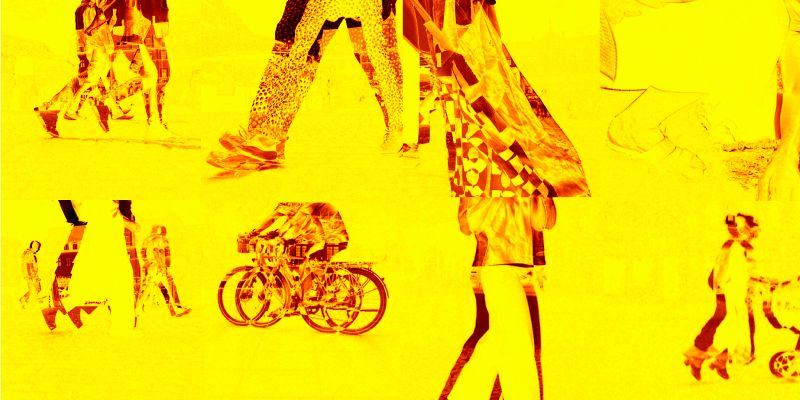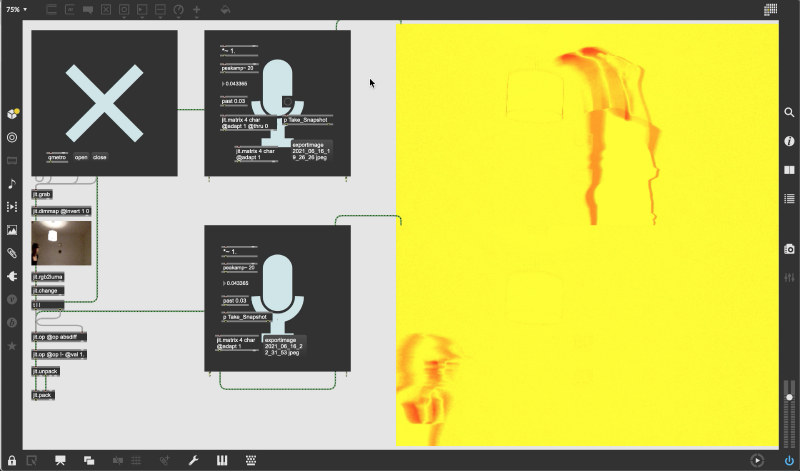No edit summary |
No edit summary |
||
| Line 7: | Line 7: | ||
{{#ev:youtube|z0UXeHrX}} | {{#ev:youtube|z0UXeHrX}} | ||
<gallery> | |||
File:Theater.png | |||
File:Herder.png | |||
File:Ilmpark.png | |||
File:Koriat.png | |||
File:Wieland.png | |||
</gallery> | |||
Revision as of 13:06, 6 July 2021
If the embedded file below is not working
https://www.youtube.com/watch?v=z0UXeHrX_Uc
Technical Solution
Please find here the patch File:210616_Keep Moving.maxpat
The lower display window shows the entire webcam video. The upper window shows the current snapshot until the next one is taken. For motion tracking, jit.rgb2luma is often used to identify an moving object. This command caught my attention. By jit.unpack and jit.pack the color get changed in and bright yellow for the background and bright red for the moving object. The trigger of the microphone is set very low to take a snapshot. Even a big bite into an apple can set it off.
Documentation