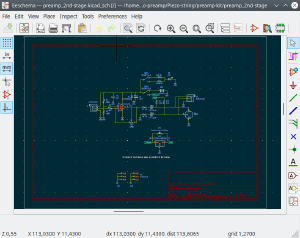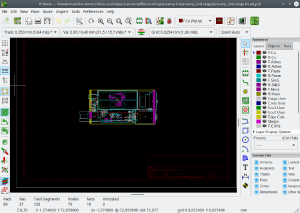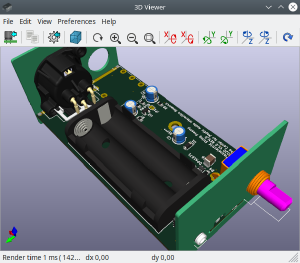| (4 intermediate revisions by the same user not shown) | |||
| Line 62: | Line 62: | ||
==Links== | ==Links== | ||
===Software=== | ===Software=== | ||
* [https://kicad | * [https://kicad.org KiCAD] | ||
* [https://inkscape.org Inkscape] | * [https://inkscape.org Inkscape] | ||
* [https://github.com/badgeek/svg2shenzhen svg2shenzhen] | * [https://github.com/badgeek/svg2shenzhen svg2shenzhen] | ||
| Line 75: | Line 75: | ||
* [https://www.youspice.com/spiceprojects/ YourSpice] Spice models and circuits | * [https://www.youspice.com/spiceprojects/ YourSpice] Spice models and circuits | ||
* [https://github.com/kicad-spice-library/KiCad-Spice-Library KiCAD spice model repository] (unoffical) | * [https://github.com/kicad-spice-library/KiCad-Spice-Library KiCAD spice model repository] (unoffical) | ||
====KiCAD panelizing==== | |||
* https://gitlab.com/markxr/kicad-util | |||
* https://github.com/yaqwsx/KiKit | |||
* https://www.pcbway.com/blog/PCB_Design_Layout/Manual_panelizing_of_PCBs_with_tabs_and_mouse_bites_in_Kicad.html | |||
* https://climbers.net/sbc/kicad-pcb-panelization-javascript/ | |||
===Inspiration=== | ===Inspiration=== | ||
| Line 89: | Line 95: | ||
* [http://www.ww.crazywatches.pl/pulsar-calculator-time-computer-led-1975 Pulsar Calculator Watch insides] | * [http://www.ww.crazywatches.pl/pulsar-calculator-time-computer-led-1975 Pulsar Calculator Watch insides] | ||
* [https://wyolum.com/experimenting-pcb-rendering-using-kicad-freecad-and-blender PCB rendering workflow KiCAD-FreeCAD-Blender] | * [https://wyolum.com/experimenting-pcb-rendering-using-kicad-freecad-and-blender PCB rendering workflow KiCAD-FreeCAD-Blender] | ||
* [https://github.com/30350n/pcb2blender pcb2blender workflow] | |||
* [https://github.com/pcbarts/stylized-blender-setup pcbarts Blender setup] | * [https://github.com/pcbarts/stylized-blender-setup pcbarts Blender setup] | ||
* https://pixel.curious.supplies/blog/pcb_art/ | |||
====Videos==== | ====Videos==== | ||
* [https://www.youtube.com/watch?v=NflYkVcWRRU PCB Art, A to Z] Alex Glow for Hackster.io | * [https://www.youtube.com/watch?v=NflYkVcWRRU PCB Art, A to Z] Alex Glow for Hackster.io | ||
Latest revision as of 11:01, 6 January 2024
Werk/Fachmodul
Lecturer: Max Neupert
Credits: 6 ECTS, 4 SWS
Date: Monday, 15:15 until :18:30h
Venue: Online and Marienstraße 7b, Room 204
First meeting: November t.b.a.
Description
There is hardly an industrial process which is as optimized and streamlined yet customizable and complex as printed circuit board (PCB) production. At the same time it is highly accessible to anyone from electronic engineers to hobbyists, enthusiasts or artists thanks to very competitive and affordable prices and easy to use tools. Production files can be uploaded online for instant quotes. On submission customers can get real-time updates on the production process.
In the class PCB Arts we will explore printed circuit boards as a medium for artistic expression and will discuss and realize individual projects based on this investigation.
While doing so we will acquire an intermediate knowledge of the involved processes and learn how to use free software for schematic and PCB layout creation.
Electrical functionality isn't a requirement for the result. The processes can also be utilized to create graphical works or the PCB can be a negative for relief printing processes.
This class will not cover the individual development of advanced circuitry, so you should either find an accompanying class (Recommendation: Analog Circuits and Interfaces) for electronics or resort to existing and proven schematics.
German description
Kaum ein industrieller Prozess ist so optimiert und perfektioniert, und dabei individualisierbar und komplex wie die Produktion von Leiterplatten. Gleichzeitig ist dieser Prozess für jeden zugänglich, ob Eletroniker*in oder Hobbyist*in, Enthusiast*in oder Künstler*in - dank einem starken Wettbewerb, erschwinglichen Preisen und einfach nutzbaren Werkzeugen. Die Dateien für die Produktion können hochgeladen werden um ein sofortiges Angebot zu erhalten. Nach dem Bezahlen kann der Kunde in Echtzeit den Produktionsverlauf nachverfolgen.
Im Kurs PCB Arts werden Leiterplatten als ein Medium für künstlerischen Ausdruck erforscht und individuelle Projekte auf der Basis dieser Erkenntnisse realisiert.
Dabei werden wir fortgeschrittenes Basiswissen über die Prozesse erwerben und lernen wie freie Software zum Erstellen von Schaltplänen und Platinenlayout verwendet wird.
Elektrische funktionen sind keine Bedingungen für das Resultat. Der Herstellungsprozess für Leiterplatten kann auch dafür verwendet werden umd grafische Ergebnisse zu erzielen oder die Leiterplatte kann zu einem Stempel für Druckprozesse werden.
In diesem Kurs können keine komplexen individuellen Schaltpläne entwickeln. Es ist ratsam hierfür einen Elektronik-Kurs (Empfehlung: Analog Circuits and Interfaces) zu besuchen oder auf existierende Schaltpläne zurückzugreifen.
Topics
- Introduction to PCBs. Materials, layers, variants, production process
- Examples of PCBs including PCB art
- KiCAD making an schematic with eeschema
- KiCAD assigning footprints
- KiCAD laying out the PCB with pcbnew
- Inkscape introduction
- From Inkscape to KiCAD with svg2shenzhen
Evaluation
Active participation, presentation, artistic examination, documentation, edits in the wiki.
In person attendance
Sign up here for the in person attendance
Syllabus
- Links to citizen sensor/science and more
Participants
Links
Software
- KiCAD
- Inkscape
- svg2shenzhen
- Stretch
- FreeCAD
- KiCADStepUp Workbench for FreeCAD
- PCBModE (Warning: Python 2.7 based!)
Circuit Simulation
- Circuitjs on Falstad.com Online simulator
- NGSpice / LTSpice / MacSpice
- YourSpice Spice models and circuits
- KiCAD spice model repository (unoffical)
KiCAD panelizing
- https://gitlab.com/markxr/kicad-util
- https://github.com/yaqwsx/KiKit
- https://www.pcbway.com/blog/PCB_Design_Layout/Manual_panelizing_of_PCBs_with_tabs_and_mouse_bites_in_Kicad.html
- https://climbers.net/sbc/kicad-pcb-panelization-javascript/
Inspiration
- A History of Badgelife, Def Con’s Unlikely Obsession with Artistic Circuit Boards Daniel Oberhaus
- Badgelife: the art of the conference badge Jenny List
- #badgelife on Twitter
- Picoplanet, a generative PCB layout by bleeptrack
- Kelly Heaton
- Boldport Saar Drimer
- 8bitmixtape
- Andrew Sowa
- USB MIDI-stylophone business card
- tilde.industries
- Pulsar Calculator Watch insides
- PCB rendering workflow KiCAD-FreeCAD-Blender
- pcb2blender workflow
- pcbarts Blender setup
- https://pixel.curious.supplies/blog/pcb_art/
Videos
- PCB Art, A to Z Alex Glow for Hackster.io
- Understanding & Making PCB Art Twinkle Twinkie DEF CON 27 talk
- Gonzo Circuits: The Synths of Peter B / Ciat-Lonbarde
- Getting to Blinky KiCAD tutorial
Tutorials
Components
Manufacturing with online quote and processing
Comparison Sites and Directories
- PCB Market PCB comparison
- PCBshopper PCB comparison
- Directories: WLW, PCBdirectory
EU
- BETA Layout
- Aisler
- Multi-CB
- EMS
- Precoplat / MicroCirtec
- Fischer Leiterplatten GmbH
- EUROcircuits
- Soniclab
- PCB Joker using leftover space on production, but no control over parameters
- Omnitronik
Americas
- OSH Park
- American Standard Circuits (ASC) / Sunstone Circuits
- Sierra Circuits
- CircuitHub
- DigiKey Red