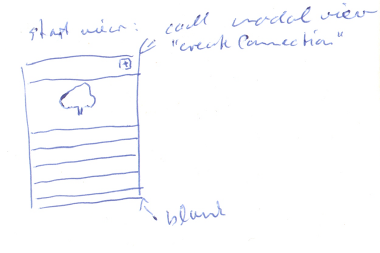m (→Features) |
|||
| (3 intermediate revisions by the same user not shown) | |||
| Line 12: | Line 12: | ||
==Features== | ==Features== | ||
The app | The app will display the following information of a feindura website: | ||
* visitor/crawler count | * visitor/crawler count | ||
* searchwords lead to the site | * searchwords lead to the site | ||
| Line 19: | Line 18: | ||
* activity log (what was done when by a user in the cms) | * activity log (what was done when by a user in the cms) | ||
* pages visitor counts | * pages visitor counts | ||
* give links to the cms backend/particular pages | |||
Additional (possible not part of this course) | Additional (possible not part of this course) | ||
* creation of backups | * creation of backups | ||
* setting up basic admin configs | * setting up basic admin configs | ||
| Line 30: | Line 29: | ||
The data will be requested by simple http request using post variables. | The data will be requested by simple http request using post variables. | ||
This should then return a JSON or similar object to be decoded and sorted into tableviews with subviews. | |||
The websites cms URLs, username and password (md5) will be stored in the application plist, which will then be used to authenticate the data fetching. | The websites cms URLs, username and password (md5) will be stored in the application plist, which will then be used to authenticate the data fetching. | ||
==Views== | |||
Basicaly there will be 3 screens and one modal screen (for now) | |||
* A start screen with a table view, with all the feindura websites | |||
* A detail screen for each website, also as table view, with possible deeper details screens for each page of the website | |||
* A modal screen, to add a feindura website | |||
[[Image:View_start.png|380px|thumb|Start screen|left]] | |||
[[Image:View_addFeindura.png|200px|thumb|Add a feindura Website|left]] | |||
Latest revision as of 22:05, 12 June 2011
Introduction
A project of mine, feindura is a flat file based content management system, which is targeting web designer. It's made so that web designer can easily connect content with their designs and should limitate as less as possible the design freedom. It's simple interface also should allow anyone, even without knowledge of HTML/CSS, to edit the websites content. This should allow the designer to concentrate on his design and take away the need of explaining difficult cms interfaces to his customers.
The purpose of my iOSdev project is to create an app which allow web designers who use feindura as their cms, to gather information of multiple feindura cms driven websites in one app.
In it's basic form it will only contain readable data, like statistics and logs. An more advanced approach could include even basic admin settings, which could be set, creation of backups, changing the status of page/categories and deleting pages/categories.
This app will help the web designer to oversee the development of his websites so he can immediately react to certain problems or requests of the customer.
Features
The app will display the following information of a feindura website:
- visitor/crawler count
- searchwords lead to the site
- referer urls
- activity log (what was done when by a user in the cms)
- pages visitor counts
- give links to the cms backend/particular pages
Additional (possible not part of this course)
- creation of backups
- setting up basic admin configs
- change the public status of certain pages/categories
- delete pages/categories (?)
Model
The data will be requested by simple http request using post variables. This should then return a JSON or similar object to be decoded and sorted into tableviews with subviews.
The websites cms URLs, username and password (md5) will be stored in the application plist, which will then be used to authenticate the data fetching.
Views
Basicaly there will be 3 screens and one modal screen (for now)
- A start screen with a table view, with all the feindura websites
- A detail screen for each website, also as table view, with possible deeper details screens for each page of the website
- A modal screen, to add a feindura website