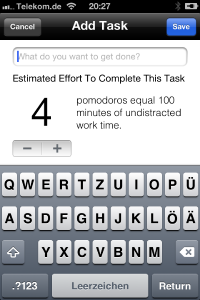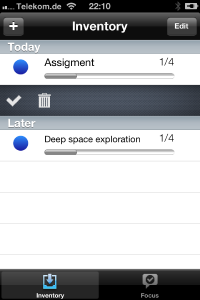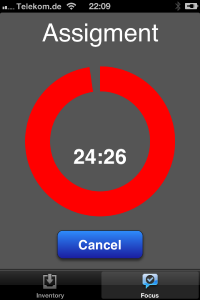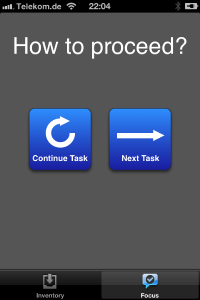(Created page with "PomoDone is an app that supports the user in implementing a time managment technique called [http://www.pomodorotechnique.com "Pomodoro Technique"]. The basic idea is to work in ...") |
m (moved IFD:IOSDevI/Projects/PomoDone to IFD:IOSDevI SS12/Projects/PomoDone: new term) |
(No difference)
| |
Latest revision as of 19:21, 11 February 2013
PomoDone is an app that supports the user in implementing a time managment technique called "Pomodoro Technique". The basic idea is to work in intervals of 25 minutes on tasks without any kind of distraction (this is called a Pomodoro). Traditionally a kitchen timer and pen / paper are used to track the tasks and progress. The app provides two lists (tasks to be done today and tasks for later) and supports the estimation of workload for a task.
The inventory screen is used to collect all things the user wants to accomplish. It also provides information on the progress and estimated workload of a task. The blue bubble is used to quick add / remove a task from the list of todays tasks. A menu for setting the completion status und removing the task can be opened by a swipe gesture on a task. The progress / estimation is shown on the right hand side of the cell. Pressing the edit button allows the user to reorder the tasks and move them between the lists today and later.
The focus mode is used to work on the tasks from the today list. A timer is provided for pomodoro and break times. After completion of a Pomodoro the user decides wether to continue working for another Pomodoro on the current task or start with the next from the list.