Li lingling (talk | contribs) No edit summary |
Li lingling (talk | contribs) No edit summary |
||
| Line 9: | Line 9: | ||
[[File:touch sensor2.jpg]] | [[File:touch sensor2.jpg]] | ||
[[File:touch sensor1.jpg]] | [[File:touch sensor1.jpg]] | ||
In my project I can get different data from Arduino to processing, when I touching the "Touch Sensor" . Then I will define different gestures. In my case I have four gestures. | In my project I can get different data from Arduino to processing, when I touching the "Touch Sensor" . Then I will define different gestures. In my case I have four gestures. [br] | ||
Gesture 1: No touching. | Gesture 1: No touching.[br] | ||
Gesture 2: One finger touching. | Gesture 2: One finger touching.[br] | ||
Gesture 3: Grab. | Gesture 3: Grab.[br] | ||
Gesture 4: Put the finger in the water. | Gesture 4: Put the finger in the water.[br] | ||
[[File:touch sensor4.jpg]] | [[File:touch sensor4.jpg]][br] | ||
Because I want to use the different gestures to control the Gem object in pure data. So I name them "Go right"、“Go up”、“Go left”、“Go down”. | Because I want to use the different gestures to control the Gem object in pure data. So I name them "Go right"、“Go up”、“Go left”、“Go down”. | ||
In processing the gesture data is remembered as numbers. | In processing the gesture data is remembered as numbers. | ||
| Line 26: | Line 26: | ||
"2" is "Go right". | "2" is "Go right". | ||
"3" is "Go down". | "3" is "Go down". | ||
<videoflash type="vimeo">63048325</videoflash> | |||
<videoflash type="vimeo">63046775</videoflash> | <videoflash type="vimeo">63046775</videoflash> | ||
[[File:processing+puredata.zip]] | [[File:processing+puredata.zip]] | ||
Revision as of 20:31, 31 March 2013
Touch Sensor
I work on the interaction between object and sound. I will connect the object with arduino and turn arduino into a touch sensor. First I will sammeln the information to processing. Then the message will be sent to puredata through OSC.
Description
My concept come from one project online,it is called "Touche for Arduino: Advanced touch sensing'. In my project I make a combination between processing and pure data, using processing as a medium to send data from Arduino to pure data. In terms of processing, the information from Arduino is classified.Then I use the classified information in pure data define different actions. In pure data I will create a gem and then using the data to move it. At the end it will like a game “maze”.
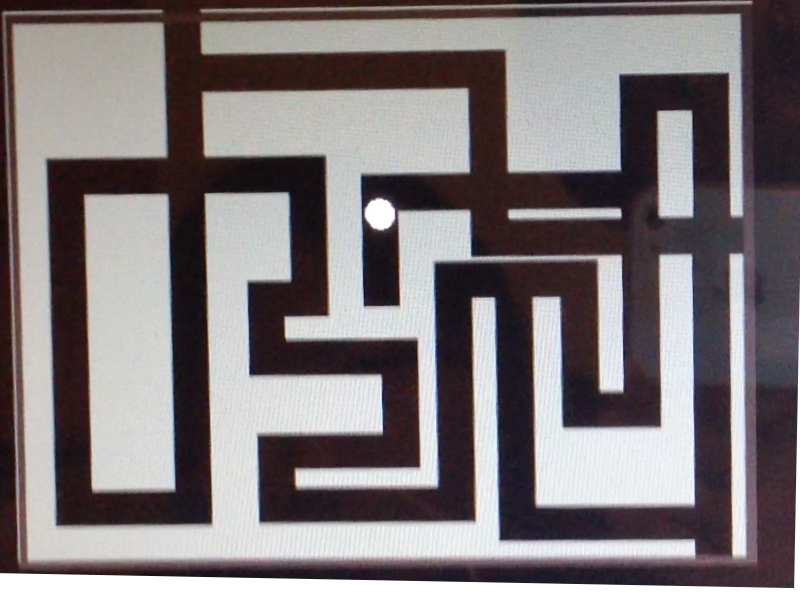
Working Process
First I build a circuit on breadboard by myself to change the Arduino to be a touch sensor.
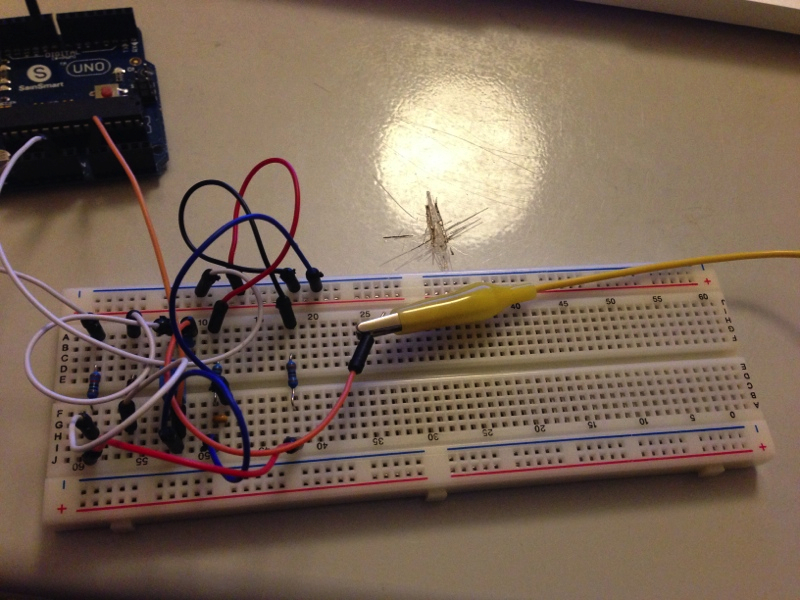
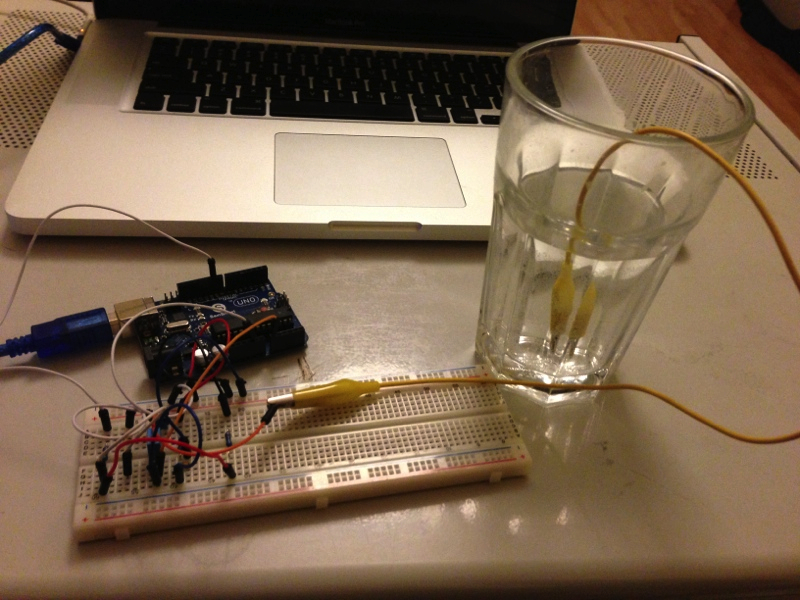 In my project I can get different data from Arduino to processing, when I touching the "Touch Sensor" . Then I will define different gestures. In my case I have four gestures. [br]
Gesture 1: No touching.[br]
Gesture 2: One finger touching.[br]
Gesture 3: Grab.[br]
Gesture 4: Put the finger in the water.[br]
In my project I can get different data from Arduino to processing, when I touching the "Touch Sensor" . Then I will define different gestures. In my case I have four gestures. [br]
Gesture 1: No touching.[br]
Gesture 2: One finger touching.[br]
Gesture 3: Grab.[br]
Gesture 4: Put the finger in the water.[br]
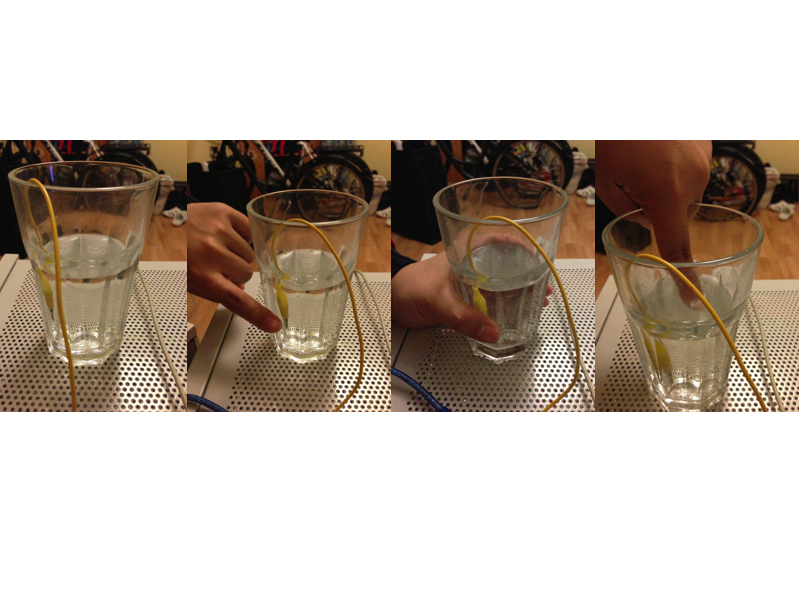 [br]
Because I want to use the different gestures to control the Gem object in pure data. So I name them "Go right"、“Go up”、“Go left”、“Go down”.
In processing the gesture data is remembered as numbers.
Gesture 1 is "0".
Gesture 2 is "1".
Gesture 3 is "2".
Gesture 4 is "3".
Then I send the gesture data to pure data through OSC. So in pure data I define the numbers with different movement.
"0" is "Go Left".
"1" is "Go up".
"2" is "Go right".
"3" is "Go down".
<videoflash type="vimeo">63048325</videoflash>
[br]
Because I want to use the different gestures to control the Gem object in pure data. So I name them "Go right"、“Go up”、“Go left”、“Go down”.
In processing the gesture data is remembered as numbers.
Gesture 1 is "0".
Gesture 2 is "1".
Gesture 3 is "2".
Gesture 4 is "3".
Then I send the gesture data to pure data through OSC. So in pure data I define the numbers with different movement.
"0" is "Go Left".
"1" is "Go up".
"2" is "Go right".
"3" is "Go down".
<videoflash type="vimeo">63048325</videoflash>
<videoflash type="vimeo">63046775</videoflash>
File:Processing+puredata.zip