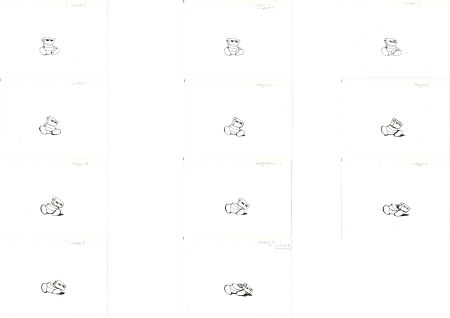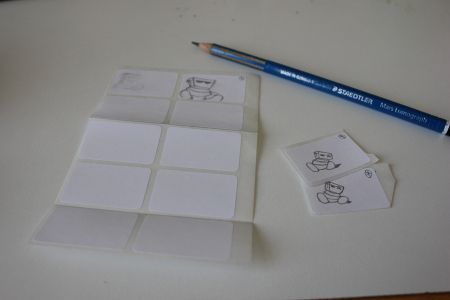| (81 intermediate revisions by the same user not shown) | |||
| Line 1: | Line 1: | ||
== ''' | == '''Street art degradation observation project''' == | ||
<br><br><br><br> | <br><br><br><br> | ||
'''Overview''' <br><br> | '''Overview/Concept ''' <br><br> | ||
Intro. | |||
I started on the idea of developing an interactive tool for smart devices capable of collecting and editing images part of an animation placed at different locations in public spaces around a city. This idea than developed on to a more observatory aim and I intend to examine the degradation of theses frames (what ever the format: paper, paint, etc…). For this purpose and as an experiment I intent to use an already existing smart device app and regularly capture the frames of a simple and short sequence in their location to rebuild multiple takes of this same animation and evaluate the results. | |||
With this experiment, I would like to express the difference between public art and street art, the contrast of attention that an audience and/or the community would have for theses artistic productions. I would like to point out that while public art is commissioned by cities or property owners and is considered culturally enriching and socially acceptable, Street art is considered rebellious in nature and illegal in practice. Public art is so well protected, invested on, archived and restored, when on the other hand street art is left to degrade and in some cases would eventually disappear. | |||
To that effect, over a period of 6 weeks, I collected data to analyze the tolerance of Street art by the community but also observe the consequences that physical substances in the environment of a town have on a particular piece depending on the location it is positioned in relation to time. Whether theses matters are manmade (dust, car pollution or any other type of daily activities) or natural events (rain, sun, etc.). | |||
'''Approach/Process''' <br><br> | |||
-Find or develop smartphone app.<br> | |||
To develop and build the app the use of Livecode seems to be the simplest at the moment but considering the time left for this project and my knowledge level in programming and coding this part of the process will be looked into in a deeper matter later in the development depending on the results of my degraded frame experiment. Although important and interesting, it is not an essential part at the result intended in this project.<br> | |||
Further on to this I did a little more research and for apple devices Xdode has done a pretty good job at simplifying the building process of apps. It seems pretty good for simulation and to test the functionality of the app, specially on the UI design part. Xcode uses the coding language Objective C class and Cocoa touch. Indesign in collaboration with adobe content viewer could also be an other option in my case. allowing me to design iterative lay out but also enable online sharing for preview and testing (intended for future users).<br> | |||
Although it is getting much simpler in our days to develop and create apps, basic knowledge of coding is still needed. It is important to know what the tools (apps in this case) will be required to provide before undertaking the coding stage and also consider collaborations.<br> | |||
After having tested multiple free smart phones app it is clear that they all lack fundamental functionality but are mainly all similar and a fairly basic tool, in other words, any one of them will do for instance: Claymotion. | |||
----<br><br> | |||
-Develop animation clip.<br> | |||
Simple actions of short clips put into frames: | |||
[[image:sequence.jpg|450px|Animation frames]]<br> | |||
----<br><br> | |||
-Draw frames on to stickers.<br><br> | |||
[[image:IMG 8282.JPG|450px|Frames onto sticker paper]]<br> | |||
----<br><br> | |||
-Find locations to places the stickers around the city.<br> | |||
----<br><br> | |||
-Regularly go around and photograph the frames (stickers).<br> | |||
In this particular step I would have prefer to use the file directly exported from the app but as mentioned above, the options available on theses apps are very limited so after collection of the frames with the app, some minor edits on computer, they will be reloaded onto the time line to control the frame rate and export the video file needed.<br><br> | |||
[[image:Screen_Shot.png|450px|Screen shot]]<br> | |||
----<br><br> | |||
-Export clips from each takes to be edited and mounted into one clip for display.<br><br> | |||
Here is the example of one sequence (GIF Animation):<br> | |||
[[image:Looking-on-the-floor.gif]]<br> | |||
==References/Research== | ==References/Research== | ||
[http://musedialogue.org The Muse Dialogue]<br> | |||
[https://play.google.com/store/search?q=frame%20grabber%20stop%20motion%20animation&c=apps]<br> | [http://www.pahnl.co.uk/about.php Pahnl - A little street art]<br> | ||
[http://rinpaeshidan.jp/about/ Rinpa Eshidan]<br> | |||
[http://www.blublu.org BLU]<br> | |||
[http://princess-indigo88.tumblr.com Princess Hijab]<br> | |||
[http://gif-iti.tumblr.com INSA's GIF-ITI]<br> | |||
[https://play.google.com/store/search?q=frame%20grabber%20stop%20motion%20animation&c=apps Google Play stop motion animation and frame grabber apps]<br> | |||
[http://www.graffitiresearchlab.de/about-us/ G.R.L. Germany]<br> | |||
[http://developer.apple.com Apple]<br> | |||
[http://tv.adobe.com TV.adobe]<br> | |||
Latest revision as of 20:11, 4 July 2014
Street art degradation observation project
Overview/Concept
Intro.
I started on the idea of developing an interactive tool for smart devices capable of collecting and editing images part of an animation placed at different locations in public spaces around a city. This idea than developed on to a more observatory aim and I intend to examine the degradation of theses frames (what ever the format: paper, paint, etc…). For this purpose and as an experiment I intent to use an already existing smart device app and regularly capture the frames of a simple and short sequence in their location to rebuild multiple takes of this same animation and evaluate the results. With this experiment, I would like to express the difference between public art and street art, the contrast of attention that an audience and/or the community would have for theses artistic productions. I would like to point out that while public art is commissioned by cities or property owners and is considered culturally enriching and socially acceptable, Street art is considered rebellious in nature and illegal in practice. Public art is so well protected, invested on, archived and restored, when on the other hand street art is left to degrade and in some cases would eventually disappear.
To that effect, over a period of 6 weeks, I collected data to analyze the tolerance of Street art by the community but also observe the consequences that physical substances in the environment of a town have on a particular piece depending on the location it is positioned in relation to time. Whether theses matters are manmade (dust, car pollution or any other type of daily activities) or natural events (rain, sun, etc.).
Approach/Process
-Find or develop smartphone app.
To develop and build the app the use of Livecode seems to be the simplest at the moment but considering the time left for this project and my knowledge level in programming and coding this part of the process will be looked into in a deeper matter later in the development depending on the results of my degraded frame experiment. Although important and interesting, it is not an essential part at the result intended in this project.
Further on to this I did a little more research and for apple devices Xdode has done a pretty good job at simplifying the building process of apps. It seems pretty good for simulation and to test the functionality of the app, specially on the UI design part. Xcode uses the coding language Objective C class and Cocoa touch. Indesign in collaboration with adobe content viewer could also be an other option in my case. allowing me to design iterative lay out but also enable online sharing for preview and testing (intended for future users).
Although it is getting much simpler in our days to develop and create apps, basic knowledge of coding is still needed. It is important to know what the tools (apps in this case) will be required to provide before undertaking the coding stage and also consider collaborations.
After having tested multiple free smart phones app it is clear that they all lack fundamental functionality but are mainly all similar and a fairly basic tool, in other words, any one of them will do for instance: Claymotion.
-Develop animation clip.
Simple actions of short clips put into frames:
-Find locations to places the stickers around the city.
-Regularly go around and photograph the frames (stickers).
In this particular step I would have prefer to use the file directly exported from the app but as mentioned above, the options available on theses apps are very limited so after collection of the frames with the app, some minor edits on computer, they will be reloaded onto the time line to control the frame rate and export the video file needed.
-Export clips from each takes to be edited and mounted into one clip for display.
References/Research
The Muse Dialogue
Pahnl - A little street art
Rinpa Eshidan
BLU
Princess Hijab
INSA's GIF-ITI
Google Play stop motion animation and frame grabber apps
G.R.L. Germany
Apple
TV.adobe