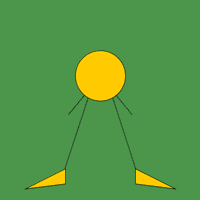| (40 intermediate revisions by the same user not shown) | |||
| Line 1: | Line 1: | ||
Wellcome to my participant page! My name is Oliver Hannemann. | ==Wellcome to my participant page!== | ||
My name is Oliver Hannemann. I am studying "Media Art and Media Design (MFA)" at the Bauhaus University in Weimar. | |||
'''Follow me!''' | |||
* [https://www.facebook.com/vjastraal ...on Facebook] | * [https://www.facebook.com/vjastraal ...on Facebook] | ||
| Line 8: | Line 9: | ||
==My Bots'n'Plots projects== | ==My Bots'n'Plots projects== | ||
<br> | <br> | ||
'''My first animated Python robot''' | '''My first animated Python "robot"''' | ||
[[File:OlisLittlePyRobot.gif]] | [[File:OlisLittlePyRobot.gif]] | ||
''[http://pastebin.com/wHs8j8UC Grab the code at Pastebin]'' | ''[http://pastebin.com/wHs8j8UC Grab the code at Pastebin]'' | ||
__________ | |||
'''MoviePy F**k around''' | |||
http://i.imgur.com/FARiVH1.gif | |||
''[http://pastebin.com/HUrwHVUa Grab the code at Pastebin]'' | |||
__________ | |||
'''My first TwitterBot tweet''' | |||
http://i.imgur.com/n1gXYEn.png | |||
''[https://twitter.com/vj_astraal/status/601093916084043776 See the original here]'' | |||
__________ | |||
'''Mid-Term EnjoyTheSilence-Bot''' | |||
http://i.imgur.com/a1fkPUN.png | |||
Grab the ''[http://pastebin.com/GJn9kxAX EnjoyTheSilence.py]'' code and ''[http://pastebin.com/rarCXxjp EnjoyTheSilence.txt]'' text file at Pastebin | |||
''[https://twitter.com/vj_astraal See the original here]'' | |||
This is a very basic text bot, that works down a text file. I was trying to make a scrape and poste bot ''[http://joaquinlp.me/blog/simple-twitter-image-bot-in-python/ following this tutorual]'' but I got stuck at | |||
<pre> | |||
image_open = images[random.randint(0, len(images))-1] | |||
IndexError: list index out of range | |||
</pre> | |||
__________ | |||
'''[Final] Kaleidobot''' | |||
"I am a beauty bot. I bring love and joy. I invite you to get mesmerized. // Tweet an image at me and I will kaleidofy it for you!" | |||
– Kaleidobot | |||
'''[https://twitter.com/kaleidobot ⎈ See Kaleidobot in action on Twitter ⎈]''' | |||
Kaleidobot is a Twitter bot. Tweet an image with the mention "@kaleidobot" and a few moments later Kaleidobot will reply to you with a kaleidofyed version of your original image. During the process it mirrors the image horizontally and vertically and increases the saturation. Pillow is being used for the image processing. | |||
''Here are some examples after the magic happened:'' | |||
http://i.imgur.com/TPsDPuF.png . http://i.imgur.com/RWwHSip.png . http://i.imgur.com/E4jHpHc.png | |||
''Here you can see that @vj_astraal tweeted a picture and added "@kaleidobot" to his tweet. Kaleidobot replied withe the processed version of the image:'' | |||
http://i.imgur.com/rERwu4x.png | |||
If you are interested in checking out the code or want to tweak around with it just grab [https://github.com/KollektivHannemann/Kaleidobot the repository from '''GitHub''' here.] | |||
During the process [https://github.com/craftoid/twitterbot-examples the bot examples from Martin Schneider] were really helpful to get started and to get a better feeling for tweepy and Pillow. Stackoverflow of course was a big help as well. [https://stackoverflow.com/questions/1410406/python-image-mirroring Especially this post,] to get a feeling how the mirroring process should work | |||
==Project Ideas== | |||
<br> | |||
'''BILD Top Comment Twitter bot''' | |||
* Tweets the Top comment of Bild online articles that allow commenting | |||
* Goal is to display the opinion of the readers (top comment has been upvoted by community) to show how much work is still necessary in our society | |||
'''CountR Twitter bot''' | |||
* this would be an upgrade of my Arduino based project "CountR" ([https://www.youtube.com/watch?v=Tr07gajVIqo ''watch demo on YouTube'']) | |||
* Goal would be to let the CountR tweet every 10min how many people it has counted | |||
==Contributed links== | ==Contributed links== | ||
<br> | |||
'''Misc''' | '''Misc''' | ||
| Line 29: | Line 99: | ||
==Courses I am taking this semester (SS15)== | ==Courses I am taking this semester (SS15)== | ||
* [https://www.uni-weimar.de/medien/wiki/GMU: | * [https://www.uni-weimar.de/medien/wiki/GMU:BioGames/Oliver_Hannemann GMU:BIOGAMES] | ||
* [ | * [http://www.uni-weimar.de/medien/wiki/GMU:Bots_%27n%27_Plots GMU:BOTS 'N' PLOTS] | ||
* [https://www.uni-weimar.de/medien/wiki/IFD:InsideMobile IFD:INSIDEMOBILE] | * [https://www.uni-weimar.de/medien/wiki/IFD:InsideMobile IFD:INSIDEMOBILE] | ||
* [https://www.uni-weimar.de/medien/wiki/IFD:OutsideMobile IFD:OUTSIDEOBILE] | * [https://www.uni-weimar.de/medien/wiki/IFD:OutsideMobile IFD:OUTSIDEOBILE] | ||
Latest revision as of 21:11, 31 August 2015
Wellcome to my participant page!
My name is Oliver Hannemann. I am studying "Media Art and Media Design (MFA)" at the Bauhaus University in Weimar.
Follow me!
My Bots'n'Plots projects
My first animated Python "robot"
__________
MoviePy F**k around

__________
My first TwitterBot tweet

__________
Mid-Term EnjoyTheSilence-Bot

Grab the EnjoyTheSilence.py code and EnjoyTheSilence.txt text file at Pastebin
This is a very basic text bot, that works down a text file. I was trying to make a scrape and poste bot following this tutorual but I got stuck at
image_open = images[random.randint(0, len(images))-1] IndexError: list index out of range
__________
[Final] Kaleidobot
"I am a beauty bot. I bring love and joy. I invite you to get mesmerized. // Tweet an image at me and I will kaleidofy it for you!" – Kaleidobot
⎈ See Kaleidobot in action on Twitter ⎈
Kaleidobot is a Twitter bot. Tweet an image with the mention "@kaleidobot" and a few moments later Kaleidobot will reply to you with a kaleidofyed version of your original image. During the process it mirrors the image horizontally and vertically and increases the saturation. Pillow is being used for the image processing.
Here are some examples after the magic happened:
 .
.  .
. 
Here you can see that @vj_astraal tweeted a picture and added "@kaleidobot" to his tweet. Kaleidobot replied withe the processed version of the image:

If you are interested in checking out the code or want to tweak around with it just grab the repository from GitHub here.
During the process the bot examples from Martin Schneider were really helpful to get started and to get a better feeling for tweepy and Pillow. Stackoverflow of course was a big help as well. Especially this post, to get a feeling how the mirroring process should work
Project Ideas
BILD Top Comment Twitter bot
- Tweets the Top comment of Bild online articles that allow commenting
- Goal is to display the opinion of the readers (top comment has been upvoted by community) to show how much work is still necessary in our society
CountR Twitter bot
- this would be an upgrade of my Arduino based project "CountR" (watch demo on YouTube)
- Goal would be to let the CountR tweet every 10min how many people it has counted
Contributed links
Misc
Twitter Bots