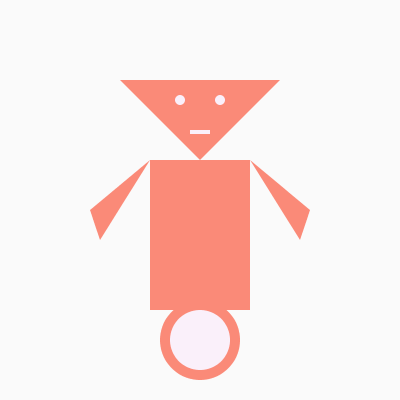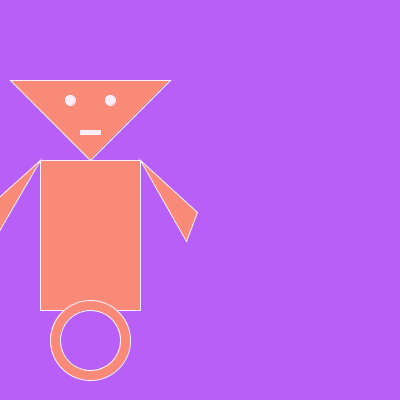No edit summary |
No edit summary |
||
| (5 intermediate revisions by the same user not shown) | |||
| Line 4: | Line 4: | ||
==== News Graffiti Twitter Bot ==== | ==== News Graffiti Twitter Bot ==== | ||
The News Graffiti Twitter Bot places speech bubbles on the images taken from the news accounts on twitter. | The News Graffiti Twitter Bot places speech bubbles on the images taken from the news accounts on twitter. | ||
[[Image:Screen_Shot_2015-10-19_at_12. | [[Image:Screen_Shot_2015-10-19_at_12.30.52_am.png]] | ||
==== Screen Shot ==== | |||
[[Image:Screen_Shot_2015-10-19_at_1.20.42_am.png]] | |||
==== Timeline conversation between Tony Blair & David Cameron ==== | |||
[[Image:Screen_Shot_2015-10-19_at_1.13.43_am.png]] | |||
== code == | |||
The Bot is divided in to two parts. | |||
1) Placing the speech bubble on the images<br> | |||
2) Posting the images on the Twitter <br> | |||
following is the code for the first part. | |||
[http://pastebin.com/JPw0gKAf link to the code] <br> | |||
Latest revision as of 23:22, 18 October 2015
Shubhra bhatt
- E-mail : shubhra.bhatt@uni-weimar.de
- Works Examples : http://www.openprocessing.org/user/45747
News Graffiti Twitter Bot
The News Graffiti Twitter Bot places speech bubbles on the images taken from the news accounts on twitter.
Screen Shot
Timeline conversation between Tony Blair & David Cameron
code
The Bot is divided in to two parts.
1) Placing the speech bubble on the images
2) Posting the images on the Twitter
following is the code for the first part.
First Python Image
Code
""" My Bot-Bot """
def setup():
size(400, 400) background(250, 250, 250) noStroke() fill(250, 138, 120) global pX pX = width/2 global pY pY = 80
def draw():
background(250, 250, 250)
# Head , Eye & Body
triangle(pX, pY + 80, pX - 80, pY, pX + 80, pY)
fill(250, 240, 250)
ellipse(pX - 20, pY + 20, 10, 10)
ellipse(pX + 20, pY + 20, 10, 10)
rect(pX - 10, pY + 50, 20, 4)
fill(250, 138, 120)
# Left Arm
pushMatrix()
translate(pX - 50, pY + 80)
rect(0, 0, 100, 150)
triangle(0, 0, -50, 80, -60, 50)
ellipse(50, 180, 80, 80)
fill(250, 240, 250)
ellipse(50, 180, 60, 60)
# Right Arm
popMatrix()
fill(250, 138, 120)
pushMatrix()
translate(pX + 50, pY + 80)
scale(-1, 1)
triangle(0, 0, -50, 80, -60, 50)
popMatrix()
saveFrame("My Bot-Bot.png")
First Python Animation
Code
""" My Bot-Bot animation """
def setup():
size(400, 400) background(250, 250, 250) stroke(255, 240, 250) fill(250, 138, 120) global pX pX = 80 global pY pY = 80 global prV prV=10
def draw():
bgR = random(50,200)
bgG = random(50,150)
bgB = random(240,250)
background(bgR,bgG,bgB)
global prV
global pX
if pX>0 and pX<width:
pX=pX+10
elif pX>width:
pX=pX-100
else:
pX=80
# Head , Eye & Body
triangle(pX, pY + 80, pX - 80, pY, pX + 80, pY)
fill(250, 240, 250)
ellipse(pX - 20, pY + 20, 10, 10)
ellipse(pX + 20, pY + 20, 10, 10)
rect(pX - 10, pY + 50, 20, 4)
fill(250, 138, 120)
# Wheel
pushMatrix()
translate(pX - 50, pY + 80)
rect(0, 0, 100, 150)
ellipse(50, 180, 80, 80)
fill(bgR, bgG, bgB)
ellipse(50, 180, 60, 60)
fill(250, 138, 120)
# Left Arm
rotate(-PI/8 * sin(frameCount * 0.1))
triangle(0, 0, -50, 80, -60, 50)
# Right Arm
popMatrix()
fill(250, 138, 120)
pushMatrix()
translate(pX + 50, pY + 80)
rotate(PI/8 * sin(frameCount * 0.1))
scale(-1, 1)
triangle(0, 0, -50, 80, -60, 50)
popMatrix()
delay(80)
saveFrame("bot###.png")