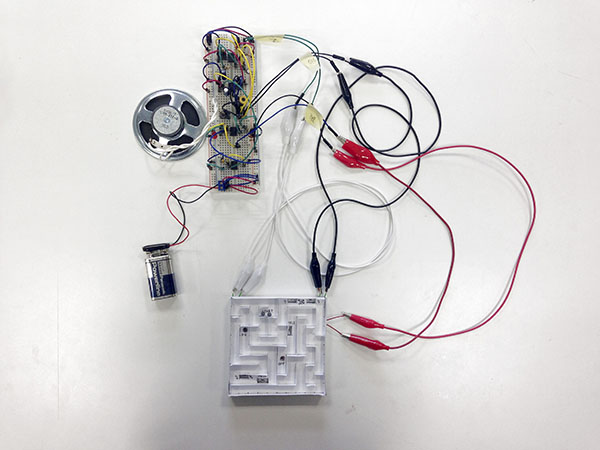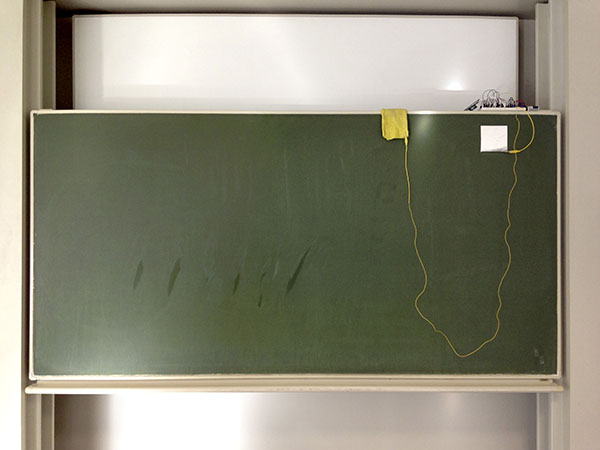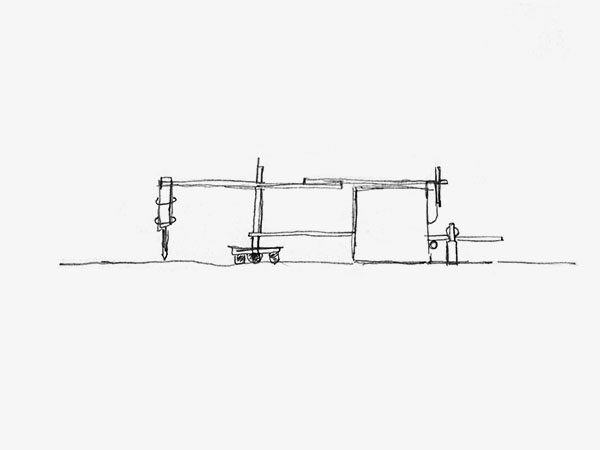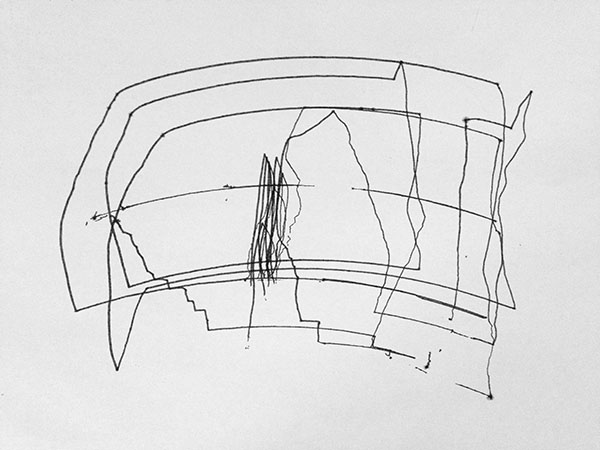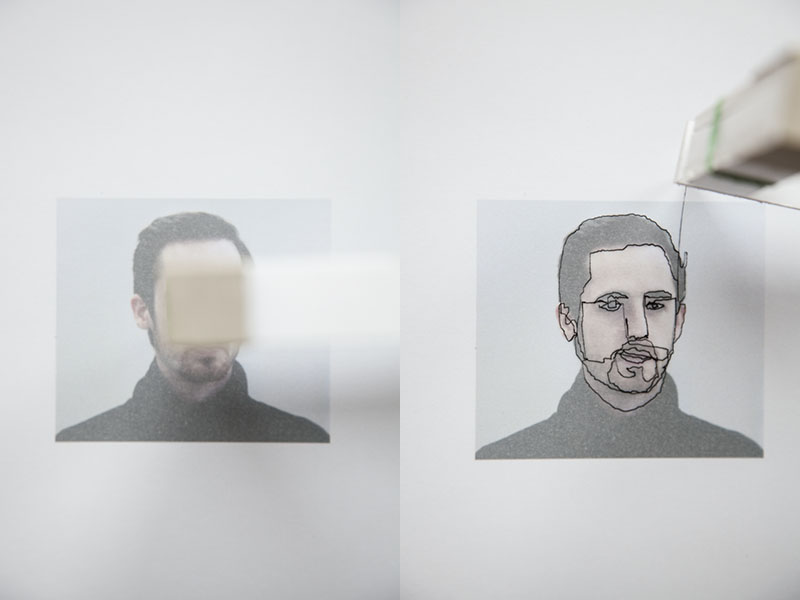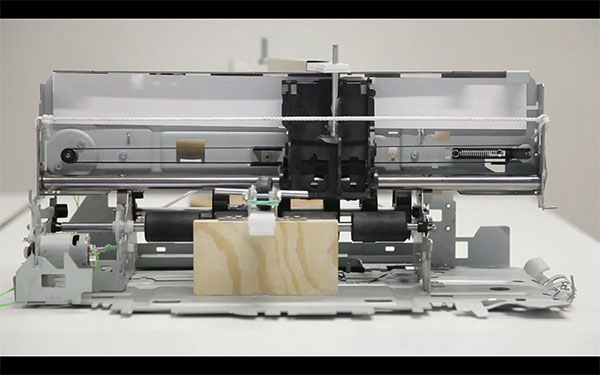No edit summary |
No edit summary |
||
| Line 202: | Line 202: | ||
[[File:ReexVideo.jpg]]<br><br> | [[File:ReexVideo.jpg]]<br><br> | ||
[ | [https://vimeo.com/1490575676 Video] | ||
<br><br> | <br><br> | ||
<br> | <br> | ||
Revision as of 20:01, 15 December 2015
The Improbable Switch
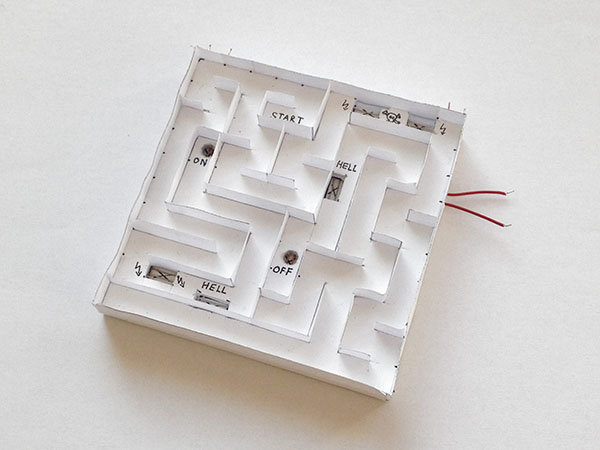
The Improbable Switch, maze module
For the first assignment I built a switch that needs a (playful) effort to be operated.
It should stretch the time between the different states of change - and it should be allowed to „revolt".
I decided to design a little maze.
In the beginning two little metal balls are positioned at the starting point of the maze.
By that time no current flows through the circuit.
The goal is to make one of the balls fall into the „on-hole“ before the other ball reaches the „off-hole“.
The game is over as soon as one of the balls gets trapped in „hell“.
By activating the „on-hole“ a heart beat sound is turned on.
This sound continues until it is turned off by reaching the „off-hole“.
A loud noise starts buzzing for three seconds when one of the balls is trapped in „hell“.
For a restart both balls need to be removed and the reset-button on the circuit board is to be pushed.
WORK IN PROGRESS
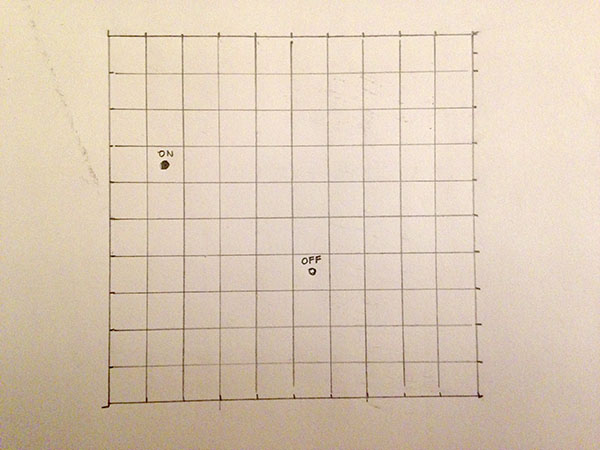
Sketch for the frame of the maze (10 cm x 10 cm).
Each corridor should have a width of at least 1 cm.
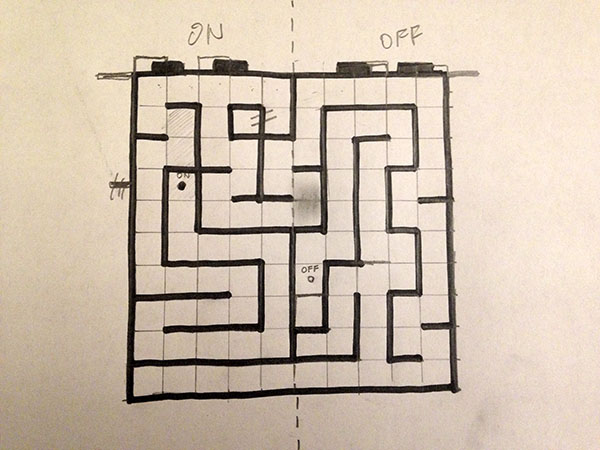
Final sketch for the two dimesnional structure of the maze.
Defining pins for connecting the „on“ / „off“ circuit.
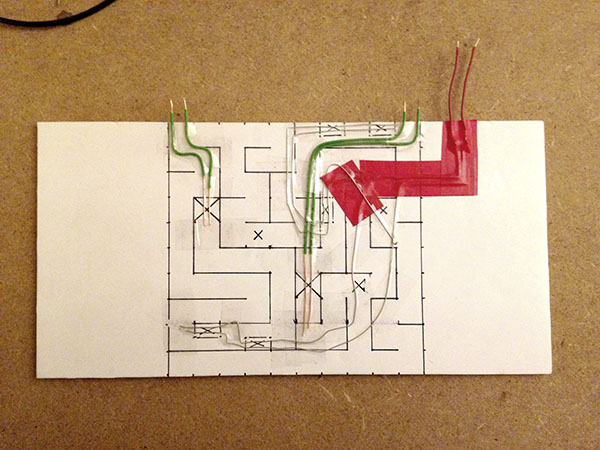
Setting up the switch structure with wire and tape.
Adding a connection for the „hell“ - circuit (red).
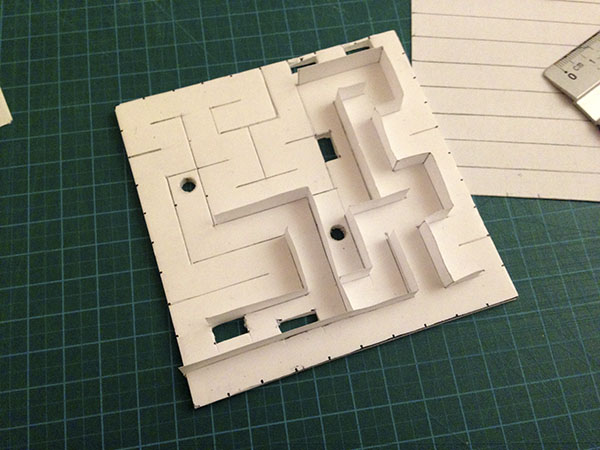
Building the three dimensional wall structure of the maze.
The paper walls are jammed into the sliced Kappafix.
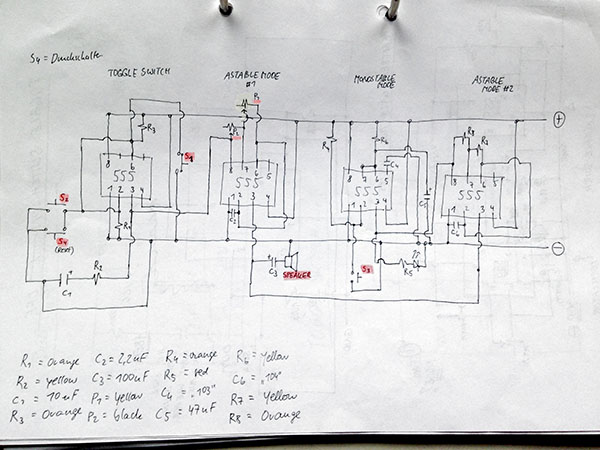
Schematic for the electronics with four 555 Timers:
- monostable mode (trigger) for „on“ and „off“
- astable mode for heart beat sound
- monostable mode (trigger) for „hell“ sound
- astable mode for „hell“ sound (using the same speaker)
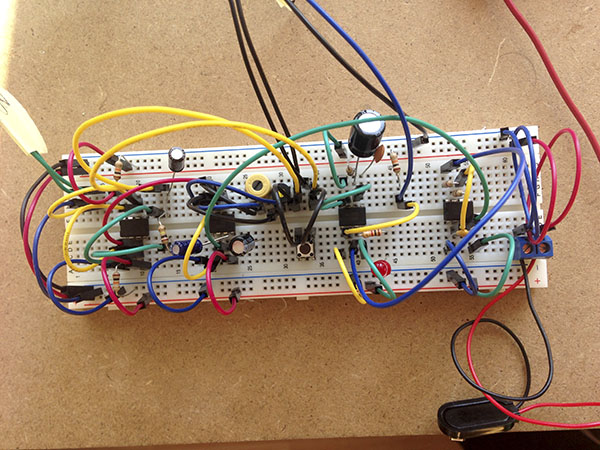
Circuit borad with reset switch.
RESULT
Variable Resistance
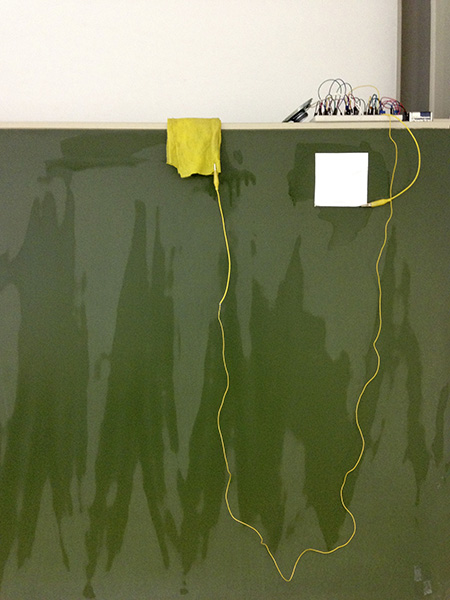
Variable Resistance, modified chalk board
The biggest challenge of Variable Resistance was to find materials that are flexible in terms of the current flowing though them.
We tested things by including them into the circuit of a 555 timers astable mode.
After trying out things that I carried to the classroom I had the idea to connect something to the circuit that was already there.
The chalk board was a good example: by connecting a humid rag (to pin 6) and a piece of wet aluminium foil sticking to the board (to pin 7) I could draw sounds by wiping the surface.
Thereby I found out that it is very important to „calibrate“ the used material: a very high and still hearable tone should sound when the rag is put directly onto the aluminium connector.
By moving the rag further away, the tone will become deeper and deeper (as the resistance rises).
This tone range can be adjusted by turning a potentiometer (between pin 7 and 8) and by trying out different capacitors (between pin 1 and 2).
WORK IN PROGRESS

Trying out a bicycle tire filled with water and wire as a variable resistor for a 555 Timer astable mode.
(failed)
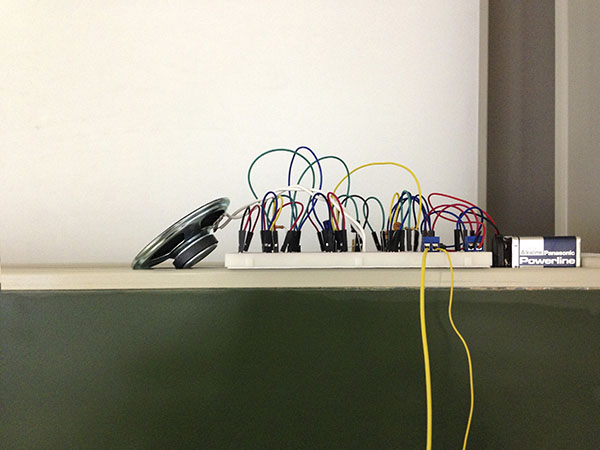
Circuit board with 555 Timer astable mode and speaker on top of the chalk board..

Connecting one side of the resistor to the chalk board via aluminium foil.
The foil sticks automatically to the wet spots on the board.
A sponge was used to draw temporary traces that conduct electricity and therefore
can function as parts of the resistor.
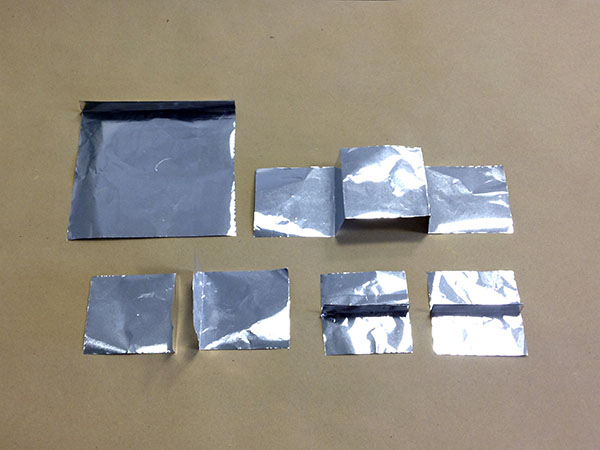
Squares and rectangles of aluminium foil with parallels to different electrical parts.
They can be included in the chalk board circuit.
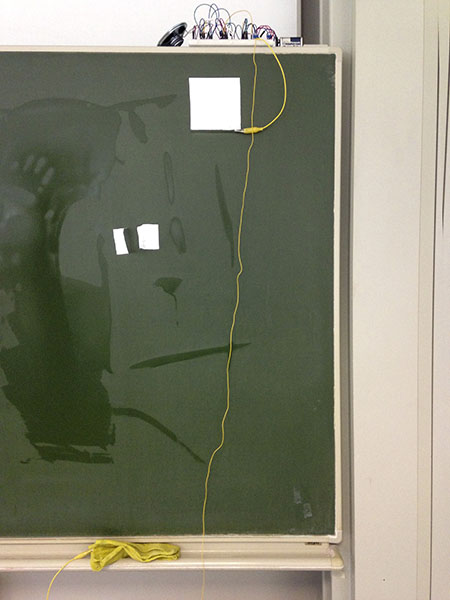
Testing aluminium parts in the circuit.
RESULT
Final Work: The Reexperiventer
Manual:
1. Select an image you want to reexperivent (online, in a book, in a magazine, …)
2. Print it out (7 cm width max.) and put it underneath the tip of the pen so that it is located at the pictures center.
3. Cover the image with a sheet of transparent paper.
4. If you chose a totalitarian, evil, dangerous or seemingly untouchable image: put on rubber gloves.
5. Check out the switches and their effects on the movement of the device.
6. Rotate the device to the starting position. Move down the pen until it touches the paper.
7. Take a deep breath and start drawing. Only draw with maximum awareness and get yourself into every single movement.
8. Rotate the device to the very right or left once you finished reexperiventing.
9. Enjoy the result and be anxious to extend your repertory of reexperiventations!
WORK IN PROGRESS
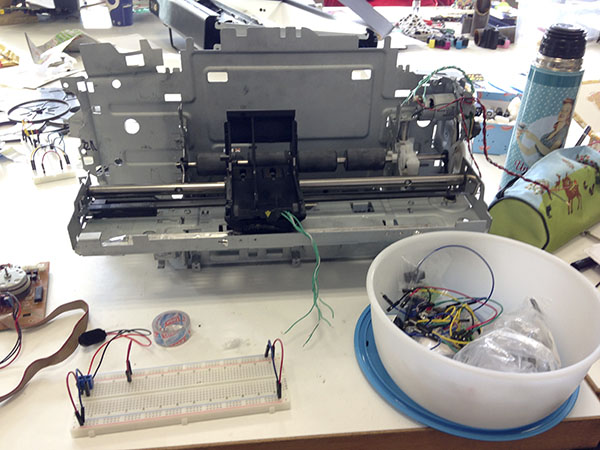
Salvaged printer parts:
A metal case, rails, transport systems for paper and printer head, two DC motors
and light gate for control of motor movement.
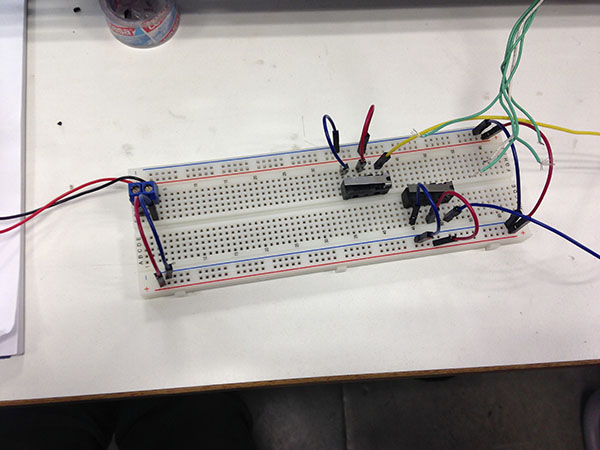
Experimenting with two switches (H-bridge) for the horizontal
movement of the DC motor.
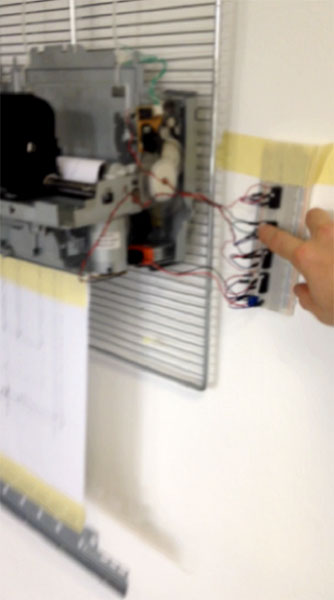
The printer as a drawer.
Manual control of the movements with switches and H - bridge (Video)
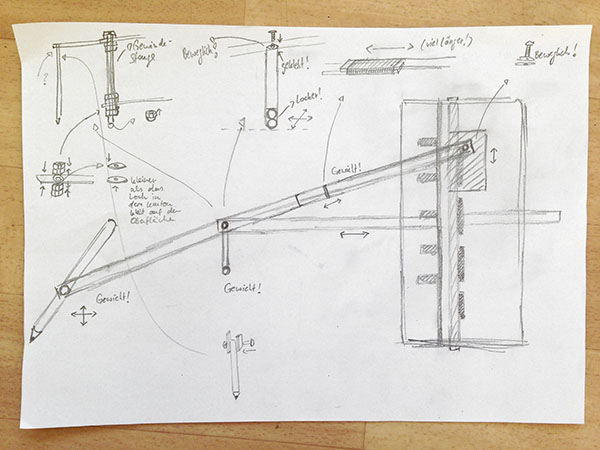
Idea: A movable „arm“ that allows going back, forth, left and right (movement in x and y direction)
with a changeable „nose“.
Make the printers inner movements visible outside of the casing.
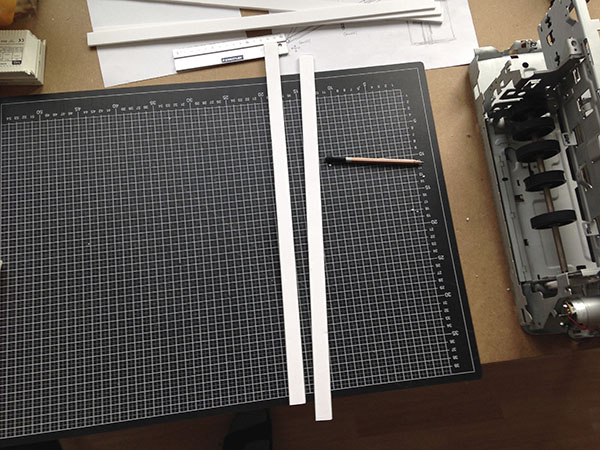
Cutting the „arm“ pieces out of Kappafix (accessible, easy to work with, strong enaugh and flexible
at the same time).
Gluing them together (sandwiching) for a better stability.
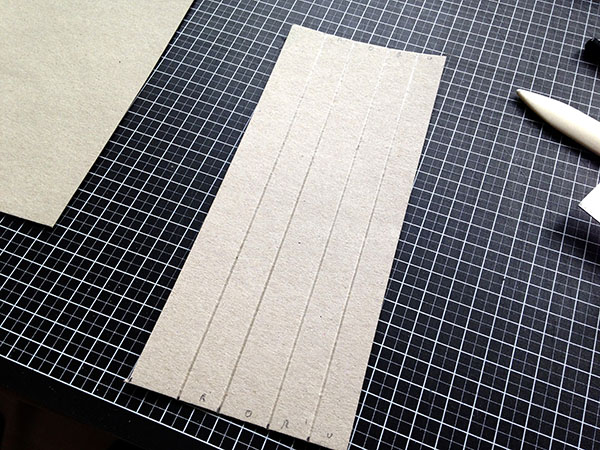
The upper arm needs a „Slider“ - Something that is glued to one part of the arm holding the other (movable)
part of it in place.
It is important that the „Slider“ is not too tight nor too lose.
It should not be too hard to push the flexible part in and it should not have too much space to the
left and right at the same time.
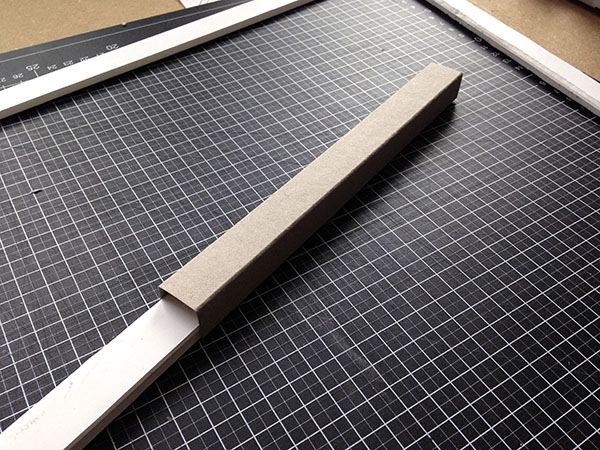
The „Slider“ made of papercard glued to the longer side of the upper arm.
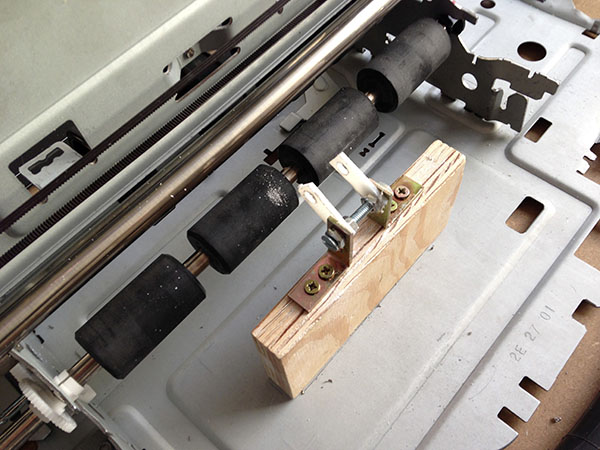
The lower (static) arm did not move back and forth - the pressure from the wheels of the printer
was too low.
Another single wheel had to be installed that allows the back wheels to apply more pressure on the arm.
The same thing has been done in the front later on.

How can the „joint“ of the two arms move to any x/y direction?
It needs wheels that are like rolling spheres.
This prblem has been solved with wheels from the hardware store:
they contain axle bearings that allow them to circle around their own case.
Three of these wheels are enough for a stable platform.
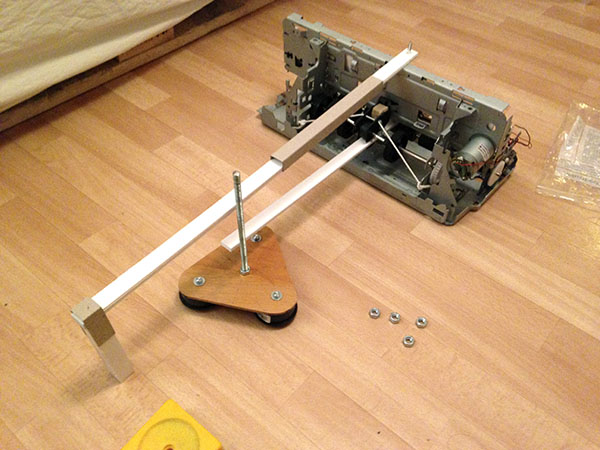
Bringing the parts together with a threaded rod and nuts.
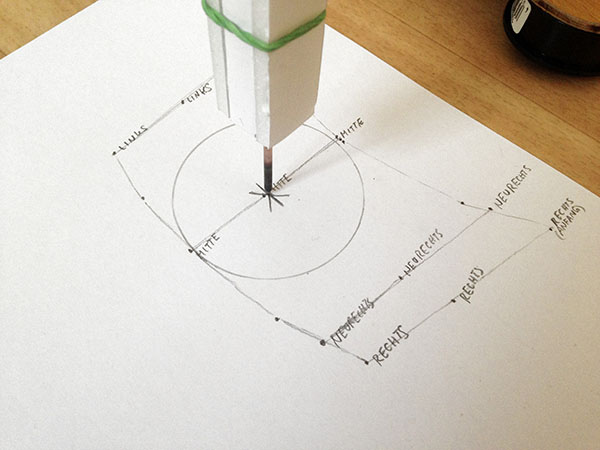
Defining the reachable area by pushing the arms to their maximum position.
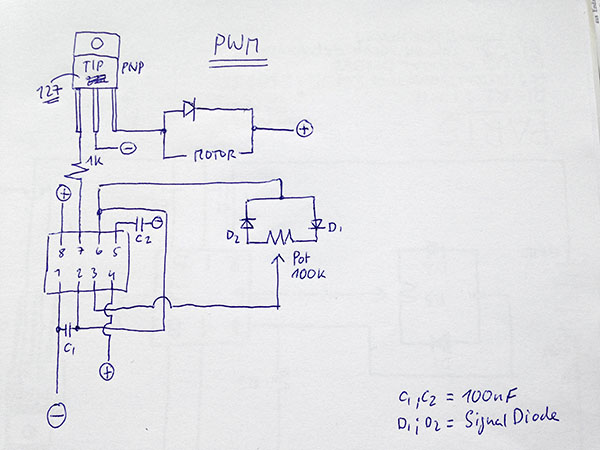
The PWM Schematic for controlling the speed of the DC motors.
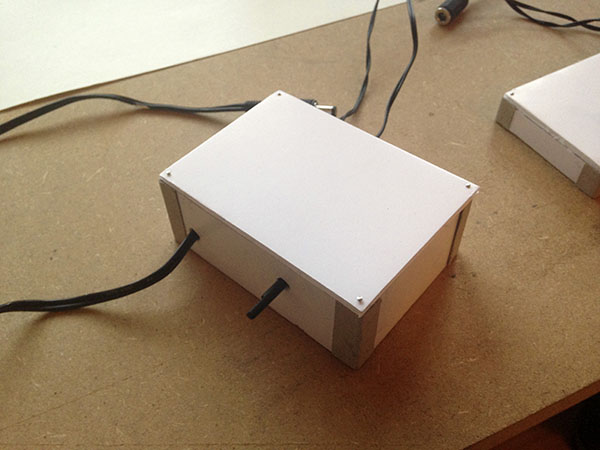
The PWM module in its case with a knob to control the motor speed and a connector for a
9V DC power supply that works with 220V AC from a common power plug.
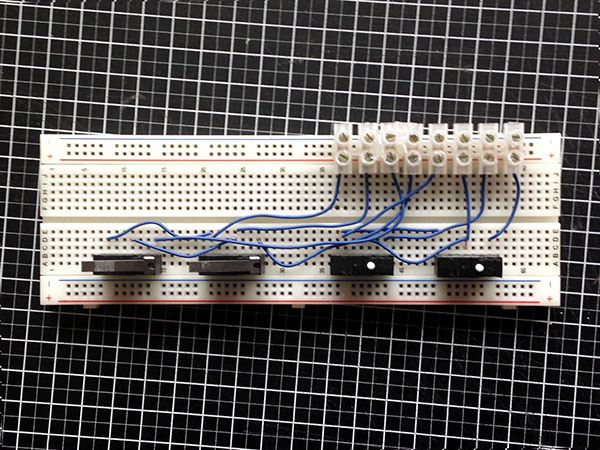
Bringing the parts together with a threaded rod and nutsH-Bridges for spinning each
DC-motor back and forth.
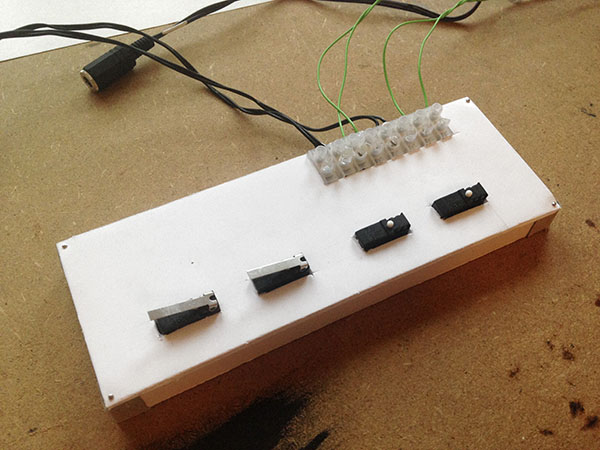
The „Game Pad“ in a Kappafix case.
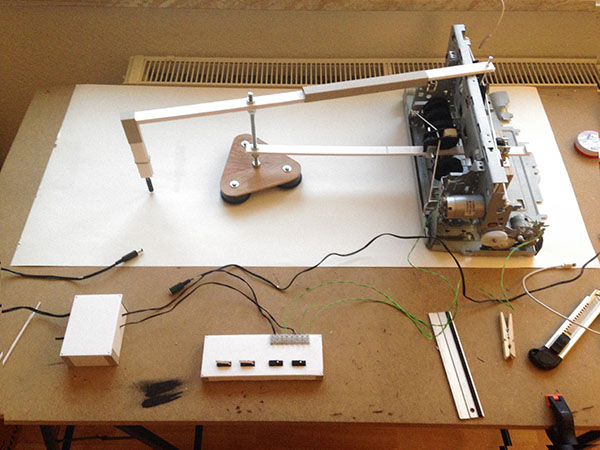
Everything brought together and wired up.
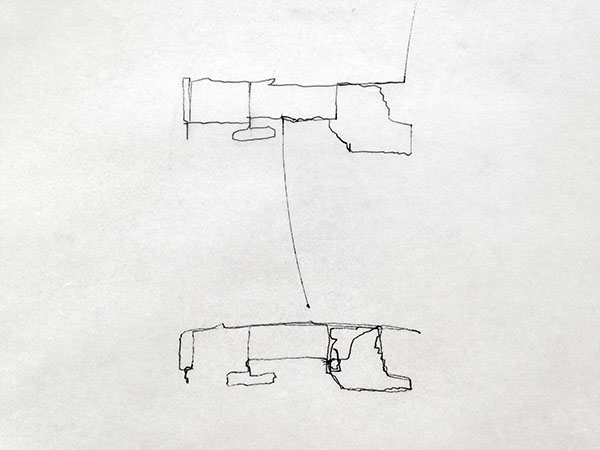
„Self Portrait“ with and without additional stabilisation.
RESULT