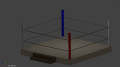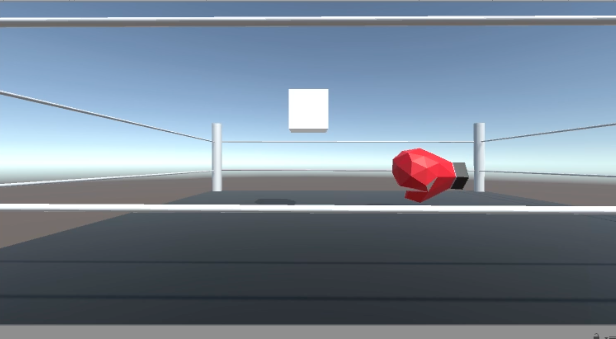(everything) |
(image added) |
||
| (5 intermediate revisions by 2 users not shown) | |||
| Line 4: | Line 4: | ||
Models used in Blender: | Models used in Blender: | ||
<gallery> | |||
image:BlenderB0XJUMP1.png| | |||
image:BlenderB0XJUMP2.png| | |||
image:B0XEN.png| | |||
</gallery> | |||
== Processing == | == Processing == | ||
<gallery> | |||
image:B0XJUMPpro1.png| | |||
image:B0XJUMPpro2.png| | |||
image:B0XJUMPpro3.png | |||
</gallery> | |||
We used the Minim Library in Processing to adapt the sound of clapping through the microphone to send | We used the Minim Library in Processing to adapt the sound of clapping through the microphone to send an Osc command, the sketch can be viewed [http://www.openprocessing.org/sketch/373821 here!] | ||
== Unity == | == Unity == | ||
[https://www.uni-weimar.de/medien/wiki/Unitycode | We set up a Unity script which can receive Osc commands from Processing and translates the messages into a jump movement. The Unity can be found [https://www.uni-weimar.de/medien/wiki/Unitycode here] | ||
<gallery> | |||
image:Screen_Shot_2016-05-31_at_16.24.16.png| | |||
image:Screen_Shot_2016-05-31_at_16.24.33.png| | |||
image:Screen_Shot_2016-05-31_at_16.24.48.png | |||
image:Screen_Shot_2016-05-31_at_16.25.02.png| | |||
</gallery> | |||
[[File:Screen_Shot_2016-05-31_at_16.35.48.png]] | [[File:Screen_Shot_2016-05-31_at_16.35.48.png]] | ||
Here you can see our final setup, the model of the Boxer was not used in the presentation, because we did not model it ourselves. You can see a short video demonstration of the game [https://www.youtube.com/watch?v=jq1TrQtQsmU&feature=youtu.be here]! | |||
Latest revision as of 14:54, 31 May 2016
In our little game a boxer fights a battle of life or restart against an army of boxing gloves. To have the ability of jumping and escaping his enemies, he needs your support: Every time you clap our little boxer jumps out of the way!!
Blender
Models used in Blender:
Processing
We used the Minim Library in Processing to adapt the sound of clapping through the microphone to send an Osc command, the sketch can be viewed here!
Unity
We set up a Unity script which can receive Osc commands from Processing and translates the messages into a jump movement. The Unity can be found here
Here you can see our final setup, the model of the Boxer was not used in the presentation, because we did not model it ourselves. You can see a short video demonstration of the game here!