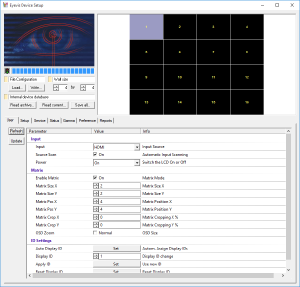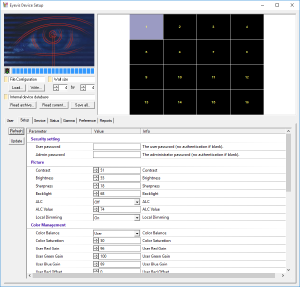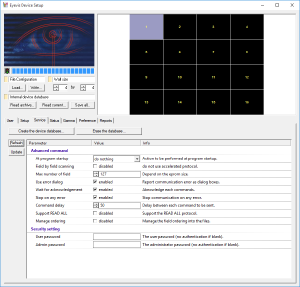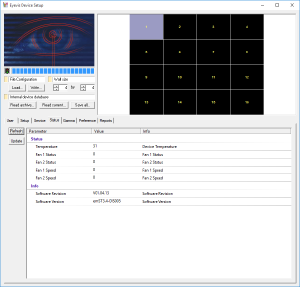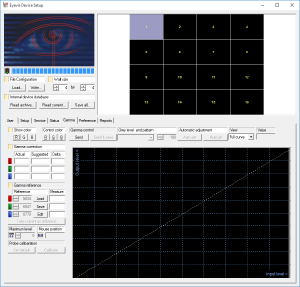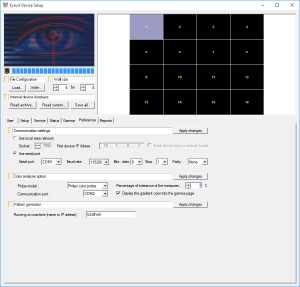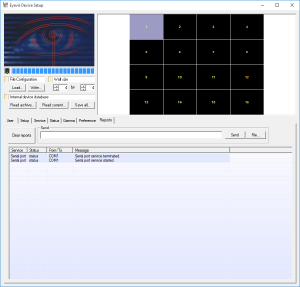GMU:Tutorials/Performance Platform/Videowall Calibration: Difference between revisions
From Medien Wiki
| Line 18: | Line 18: | ||
== Part 1 With Remote Control == | == Part 1 With Remote Control == | ||
The infrared receiver is attached to the right side frame of the video wall. So the screen will react only when you target your remote control towards the infrared receiver. | |||
| Line 26: | Line 28: | ||
[[File:grid.png|thumb|left|Numbers Of All Screens|500px]] | [[File:grid.png|thumb|left|Numbers Of All Screens|500px]] | ||
When you press the menu button | When you press the menu button | ||
Revision as of 10:10, 28 July 2016
Introduction
The video wall consists of 4*4 screens, which are connected with each other with serial ports. And all the signal will processed by the signal box which will provide a HDMI port to connect to the computer. The signal from the computer can be then distributed through the box to each screen.
Useful links:
More info about the Screens:
[1]
Manual:
[2]
Part 1 With Remote Control
The infrared receiver is attached to the right side frame of the video wall. So the screen will react only when you target your remote control towards the infrared receiver.
When you press the menu button
Part 2 With Software
Softwares will be used: