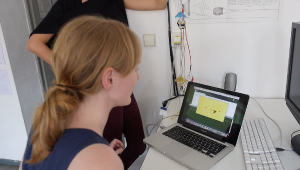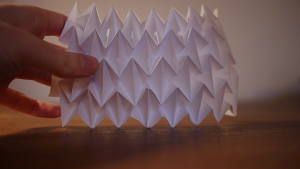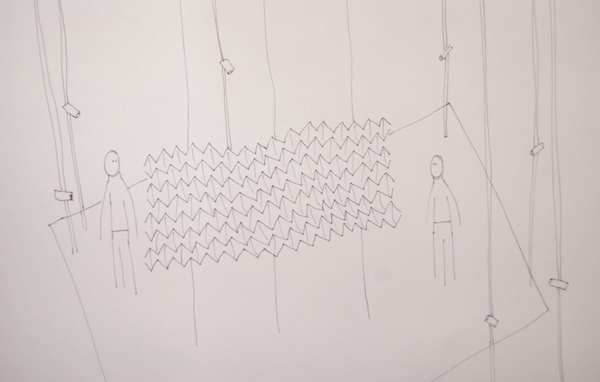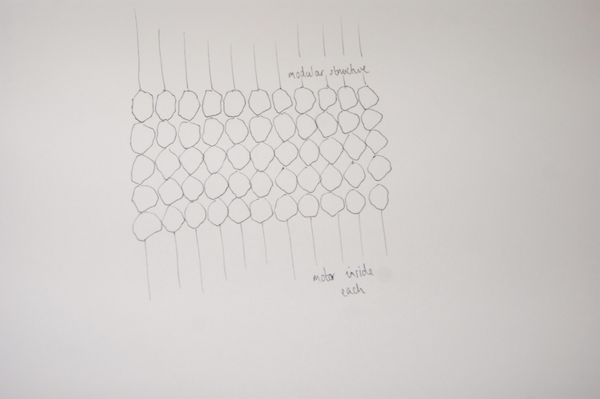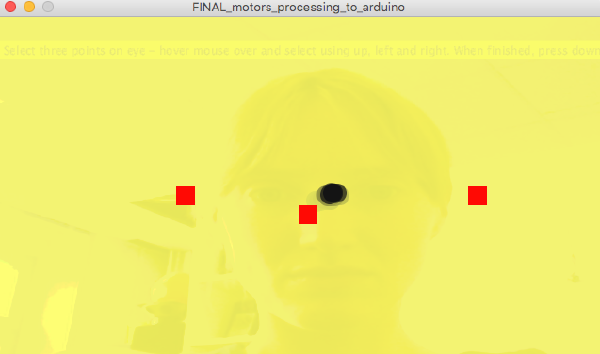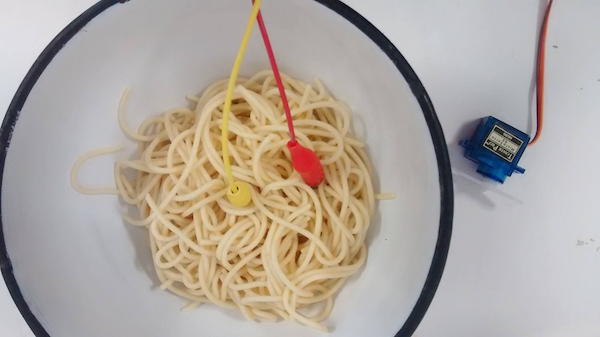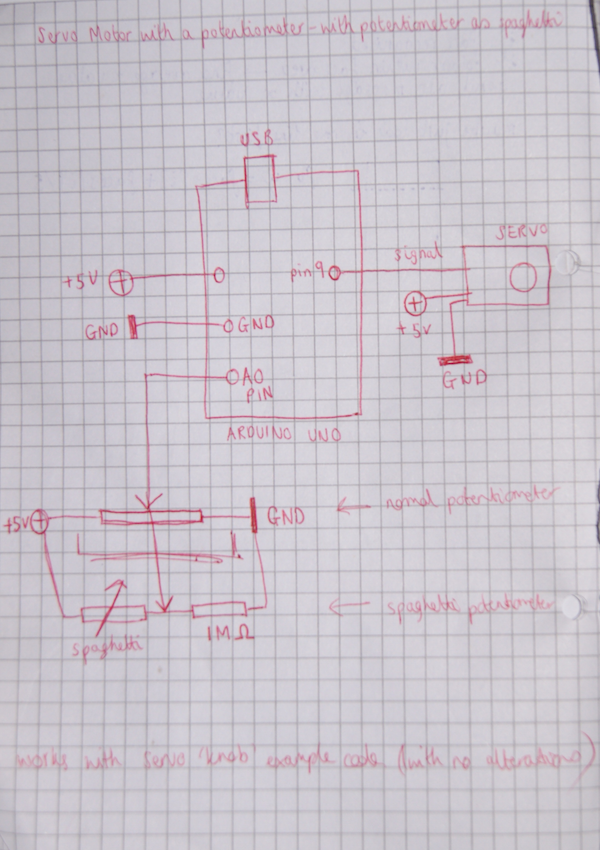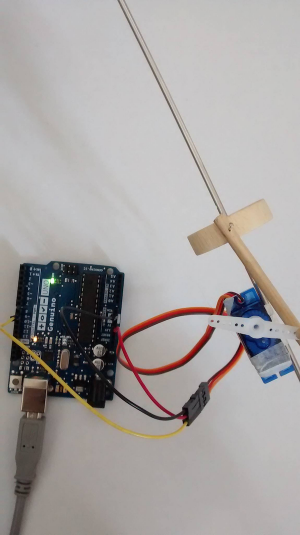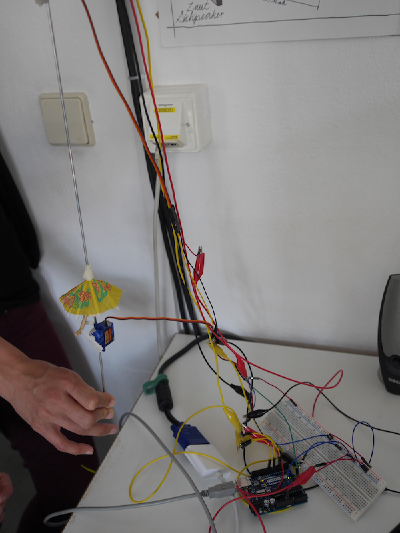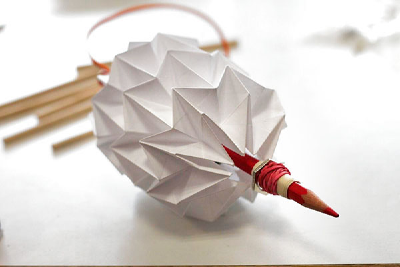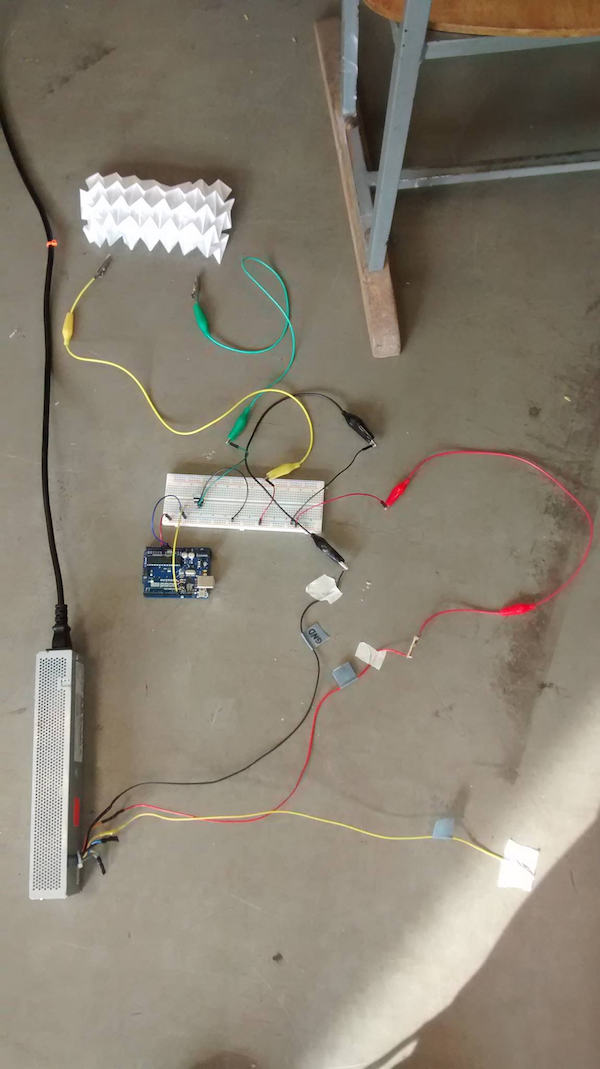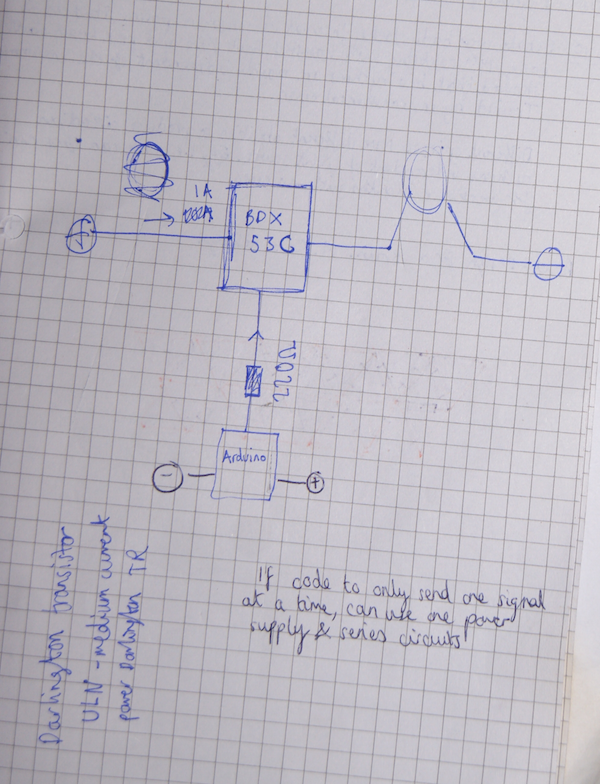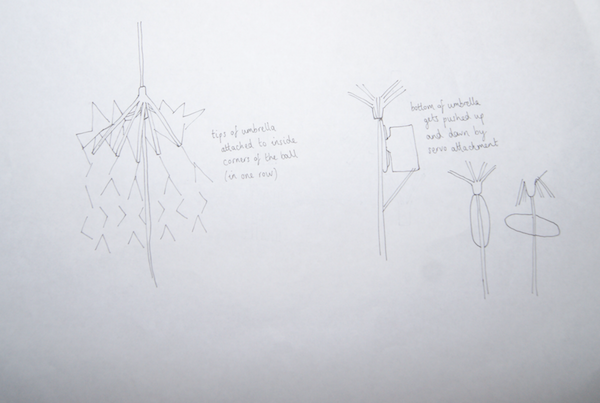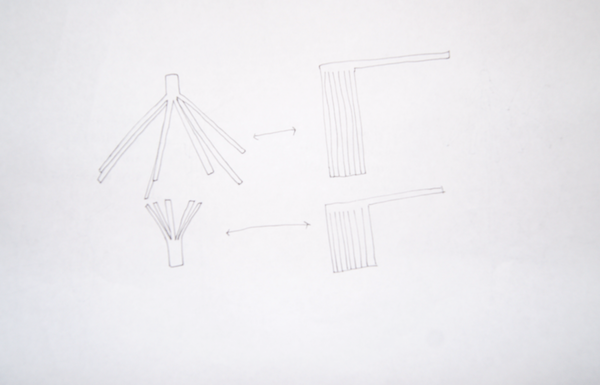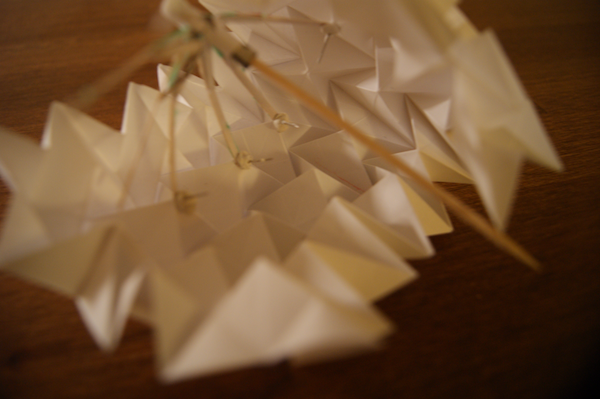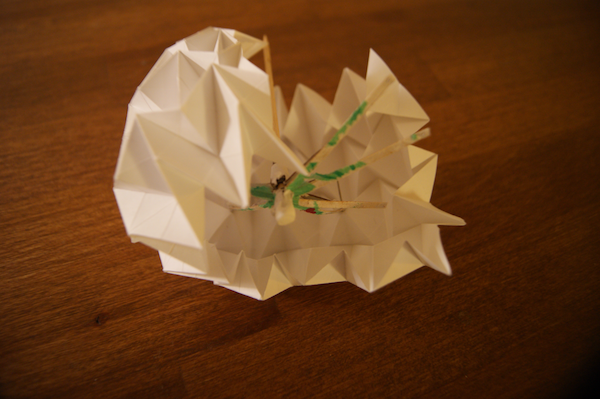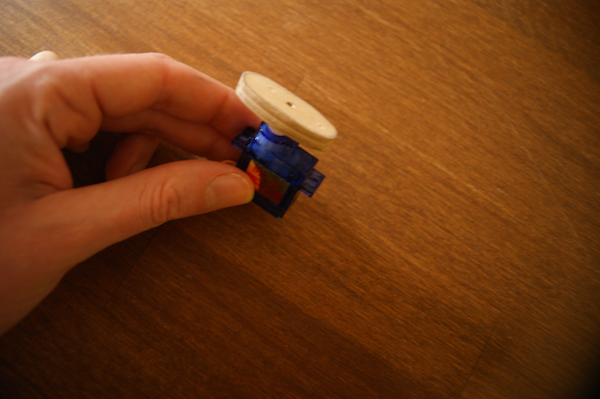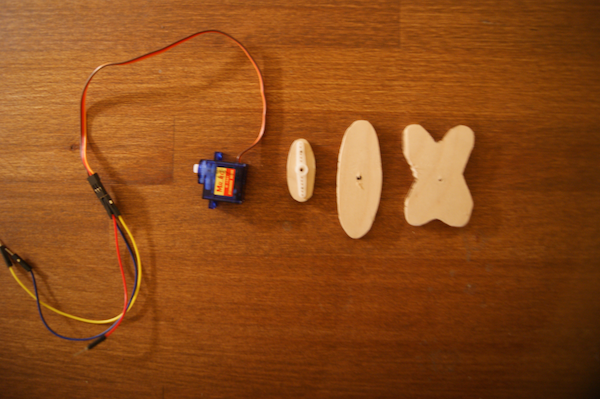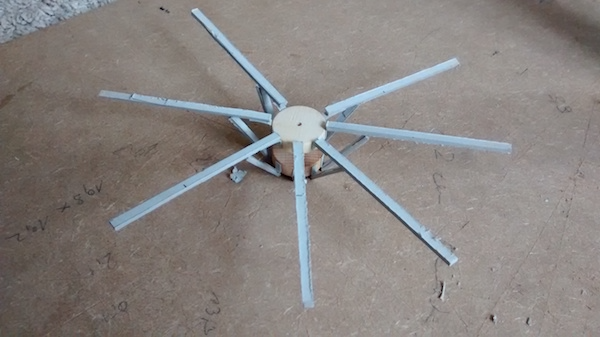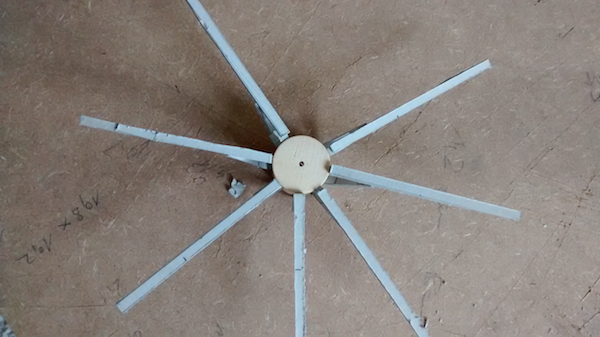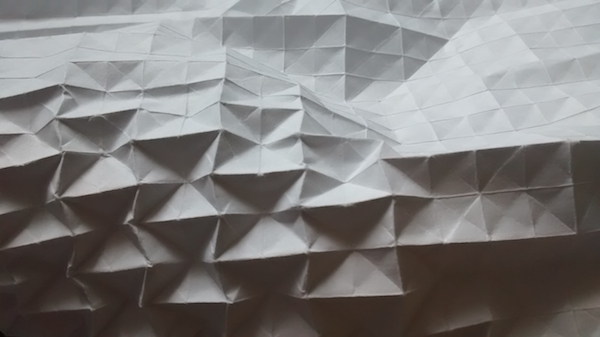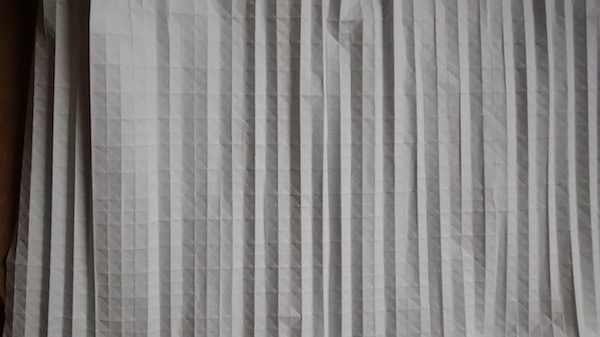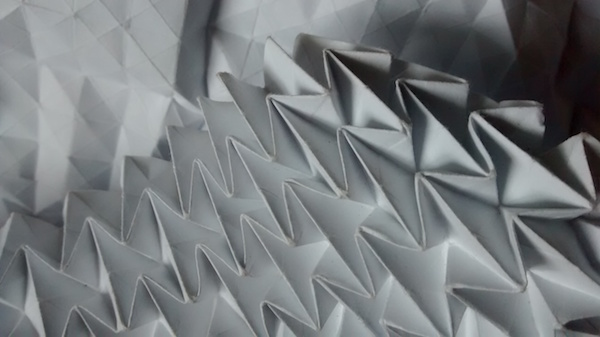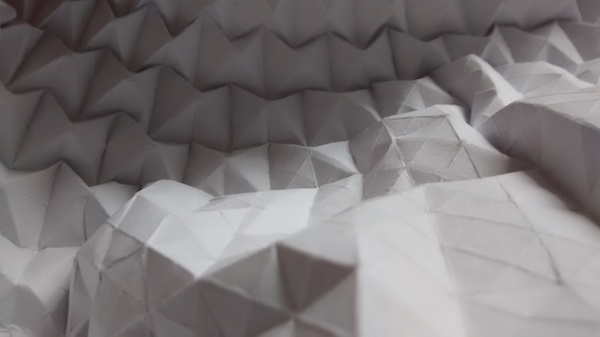No edit summary |
No edit summary |
||
| Line 70: | Line 70: | ||
Schematic for muscle wire | Schematic for muscle wire | ||
Here the transistor is needed to provide the muscle wire with enough current whilst not drawing too much current from the Arduino and therefore preventing it from breaking. | |||
[[File:Rsschematic2.png]] | [[File:Rsschematic2.png]] | ||
Revision as of 22:05, 29 July 2016
Project Overview
In this course I wanted to develop an interactive object for use with the performance platform, the idea being that the tracking system would sense human movement and send this data to the object which, in turn, would respond. Eventually, I want to build a wall/curtain structure which will hang in between two people and act as a medium of communication. I am particularly interested in the small and subconscious movements made by humans while interacting and will concentrate on eye gaze as my sensory input.
The wall will be made up of units, each an origami structure with the ability to move individually in response to the eye movements of the interactors. In this course I have experimented with various ways of achieving this movement and also with various sensory inputs.
Outline of installation in performance platform (12 cameras surrounding for tracking)
One continuous origami structure
Units of origami
Technical Implementation
For the sensor I have used an eye tracking processing sketch, developed in a previous course and tweaked it to send messages to arduino when your eyes hit certain targets on the screen. Each target sets off a different motor. The communication between the two programmes works using the serial port.
Link to video of eye tracking programme
*Link to processing code
*Link to Arduino code
As an alternative sensor, I also made a spaghetti sensor by using the variable resistance inherent in cooked spaghetti as part of a voltage divider. Attached to an analogue Arduino input, I was able to get a motor to respond to my hand moving around in the bowl.
I then used the spaghetti sensor in another project [see here], using OSC to send these analogue signals to max msp and Unity.
Schematic for spaghetti sensor
Protoyping Experiments
Video showing the development of servo motion
Link to a nice (if you mute it) youtube tutorial about how to fold this type of origami
Here is an experiment with 'Muscle Wire' which shrinks when certain currents are applied. I tried sewing it into the paper to see what kinds of movement could happen. It resulted in subtle, slow movements which were too slight for this project. Muscle wire also turned out to be quite complicated to use. It is easy to burn it out by applying too much current or an appropriate amount of current for too long resulting in it becoming unresponsive. I think it could be an interesting material to work with in the future but needs a lot more research/experimentation. For this reason I went back to working with servo motors.
Link to a Make article about using muscle wire, I found this useful
Schematic for muscle wire
Here the transistor is needed to provide the muscle wire with enough current whilst not drawing too much current from the Arduino and therefore preventing it from breaking.
Fitting together umbrellas, servos and origami
I needed to find a way of translating circular motion (of the servo) into push-pull motion to control the umbrella structure. I made little wooden attachments for the servo propeller which I thought could push directly against the bottom of the internal umbrella structure, moving it up and down regularly in different patterns. It turned out that this approach put too much force onto the servo and caused it to stop turning. Then I attached a wooden stick between the propeller and the bottom 'pushing' part of the umbrella. This worked well but didn't allow enough range of pushing, due to the size of the propeller. I solved this by putting on of my wooden propeller adaptions on, and then connecting the umbrella with this. I found that with a large oval shape a far bigger range could be achieved.