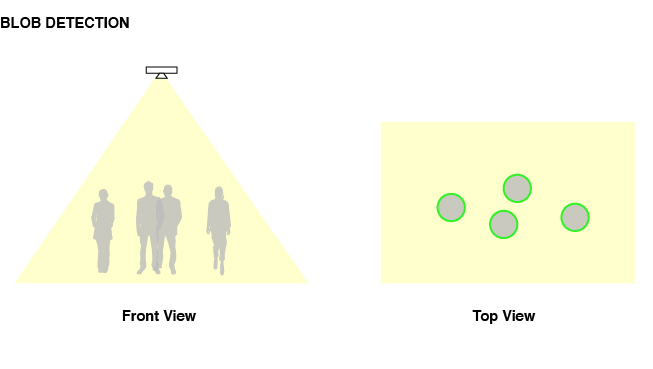GMU:Tutorials/Performance Platform/Capture with Processing: Difference between revisions
No edit summary |
No edit summary |
||
| Line 20: | Line 20: | ||
2: '''Logitech C270'''[https://www.amazon.de/Logitech-960-001063-001063%C2%A0960%C2%A0HD-Webcam-C270%C2%A0Black/dp/B01BGBJ8Y0/ref=sr_1_3?s=computers&ie=UTF8&qid=1469870860&sr=1-3&keywords=webcam] which is not so expensive with high resolution and wide angle display. | 2: '''Logitech C270'''[https://www.amazon.de/Logitech-960-001063-001063%C2%A0960%C2%A0HD-Webcam-C270%C2%A0Black/dp/B01BGBJ8Y0/ref=sr_1_3?s=computers&ie=UTF8&qid=1469870860&sr=1-3&keywords=webcam] which is not so expensive with high resolution and wide angle display. | ||
'''Software: Logitech Camera Settings''' | '''Software: Logitech Camera Settings''' | ||
Since I decided to use Logitech C270, I found there will have a problem to drive it in Mac OS. It is totally fine if you are using PC, you can go straight download the driver for your PC here:[http://support.logitech.com/en_ca/product/hd-webcam-c270] | Since I decided to use Logitech C270, I found there will have a problem to drive it in Mac OS. It is totally fine if you are using PC, you can go straight download the driver for your PC here:[http://support.logitech.com/en_ca/product/hd-webcam-c270] | ||
Revision as of 09:41, 30 July 2016
Introduction
My purpose of this tutorial is about how to calculate the amounts of people in the platform. And due to this platform system is not specifically structured to count the amounts of people, I decide to set my own webcam as an external set to count the amounts of people in a area that my webcam is able to capture.
The tracking system in the lab of course can count the amount of people due to the capture of skeleton of people somehow, however, it has a limitation that only two or three can be counted. So, you can also choose to use the tracking system to count the people if you only want to count the people less than three.
Algorithm of calculation
There are many ways for the computer vision to calculate the capture area to serve for your purpose. To calculate the amounts of people, you may use face detection or blob detection. Here, I am going to use blob detection cause there exists the case someone who will walk in front of somebody, then the face will not be well detected by the webcam. Blob detection will be great to calculate the amounts of people if we are going to set the webcam on the roof of lab, so that every person that inside the capture area will be detected as a blob.
Webcam Setup of the DBL
Hardware: Webcam
Due to the height of DBL lab is only around 2.5 meters, so when a normal webcam is set on the roof, the capture area is quite limited. I tried with several cheap webcams I can get:
1: fitTek[1] which is fine and cheap to test with blob detection, but it is not so stable and accurate cause its low resolution.
2: Logitech C270[2] which is not so expensive with high resolution and wide angle display.
Software: Logitech Camera Settings
Since I decided to use Logitech C270, I found there will have a problem to drive it in Mac OS. It is totally fine if you are using PC, you can go straight download the driver for your PC here:[3]