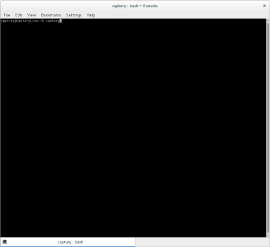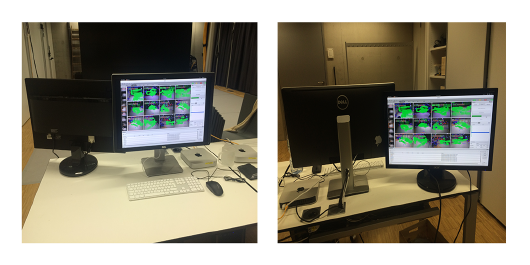GMU:Tutorials/Performance Platform/Recording Tracking Data: Difference between revisions
From Medien Wiki
| Line 15: | Line 15: | ||
<br>1. In case you do not know the password for the user login, ask a person who does. If you managed the login, the desktop appears. <br> | <br>1. In case you do not know the password for the user login, ask a person who does. If you managed the login, the desktop appears. <br> | ||
<br> 2. You have to start the Captury tracking software from the console or command line by typing in "captury" (see photo)<br> | |||
<br>There are currently two different versions of [http://www.thecaptury.com The Captury] installed. If you want to work with the old version, type "captury" in the command line. If you want to work with the new version, type ''captury-new'' in the command line. <br> | |||
[[Image:captury-start.png|thumb|left|270px|START THE CAPTURY VIA COMMAND LINE]] | [[Image:captury-start.png|thumb|left|270px|START THE CAPTURY VIA COMMAND LINE]] | ||
[[Image:two-monitors.png|thumb|left|530px|YOUR WORKSTATION]] | [[Image:two-monitors.png|thumb|left|530px|YOUR WORKSTATION]] | ||
<br style="clear:both"> | <br style="clear:both"> | ||
Revision as of 18:12, 23 August 2016
Intro
This tutorial will guide you through the steps necessary to Record Tracking Data with Captury.
Step 1: Check the physical Set up
1. Make sure to close the curtains (and windows) in the DBL (if the light situation changes you will have to re-capture the background again) calibration tutorial
2. Make sure the cameras are on (make sure the switch is plugged in and on). See photo.
3. Turn on the computer in the lefthand side. See photo.
Step 2: Login and Start Captury
1. In case you do not know the password for the user login, ask a person who does. If you managed the login, the desktop appears.
2. You have to start the Captury tracking software from the console or command line by typing in "captury" (see photo)
There are currently two different versions of The Captury installed. If you want to work with the old version, type "captury" in the command line. If you want to work with the new version, type captury-new in the command line.