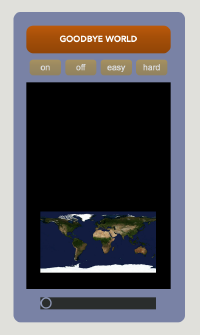No edit summary |
No edit summary |
||
| (3 intermediate revisions by the same user not shown) | |||
| Line 7: | Line 7: | ||
All you have to do is move a square with a slider, to prevent other squares from hitting our beautiful planet. You can either control the slider with you mouse or OSC. | All you have to do is move a square with a slider, to prevent other squares from hitting our beautiful planet. You can either control the slider with you mouse or OSC. | ||
Here | Here are videos of me playing. The second and third video feature updated versions of the game. | ||
{{#ev:youtube|youtu.be/teXmnSvEtQI}} | {{#ev:youtube|youtu.be/teXmnSvEtQI}} | ||
{{#ev:youtube|youtu.be/uukFwfVftM4}} | |||
{{#ev:youtube|youtu.be/9iPx1sgdimM}} | |||
Find the patch right here: [[:File:the game.maxpat]] | Find the updated patch right here: [[:File:the game.maxpat]] | ||
The sounds used in the patch can be downloaded here: [[:File:GOODBYE WORLD sounds.zip]] | |||
If you need help including the sounds in the patch, you can find an explanation at the end of the video. | |||
I used this OSC App for iOS: | I used this OSC App for iOS: | ||
| Line 20: | Line 23: | ||
Note that you might have to change the OSC settings in the patch to make the game work on you device!! | |||
Latest revision as of 10:28, 26 November 2020
For this week I build a simple game, that you can control with a slider or a simple OSC control setup.
It's a retro game called "Goodbye World". The goal of the game is to save the world, in this case it's actually quite easy :)
All you have to do is move a square with a slider, to prevent other squares from hitting our beautiful planet. You can either control the slider with you mouse or OSC.
Here are videos of me playing. The second and third video feature updated versions of the game.
Find the updated patch right here: File:the game.maxpat
The sounds used in the patch can be downloaded here: File:GOODBYE WORLD sounds.zip If you need help including the sounds in the patch, you can find an explanation at the end of the video.
I used this OSC App for iOS: https://apps.apple.com/de/app/mrmr-osc-controller/id294296343
Note that you might have to change the OSC settings in the patch to make the game work on you device!!