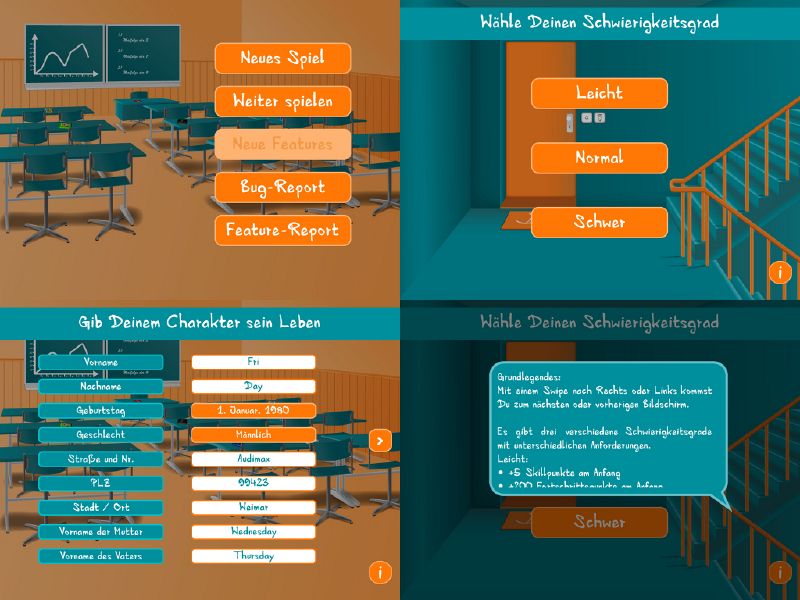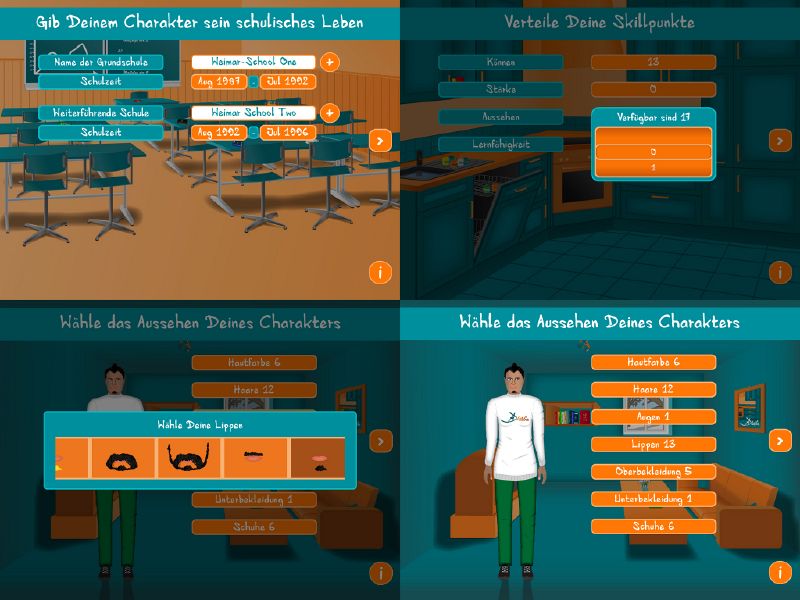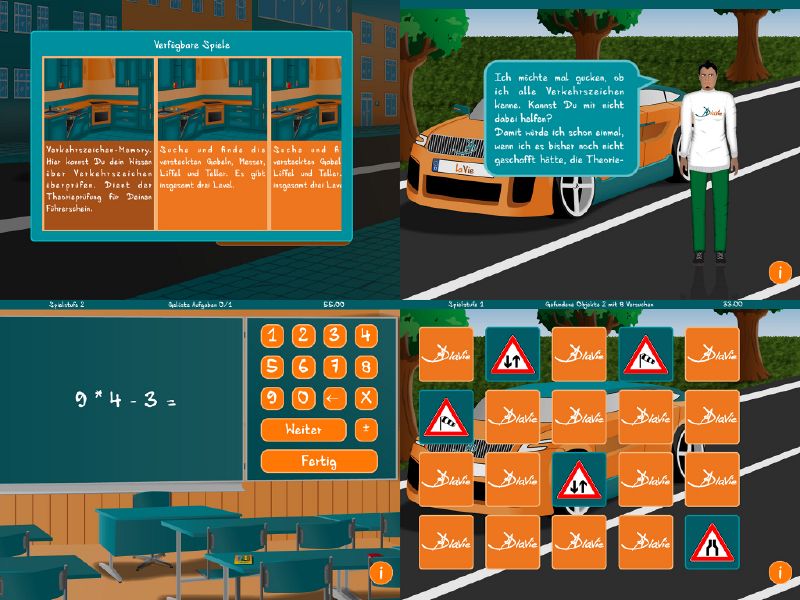m (moved IFD:IOSDevII/Projects/adlavie to IFD:IOSDevII 2011/Projects/adlavie: new year, new course) |
|||
| (12 intermediate revisions by one other user not shown) | |||
| Line 26: | Line 26: | ||
== Screenshots == | == Screenshots == | ||
Some screenshots of the current version of ADlaVie | Some screenshots of the current version of ADlaVie | ||
<gallery widths=" | <gallery widths="800px" heights="600px" perrow="1"> | ||
File:ADlaViePresentationSHOWreel18.jpg|TopLeft: Startscreen,<br/>TopRight: Create new Character with setting the difficulty level,<br/>BottomRight: Result of clicking on the info-button on the bottom right, <br/>BottomLeft: Input the characters name, birthday, address and mothers and fathers name | File:ADlaViePresentationSHOWreel18.jpg|TopLeft: Startscreen,<br/>TopRight: Create new Character with setting the difficulty level,<br/>BottomRight: Result of clicking on the info-button on the bottom right, <br/>BottomLeft: Input the characters name, birthday, address and mothers and fathers name | ||
File:ADlaViePresentationSHOWreel22.jpg|TopLeft: Input school life,<br/>TopRight: Setting the skill points,<br/>BottomRight: View for setting the look of the character <br/>BottomLeft: Setting the mouth/lips for the character | File:ADlaViePresentationSHOWreel22.jpg|TopLeft: Input school life,<br/>TopRight: Setting the skill points,<br/>BottomRight: View for setting the look of the character <br/>BottomLeft: Setting the mouth/lips for the character | ||
| Line 34: | Line 34: | ||
== Classes == | == Classes == | ||
=== Main classes === | |||
''ADlaVieAppDelegate'' is the application delegate class. It has a reference to the ADlaVieViewController | |||
''ADlaVieViewController'' is the main ViewController. tbc | |||
''AllPropertiesModel'' saves some generic properties, which many classes uses. For example the default font for ADlaVie, or the ten available colors (5 orange and 5 blue/green) | |||
=== Controller group === | |||
''StartGameController'' acts as the creator and edit controller for the user properties (name, address, birthday, school life, skill points, character look) | |||
=== Model group === | |||
''ADlaVieModel'' is the top model for this game. | |||
==== Background Group ==== | |||
''BackgroundModel'' has all properties of one background for this game. | |||
''BackgroundListModel'' stores all available BackgroundModels. | |||
==== Games Group==== | |||
''GameModel'' has all properties of one game to see in a tableView, which shows all active games. It is NOT the base class of the games inside this game. This classes are subclasses of GameControllerModel. | |||
''GameListModel'' stores all available GameModels. | |||
==== Job Group==== | |||
''JobModel'' is the basic model for jobs inside this game. | |||
==== QuestionModel ==== | |||
''Question'' is the top class for all Questions in the sub games. Currently not in used. | |||
''QuestionWithFourAnswers'' is the top class for question with four answers. Currently not in used. | |||
==== User Group ==== | |||
''UserModel'' is the basic model for one user. It stores all related properties of the user (name, address, birthday, schools, jobs, available games). | |||
''CharacterLookModel'' saves the look of the character and gives this as a dictionary back, which contains all frames for the body parts (body, mouth, hair, eyes, top clothes, bottom clothes and shoes). | |||
''CharacterLookListModel'' saves all possible look of the characters, odder by the body parts and gender. | |||
''DateModel'' stores a date with day, month and year. | |||
''SchoolModel'' saves the properties of one school of the user. | |||
''WorkModel'' saves one work of the user (with the name of the company and the period). | |||
=== View group === | |||
''ADButton'' is the base class for all buttons for this game. | |||
''AlertView'' shows the default alert view for this game. The design and implementation is not final. | |||
''BGView'' creates the backgroundView with a black transparent front view. | |||
''BubbleSpeachView'' shows a view (often a textview) inside a speech bubble. | |||
''CharactersLookView'' supports a view for the characters look. | |||
''DropDownList'' supports a DropDownList in this game. | |||
''InfoGraphicView'' shows speech bubble with the information for the current screen or current game. The triangle of this bubble shows to the bottom right corner. | |||
''InitView'' is the first view of the game. Will be changed in the future to a better intro animation. | |||
''Label'' creates the default labels for this game. | |||
''PickerView'' creates the default pickers for this game. (The have a different style than the default PickerView from Apple). [[UIPicker|See here]] for the first version of it (without date functions). | |||
''PopOverPickerView'' creates a PickerView as an PopOver with a button, which shows the PickerView and its text shows the current selected items. | |||
''PopOverTableView'' creates a TableView as an PopOver with a button, which shows the TableView and its text shows the current selected item. | |||
''RoundButton'' creates the default round buttons for this game. | |||
''TableView'' creates a tableView, which can be horizontally (and vertically). | |||
''TextInputView'' is the basic text input view for this game. | |||
''TextView'' is the basic text view for this game. | |||
=== Games group === | |||
''GameController'' is the base class of all game controllers. | |||
''GameControllerModel'' is the base model for all game controller models. | |||
==== Freetime->DriverLicence Group ==== | |||
''DriverLicenceGameController'' acts as the controller for the game to get the driver license. (Only the theory exam as a memory game). | |||
''DriverLicenceGameModel'' is the model for the driver license game. | |||
==== Morning Group ==== | |||
''MorningWimmelGameController'' acts as the controller for a morning game. It is a "Wimmelbild" game, which uses forks, spoons, knifes and plates as the hidden objects. | |||
''MorningWimmelGameModel'' is the model for this morning game. | |||
==== SchoolWork->School Group ==== | |||
''Mathematics01GameController'' is the controller for a mathematics game, to calculate 2, 3 or 4 numbers with the operations +, -, *, /. | |||
''Mathematics01Model'' is the model for this mathematics01 game. | |||
[[Category:IOS]] | [[Category:IOS]] | ||
Latest revision as of 12:10, 19 July 2012
Introduction
ADlaVie is a game, which covers the life. It is more a round based game, with four games per day in the app life cycle and 28 (4 times seven days) games per week in the app life cycle.
The games inside ADlaVie
Morning
The first game is always a morning game, and covers the morning (Games like make breakfast, make your bed, brush your teeth, "Wimmel"-Games: Find all hidden forks, knifes and spoons).
To school/work
The second game is from monday to friday a game, where you need to go to school/work. (Games like moving to school, race games). You can go on foot, by bike and with car. To drive a car, you need a driver license, which you can get in a freetime module.
At school/work
Specific task for school or your job from monday to friday. For school: Mathematics, German, English based games. (A Mathematics games is to calculate the result of 2 - 4 numbers)
Evening
The last game is always a evening game, and covers the evening (Games like make dinner, take off the lamps in your house, brush your teeth).
Freetime
The freetime games are only available in the third game on saturday or in the second and third game on sunday.
Shopping
The shopping game is only available in the second game on saturday. Here you buy food and drinks. If you buy lots of alcohol or no fruits/vegetables your character will die earlier.
At the the beginning you create your character with name, birthday, address, schools, skill points and the look of your character.
Screenshots
Some screenshots of the current version of ADlaVie
Classes
Main classes
ADlaVieAppDelegate is the application delegate class. It has a reference to the ADlaVieViewController
ADlaVieViewController is the main ViewController. tbc
AllPropertiesModel saves some generic properties, which many classes uses. For example the default font for ADlaVie, or the ten available colors (5 orange and 5 blue/green)
Controller group
StartGameController acts as the creator and edit controller for the user properties (name, address, birthday, school life, skill points, character look)
Model group
ADlaVieModel is the top model for this game.
Background Group
BackgroundModel has all properties of one background for this game.
BackgroundListModel stores all available BackgroundModels.
Games Group
GameModel has all properties of one game to see in a tableView, which shows all active games. It is NOT the base class of the games inside this game. This classes are subclasses of GameControllerModel.
GameListModel stores all available GameModels.
Job Group
JobModel is the basic model for jobs inside this game.
QuestionModel
Question is the top class for all Questions in the sub games. Currently not in used.
QuestionWithFourAnswers is the top class for question with four answers. Currently not in used.
User Group
UserModel is the basic model for one user. It stores all related properties of the user (name, address, birthday, schools, jobs, available games).
CharacterLookModel saves the look of the character and gives this as a dictionary back, which contains all frames for the body parts (body, mouth, hair, eyes, top clothes, bottom clothes and shoes).
CharacterLookListModel saves all possible look of the characters, odder by the body parts and gender.
DateModel stores a date with day, month and year.
SchoolModel saves the properties of one school of the user.
WorkModel saves one work of the user (with the name of the company and the period).
View group
ADButton is the base class for all buttons for this game.
AlertView shows the default alert view for this game. The design and implementation is not final.
BGView creates the backgroundView with a black transparent front view.
BubbleSpeachView shows a view (often a textview) inside a speech bubble.
CharactersLookView supports a view for the characters look.
DropDownList supports a DropDownList in this game.
InfoGraphicView shows speech bubble with the information for the current screen or current game. The triangle of this bubble shows to the bottom right corner.
InitView is the first view of the game. Will be changed in the future to a better intro animation.
Label creates the default labels for this game.
PickerView creates the default pickers for this game. (The have a different style than the default PickerView from Apple). See here for the first version of it (without date functions).
PopOverPickerView creates a PickerView as an PopOver with a button, which shows the PickerView and its text shows the current selected items.
PopOverTableView creates a TableView as an PopOver with a button, which shows the TableView and its text shows the current selected item.
RoundButton creates the default round buttons for this game.
TableView creates a tableView, which can be horizontally (and vertically).
TextInputView is the basic text input view for this game.
TextView is the basic text view for this game.
Games group
GameController is the base class of all game controllers.
GameControllerModel is the base model for all game controller models.
Freetime->DriverLicence Group
DriverLicenceGameController acts as the controller for the game to get the driver license. (Only the theory exam as a memory game).
DriverLicenceGameModel is the model for the driver license game.
Morning Group
MorningWimmelGameController acts as the controller for a morning game. It is a "Wimmelbild" game, which uses forks, spoons, knifes and plates as the hidden objects.
MorningWimmelGameModel is the model for this morning game.
SchoolWork->School Group
Mathematics01GameController is the controller for a mathematics game, to calculate 2, 3 or 4 numbers with the operations +, -, *, /.
Mathematics01Model is the model for this mathematics01 game.