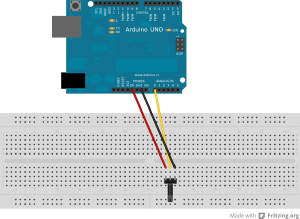m (Created page with "thumb === Step 1: Read a sensor value or potentiometer value === run this to receive singles bytes of a sensor value. Receive ...") |
mNo edit summary |
||
| (One intermediate revision by the same user not shown) | |||
| Line 7: | Line 7: | ||
<source lang="c"> | <source lang="c"> | ||
int analogValue; | |||
void setup () { | void setup () { | ||
Serial.begin(9600); | Serial.begin(9600); | ||
} | } | ||
void loop () { | void loop () { | ||
analogValue = analogRead(A0); | analogValue = analogRead(A0)/4; | ||
Serial.write(analogValue); | Serial.write((char)analogValue); // char is a byte | ||
delay(100); | delay(100); | ||
} | } | ||
| Line 23: | Line 23: | ||
Problems + Solutions - discussion in class. | Problems + Solutions - discussion in class. | ||
Homework: | |||
'''Homework:'''<br> | |||
1. Get Arduino running with one or more sensors and write a small test sketch in processing (or a program in your favourite language) to receive the two values. | 1. Get Arduino running with one or more sensors and write a small test sketch in processing (or a program in your favourite language) to receive the two values. | ||
2. Build a sensor of conductive material and experiment with it. Find an application using it. Document your Experiments in drawings, videos, photos. | 2. Build a sensor of conductive material and experiment with it. Find an application using it. Document your Experiments in drawings, videos, photos. | ||
Latest revision as of 14:42, 16 May 2012
Step 1: Read a sensor value or potentiometer value
run this to receive singles bytes of a sensor value. Receive the bytes using processing, puredata or other software.
int analogValue;
void setup () {
Serial.begin(9600);
}
void loop () {
analogValue = analogRead(A0)/4;
Serial.write((char)analogValue); // char is a byte
delay(100);
}Step 2: Read multiple sensor values
Problems + Solutions - discussion in class.
Homework:
1. Get Arduino running with one or more sensors and write a small test sketch in processing (or a program in your favourite language) to receive the two values.
2. Build a sensor of conductive material and experiment with it. Find an application using it. Document your Experiments in drawings, videos, photos.