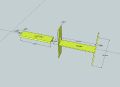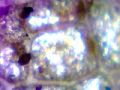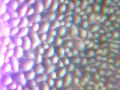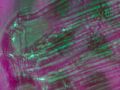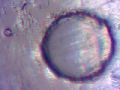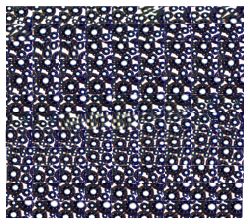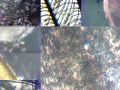mNo edit summary |
|||
| (67 intermediate revisions by 3 users not shown) | |||
| Line 1: | Line 1: | ||
== Hacking web cam == | |||
In the lab we dissassembled a webcam in order to turn the lens. | |||
The lens must be removed, flipped 180° and glued back in place with a hot glue gun. You need to be very <br> precise to keep your lens clean and dust free otherwise you will encounter imperfect imaging later on. <br> | |||
We also removed the LEDs with a soldering iron. Mainly, because we will be using different light coming <br> from the microscope construction, we will be building later. | |||
<gallery> | |||
File:CamerHack 01.jpg| | |||
File:CamerHack 02.jpg| | |||
File:CamerHack 03.jpg| | |||
</gallery> | |||
== Miroscopy Stage Construction == | == Miroscopy Stage Construction == | ||
With this microscope construction I hope to build a tool that allows me to focus on my analysis without unnecessary material in the way.<br>I want to be able to twist it in order to use both, bright field and dark field microscopy technics. <br>Technically, it should be possible to easily change the lights or take off the camera, because there will be no cover material in front of the camera. | |||
<gallery> | |||
File:StageConstructionAmeWikil.jpg| | |||
</gallery> | |||
=== 3D Model === | |||
In Google Sketch Up we created a 3D Version of our microscope construction. Most of my colleges are going to use a 3D Printer. <br>For that they had to build more complex 3D models. Since I'm going to produce a lazer cut, my model allows different physics. <br>Because the peaces can interlock and build cross over points I can build it with little material. All peaces have a depth of 1.5 mm. | |||
<gallery> | |||
File:3dStageconstuction 1 amel 2.jpg| | |||
File:3dStageconstuction 1 amel.jpg| | |||
</gallery> | |||
[[Media:3D Construction 2 amel.zip]] | [[Media:3D Construction 2 amel.zip]] | ||
== Stage Construction Cardboard Model == | === Stage Construction Cardboard Model === | ||
Creating a model in cardboard will help to improve the construction. In fact I did some mistakes in the measurements, I didn't see in the 2D model. <br>Now I have to figure out the exact mm of every element, because the laser cutter charges every second it runs. I also have to change the side walls, because the model is very fragile. | |||
<gallery> | |||
File:Mocro Stageconstruction amel.jpg| | |||
</gallery> | |||
== | === Laser Cut Components === | ||
The illustrator file you have to prepare for the laser cutter looks a little different than this picture below, that has changed colors. <br>I changed them, because the "ready to go file" has too thin lines. To illustrate the more important issue with this graphic, please look at the overlay of the lines: <br> The lazer will be running a lot less seconds, because it cuts two sides with one stroke. That is more efficient in money and material. | |||
<gallery> | |||
File:LazercutComponents-01.jpg| | |||
</gallery> | |||
== FSH Assembly == | === FSH Assembly === | ||
That's actually the most fun part for me so far. The hours of measuring, card boards and re-sketching pay off and I can assemble the <br>beautiful parts, just finished by the laser cutter. I promised my self a little but more steady construction but with a little glue it works surprisingly good. | |||
<gallery> | |||
File:FSH Components Amel.jpg| | |||
File:Assembling Parts.jpg| | |||
</gallery> | |||
== FSH Microscopy Stage Construction == | === FSH Microscopy Stage Construction === | ||
<gallery> | |||
File:FSH Construction Amel 1.jpg| | |||
File:FSH Construction Amel.jpg| | |||
</gallery> | |||
== First Microscopy Experiment == | == First Microscopy Experiment == | ||
Most of the samples I used were very close by. Only for the leave and some soil I went to our garden.<br>I dug a big hole to find living organisms. I probably found some but the microscope is not zooming enough.<br>Next week I will try to find some organism that I can capture with this cam. | |||
Most of the samples I used were very close by. Only for the leave and some soil I went to our garden. <br>I dug a big hole to find living organisms. I probably found some but the microscope is not zooming enough. <br>Next week I will try to find some organism that I can capture with this cam. | |||
<gallery> | <gallery> | ||
| Line 40: | Line 67: | ||
</gallery> | </gallery> | ||
== Idea Sketch from Amel and Nils == | |||
Some group sessions improved the creative outcome and the work process. I'm now collaborating with Nils. <br>Our idea is to use the original size of our microscopy video footage, to create a moving collage. In this animation the <br>elements will have different surfaces that will be our videos. Nils already had an animation (black/white) that helped <br>us to illustrate the ascetics with some screenshots. Beside the interesting aesthetics, we were inspired by the idea <br>to create a high quality video by using a lot of little videos. | |||
[[File:IdeaScatchAmelundNils.jpg|250px]] | |||
== Working with video stills == | |||
This experiment was a different version of the idea to create high resolution pictures by using many small pictures/videos. <br>I want to return to this idea later, for now we are working on more video footage from specimens as well as more animation elements for another animation idea. | |||
[[File:Stillidea Amel.jpg|250px]] | |||
== Animation Idea with vector graphics == | |||
Inspired by another class named: "Provokative Architecture" with this video we want to create a imaginary <br> world, that combines urban architecture with imaginary elements. The most interesting thing is the different <br> time lines in one video. | |||
<videoflash type="vimeo">57355494|500|290</videoflash> | |||
== Collecting New Footage == | |||
In order to have more verity of video footage we went to the florist next door and asked for old water and rotten flowers. <br>We hoped to get some organisms, since we have winter and there is nothing to be found in the garden or forest. | |||
<gallery> | |||
File:Working Set up.jpg| | |||
File:NewFootage.jpg| | |||
</gallery> | |||
== Final Work == | |||
<videoflash type="vimeo">58303903|500|400</videoflash> | |||
The video footages, taken by our DIY microscope appeared very roughly. The resolution as well as the image quality were defined by glitches and a certain limitation in color and saturation. At the same time the aesthetics were new to us and we were impressed by the visual outcome of accidents and random happenings. We started by focusing on aesthetical aspects and the idea to combine a micro and macro world. For that we were inspired by a video detail of one second from Alfred Hitchcocks movie "the birds" from 1963. Which is one of the first commercial movies that adapted experimental video and sound effects. After animating the footage with vector graphics we assembled the surfaces with microscopy videos that are matching to the objects. By changing the video elements with several visual and timing effects we aim to carry further an abstraction. | |||
== | == DOCUMENTATION == | ||
Follow the link to the DIY Microscopy Guide. Brian, Nils and me decided to create this poster that gives a quick overview of the project. It combines all important steps and helps you to avoid difficulties in case of future DIY project. | |||
[[ | '''DIY-Microscopy Poster'''; | ||
[[Media:DIY DOCU LO Grafic 08.pdf]] | |||
Latest revision as of 11:37, 31 May 2013
Hacking web cam
In the lab we dissassembled a webcam in order to turn the lens.
The lens must be removed, flipped 180° and glued back in place with a hot glue gun. You need to be very
precise to keep your lens clean and dust free otherwise you will encounter imperfect imaging later on.
We also removed the LEDs with a soldering iron. Mainly, because we will be using different light coming
from the microscope construction, we will be building later.
Miroscopy Stage Construction
With this microscope construction I hope to build a tool that allows me to focus on my analysis without unnecessary material in the way.
I want to be able to twist it in order to use both, bright field and dark field microscopy technics.
Technically, it should be possible to easily change the lights or take off the camera, because there will be no cover material in front of the camera.
3D Model
In Google Sketch Up we created a 3D Version of our microscope construction. Most of my colleges are going to use a 3D Printer.
For that they had to build more complex 3D models. Since I'm going to produce a lazer cut, my model allows different physics.
Because the peaces can interlock and build cross over points I can build it with little material. All peaces have a depth of 1.5 mm.
Media:3D Construction 2 amel.zip
Stage Construction Cardboard Model
Creating a model in cardboard will help to improve the construction. In fact I did some mistakes in the measurements, I didn't see in the 2D model.
Now I have to figure out the exact mm of every element, because the laser cutter charges every second it runs. I also have to change the side walls, because the model is very fragile.
Laser Cut Components
The illustrator file you have to prepare for the laser cutter looks a little different than this picture below, that has changed colors.
I changed them, because the "ready to go file" has too thin lines. To illustrate the more important issue with this graphic, please look at the overlay of the lines:
The lazer will be running a lot less seconds, because it cuts two sides with one stroke. That is more efficient in money and material.
FSH Assembly
That's actually the most fun part for me so far. The hours of measuring, card boards and re-sketching pay off and I can assemble the
beautiful parts, just finished by the laser cutter. I promised my self a little but more steady construction but with a little glue it works surprisingly good.
FSH Microscopy Stage Construction
First Microscopy Experiment
Most of the samples I used were very close by. Only for the leave and some soil I went to our garden.
I dug a big hole to find living organisms. I probably found some but the microscope is not zooming enough.
Next week I will try to find some organism that I can capture with this cam.
Idea Sketch from Amel and Nils
Some group sessions improved the creative outcome and the work process. I'm now collaborating with Nils.
Our idea is to use the original size of our microscopy video footage, to create a moving collage. In this animation the
elements will have different surfaces that will be our videos. Nils already had an animation (black/white) that helped
us to illustrate the ascetics with some screenshots. Beside the interesting aesthetics, we were inspired by the idea
to create a high quality video by using a lot of little videos.
Working with video stills
This experiment was a different version of the idea to create high resolution pictures by using many small pictures/videos.
I want to return to this idea later, for now we are working on more video footage from specimens as well as more animation elements for another animation idea.
Animation Idea with vector graphics
Inspired by another class named: "Provokative Architecture" with this video we want to create a imaginary
world, that combines urban architecture with imaginary elements. The most interesting thing is the different
time lines in one video.
<videoflash type="vimeo">57355494|500|290</videoflash>
Collecting New Footage
In order to have more verity of video footage we went to the florist next door and asked for old water and rotten flowers.
We hoped to get some organisms, since we have winter and there is nothing to be found in the garden or forest.
Final Work
<videoflash type="vimeo">58303903|500|400</videoflash>
The video footages, taken by our DIY microscope appeared very roughly. The resolution as well as the image quality were defined by glitches and a certain limitation in color and saturation. At the same time the aesthetics were new to us and we were impressed by the visual outcome of accidents and random happenings. We started by focusing on aesthetical aspects and the idea to combine a micro and macro world. For that we were inspired by a video detail of one second from Alfred Hitchcocks movie "the birds" from 1963. Which is one of the first commercial movies that adapted experimental video and sound effects. After animating the footage with vector graphics we assembled the surfaces with microscopy videos that are matching to the objects. By changing the video elements with several visual and timing effects we aim to carry further an abstraction.
DOCUMENTATION
Follow the link to the DIY Microscopy Guide. Brian, Nils and me decided to create this poster that gives a quick overview of the project. It combines all important steps and helps you to avoid difficulties in case of future DIY project.
DIY-Microscopy Poster; Media:DIY DOCU LO Grafic 08.pdf