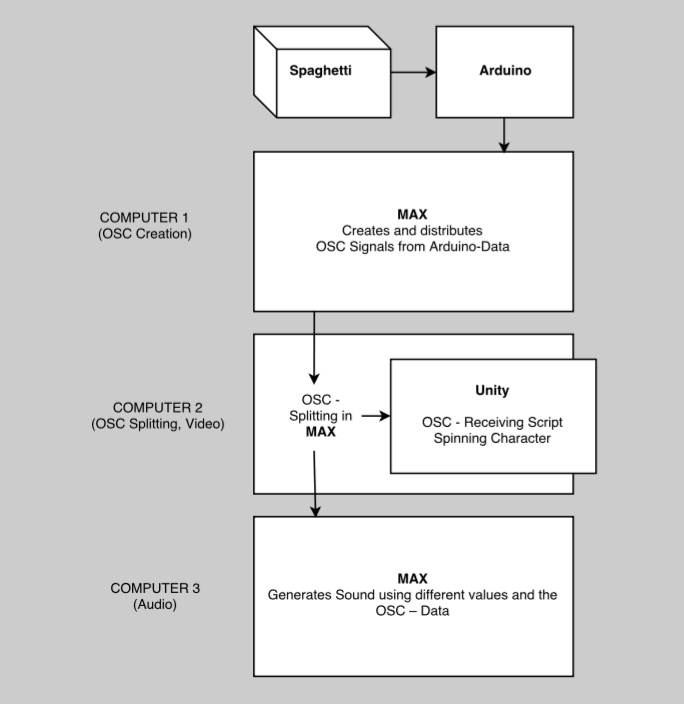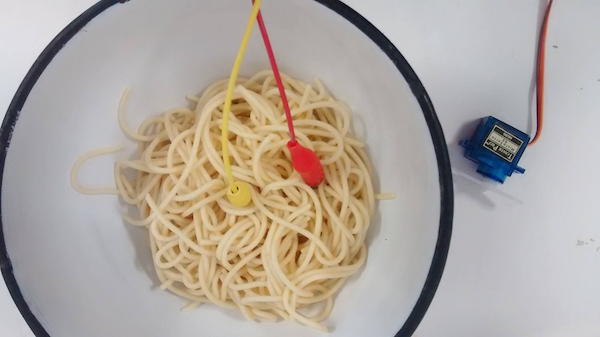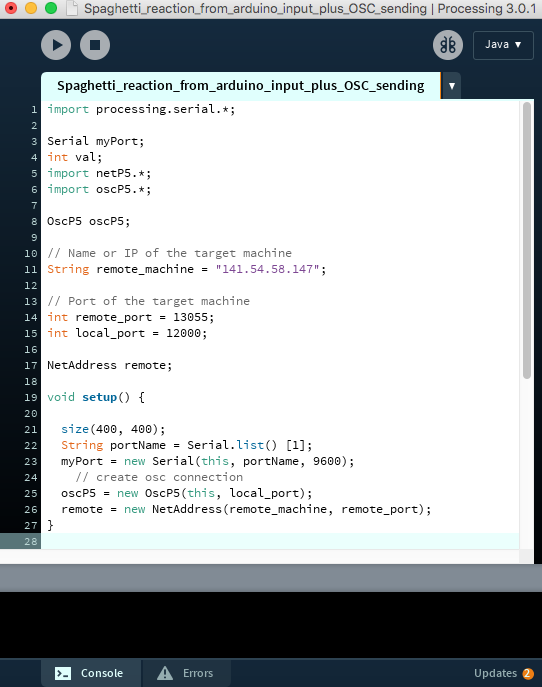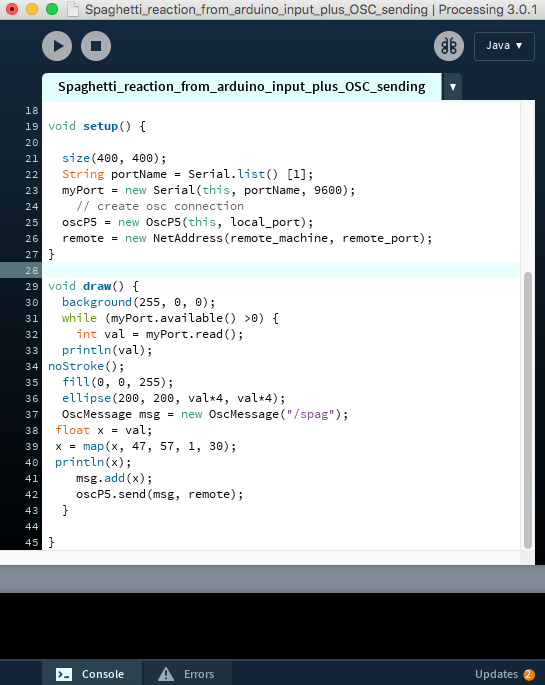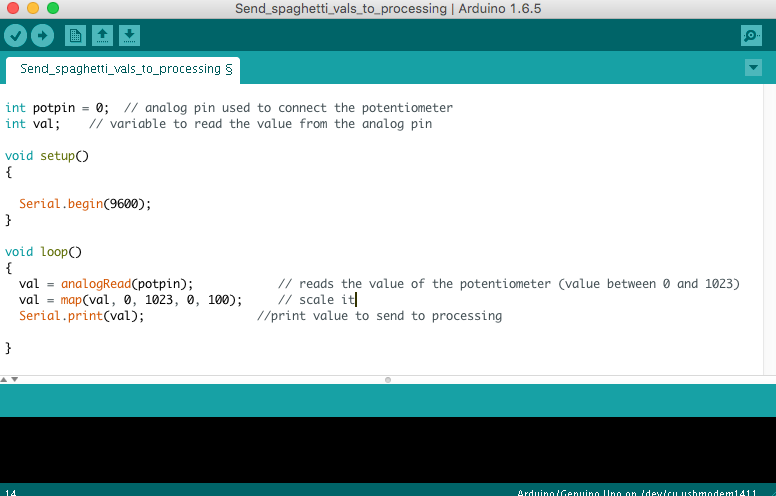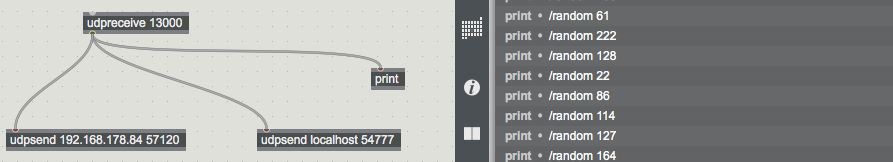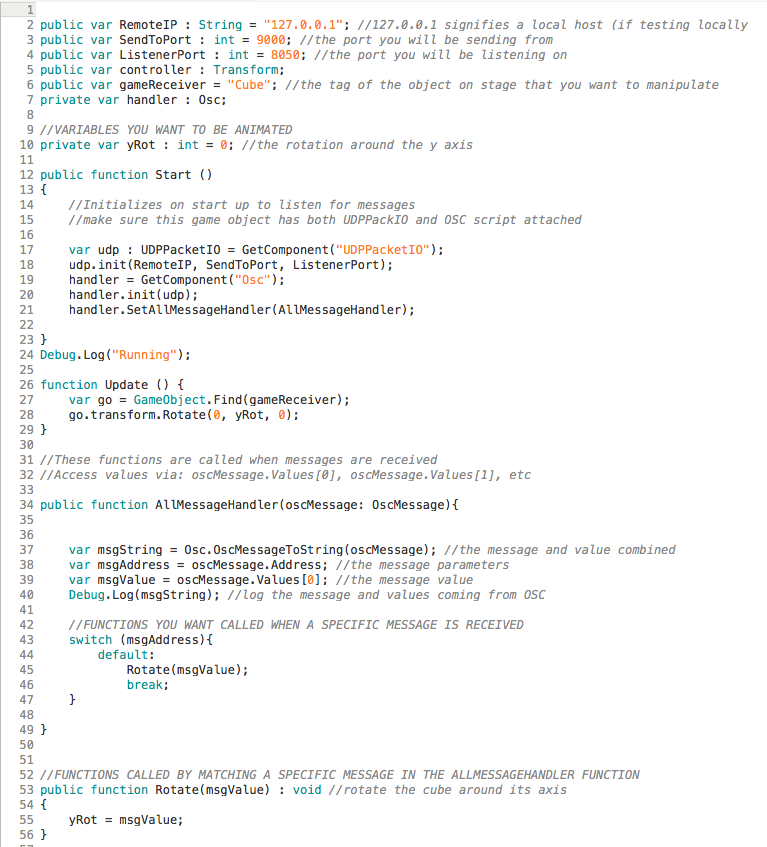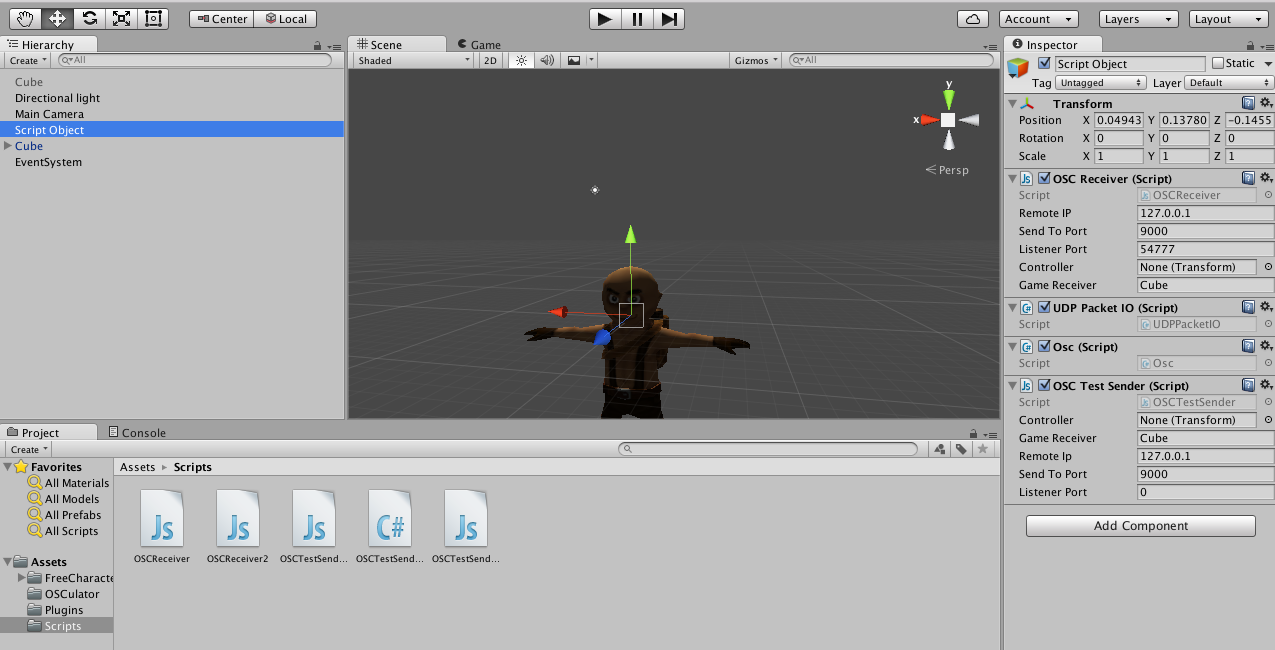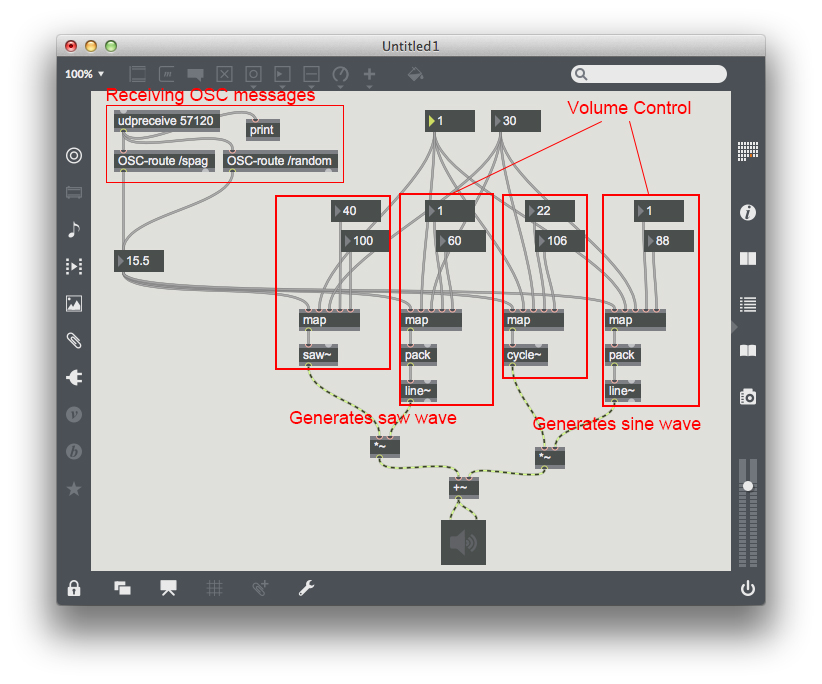Kei kitamura (talk | contribs) |
|||
| (6 intermediate revisions by 2 users not shown) | |||
| Line 15: | Line 15: | ||
== Visual Part == | == Visual Part == | ||
and makes the object move, in this case spin, depending on the OCS signal | '''Computer 2 splits the incoming OSC-messages to be read by unity on the same machine and sent to computer 3. This is easily done in MAX: | ||
[[File: | ''' | ||
[[File:maxsplit.png]] | |||
'''Unity gets the OSC-messages with a script like this (google might help):''' | |||
[[File:unityleif1.png]] | |||
'''and makes the object move, in this case spin, depending on the OCS signal | |||
''' | |||
[[File:unityleif2.png]] | |||
== Sound Part == | == Sound Part == | ||
Max | '''Max patche for generating noise''' | ||
The max patch can be downloaded from | |||
https://www.dropbox.com/s/2rxld8rdyada4v2/Noise%20Generator.maxpat?dl=0 | |||
It consists of a OSC receiver and two sound sources; saw and sine waves. | |||
Both of sound source are operated with the same float contained in the OSC package, | |||
but the float is remapped with different output range for each parameter. | |||
You can adjust input and output ranges to get different result. | |||
[[Image:Noise generator.jpg]] | [[Image:Noise generator.jpg]] | ||
Latest revision as of 21:10, 6 July 2016
Overview
OSC message generation
We used cooked spaghetti to send Serial messages to processing via Arduino using the analogue pin and a voltage divider circuit with the spaghetti acting as a variable resistor. (More documentation of this here) Processing then sent on these values as OSC messages to Max MSP and Unity.
Visual Part
Computer 2 splits the incoming OSC-messages to be read by unity on the same machine and sent to computer 3. This is easily done in MAX:
Unity gets the OSC-messages with a script like this (google might help):
and makes the object move, in this case spin, depending on the OCS signal
Sound Part
Max patche for generating noise
The max patch can be downloaded from https://www.dropbox.com/s/2rxld8rdyada4v2/Noise%20Generator.maxpat?dl=0
It consists of a OSC receiver and two sound sources; saw and sine waves. Both of sound source are operated with the same float contained in the OSC package, but the float is remapped with different output range for each parameter. You can adjust input and output ranges to get different result.