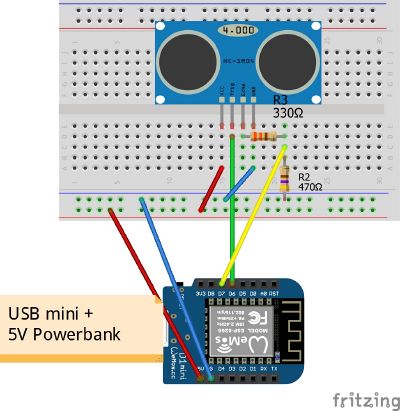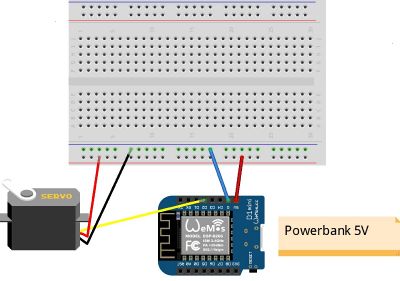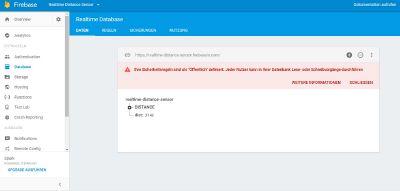No edit summary |
|||
| (30 intermediate revisions by 2 users not shown) | |||
| Line 1: | Line 1: | ||
==SLIGHT MOVEMENTS== | |||
An unremarkable continuous event in public space caused by passing cars in Weimar triggers an equal- ly mundane event in the exhibition space in Berlin. A distance sensor sends measurements of slight movements over the Internet while a servo motor translates these measurements back into another type of movement. | |||
[[File:WP_20170401_003.mp4]] | |||
==technical setup== | |||
a) 2 microcontrollers with wifi (2 x mini USB, 2 x Powerbank (5V), jumperwire, 330 ohm + 470 ohm resistors)<br> | |||
b) distance sensor (hardware + software)<br> | |||
c) servo motor (hardware + software) <br> | |||
d) web-hoster for data transfer <br> | |||
a) There are several | a) There are several types of microcontrollers that could be used for the purpose of sending realtime data over the Internet. Instead of using an expansive arduino wifi module I decided to try first the SIM 800L ([http://www.ayomaonline.com/programming/quickstart-sim800-sim800l-with-arduino/]). As I was coming across with hardware failures of that module, I decided to try out WEMOS D1 mini ([https://www.wemos.cc/product/d1-mini-pro.html#]). This module has great functions as you can directly hook up sensors on it (but also you can do a lot of different stuff with it, see here:[https://www.youtube.com/watch?v=G73fiaOpUAc]). The great thing about them is that they are easy to use because you can work with the Arduino IDE on it, they are small, they come with wifi (ESP 8266 chip) and they are cheap (check out aliexpress.com). | ||
So I used two of these modules: One on the sensing and one on the retrieving site. | So I used two of these modules: One on the sensing and one on the retrieving site. | ||
b) | b) distance meassuring part (Weimar) | ||
microcontroller 1 was connected with the | microcontroller 1 was connected with the HC-SR04 distance sensor ([http://www.micropik.com/PDF/HCSR04.pdf]). It was meassuring the movement of a metal plate that was created whenever there was a car passing by. The code below contains already the hosting information for the data transfer. More information on that topic can be found on d)<br> | ||
<br>wiring<br> | |||
<br>[[File:distance sensor and code_Steckplatine.jpg|400px]]<br> | |||
arduino code:<br> | |||
[[:File:Sending Distance Sensor Meassurements.txt]]<br> | |||
c) retrieving part with servo motor (Berlin)<br> | |||
<br>wiring<br> | |||
<br>[[File:Servo motor and receiving site.jpg|400px]]<br> | |||
arduino code:<br> | |||
[[:File:move servo to firebase data.txt]]<br> | |||
<br>wiring<br>d) webhost FIREBASE<br> | |||
data from the distance sensor in Weimar was sent in real-time to the webhost [https://firebase.google.com/] and from there to the servo motor in Berlin<br> | |||
view of host site<br> | |||
<br>[[File:Firebase.JPG|400px]] | |||
you have to register under firebase.google.com and follow a couple of easy steps in order to create a channel where the data from the distance sensor is saved and also read to be used. this video might help: https://www.youtube.com/watch?v=lya8Ng72QOo | |||
==last version== | |||
In a next step I would like to meassure the movements of 5 different plates and turn the signal into a installation you can enter. The idea is to double the number of the metal plates in the second environment so the effect of the movement is stronger in visual and audible respects and might create an musical scope in the form of an installation. | |||
Possible exhibition setup: | |||
[[:File:exhibition setup.jpg]] | |||
==Photos== | |||
<gallery> | |||
File:P4010500.JPG | |||
File:P4010502.JPG | |||
File:P4010504.JPG | |||
File:Maria_IMG_1122.JPG | |||
File:Maria_IMG_1123.JPG | |||
</gallery> | |||
Latest revision as of 13:10, 3 July 2017
SLIGHT MOVEMENTS
An unremarkable continuous event in public space caused by passing cars in Weimar triggers an equal- ly mundane event in the exhibition space in Berlin. A distance sensor sends measurements of slight movements over the Internet while a servo motor translates these measurements back into another type of movement.
technical setup
a) 2 microcontrollers with wifi (2 x mini USB, 2 x Powerbank (5V), jumperwire, 330 ohm + 470 ohm resistors)
b) distance sensor (hardware + software)
c) servo motor (hardware + software)
d) web-hoster for data transfer
a) There are several types of microcontrollers that could be used for the purpose of sending realtime data over the Internet. Instead of using an expansive arduino wifi module I decided to try first the SIM 800L ([1]). As I was coming across with hardware failures of that module, I decided to try out WEMOS D1 mini ([2]). This module has great functions as you can directly hook up sensors on it (but also you can do a lot of different stuff with it, see here:[3]). The great thing about them is that they are easy to use because you can work with the Arduino IDE on it, they are small, they come with wifi (ESP 8266 chip) and they are cheap (check out aliexpress.com). So I used two of these modules: One on the sensing and one on the retrieving site.
b) distance meassuring part (Weimar)
microcontroller 1 was connected with the HC-SR04 distance sensor ([4]). It was meassuring the movement of a metal plate that was created whenever there was a car passing by. The code below contains already the hosting information for the data transfer. More information on that topic can be found on d)
wiring
arduino code:
File:Sending Distance Sensor Meassurements.txt
c) retrieving part with servo motor (Berlin)
wiring
arduino code:
File:move servo to firebase data.txt
wiring
d) webhost FIREBASE
data from the distance sensor in Weimar was sent in real-time to the webhost [5] and from there to the servo motor in Berlin
you have to register under firebase.google.com and follow a couple of easy steps in order to create a channel where the data from the distance sensor is saved and also read to be used. this video might help: https://www.youtube.com/watch?v=lya8Ng72QOo
last version
In a next step I would like to meassure the movements of 5 different plates and turn the signal into a installation you can enter. The idea is to double the number of the metal plates in the second environment so the effect of the movement is stronger in visual and audible respects and might create an musical scope in the form of an installation.
Possible exhibition setup: File:exhibition setup.jpg