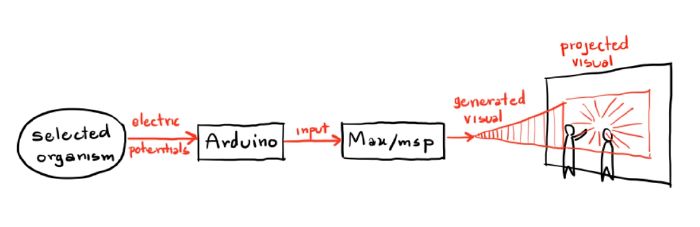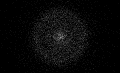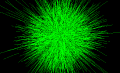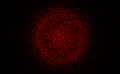No edit summary |
|||
| (47 intermediate revisions by 2 users not shown) | |||
| Line 1: | Line 1: | ||
''' | ==Project== | ||
'''Organic Pulse Imagery''' is an installation art that unites the audience with parts of different organisms, an installation art for humans to experience different space, time and place. In this project, I will capture the electrical conductivity of the organisms in order to convey the message that there are various microorganisms everywhere around us. Then, I will send that input to Max/msp and generate a 3D/2D graphic of their electrical conductivity and project that graphic onto the wall, therefore the audiences can participate in the immersive space created. | |||
This idea is more likely to be an exhibition approach, which people can choose the organisms by themselves and interact with it. | |||
[[File:1550091367913.jpg|700px]] | |||
[ | This project is related to my DIY Bio project. It can be found here: | ||
<br/>[https://www.uni-weimar.de/kunst-und-gestaltung/wiki/GMU:DIY_Bio:_doing_things_with_biology/Sirin_Unmanee Link to my DIY Bio Project]''' | |||
The graphic style is inspired from the imagery of bacteria and other organisms under the microscope, which are mostly seen as dots and particles. | |||
==Tech part== | |||
[[File: | Arduino sketch : [[:File:sensor_reading.ino]] | ||
Max/msp patch: [[:File:Maxproject_sirin_2019012901.maxpat]] | |||
I followed tutorials of prospective visual creation, but the difference is that input is the electrical potentials from organisms. | |||
<gallery> | |||
File:1548854244532.jpg | |||
File:S__2875419.jpg | |||
File:tutor00.jpg | |||
</gallery> | |||
This patch is using jit.gen and jit.matrix to generate a particle effect. The jit.gen is used for calculating force and mass to drive the particles, as well as their movements. In the tutorial, the equation that he used is F = m*a and the particles will move in a vector quantity; in this case, to the center. | |||
<gallery> | |||
File:tutor02.JPG | |||
File:tutor03.JPG | |||
</gallery> | |||
As a result, the particles are moving to the center when there are changes in electric potentials. On the other hand, when the input is unchanged, the particles will arrange themselves in a circle. The visual is inspired from the image of the organism that I cultivated inside a petri dish. | |||
After testing on the organism's electric potentials, I noticed a tiny difference in the result in every organism. I will use that input to shift the visual which are, in this case, color and shape to represent their appearances in an experimental way, so I set the three conditions to differentiate them. However, the particles' movement will remain the same in every input. | |||
<gallery> | |||
File:capturemax04.gif | |||
File:capturemax05.gif | |||
File:capturemax06.gif | |||
</gallery> | |||
This implementation allows many participants to be engaged in the installation at the same time. There are many possible ways to interact with it; for instance, in this sample scenario, one person is changing the input while another is playing with the visuals and guessing which organism it is. | |||
{{#ev:youtube|https://youtu.be/PhHxjfr3EdU}} | |||
In conclusion, there are many possible potentials for this project. For example, it can be used to cultivate a larger variety of organisms which also have different electric potentials, in order to generate other visual styles. | |||
==Further Research== | |||
*[[/Homework : 17.10.2018 Connecting both patches]] | |||
*[[/Homework : 24.10.2018 Working with udpreceive]] | |||
*[[/Homework : 07.11.2018 Arduino]] | |||
*[[/Homework : 14.11.2018 Graphics]] | |||
*[[/14.11.2018 : Initial Idea]] | |||
==References== | |||
*Max Open GL Tutorial 1 https://www.youtube.com/watch?v=MZ9AwapZY2c | |||
*Amazing Max/Msp Tutorial 02 - How to Build a Particle System in Max (ENG) https://www.youtube.com/watch?v=TRgX7rVgSAE | |||
*Tutorial channel - https://www.youtube.com/channel/UCvDUaH2fbXP_Yc5Lc9UXfqA | |||
Latest revision as of 08:56, 22 May 2019
Project
Organic Pulse Imagery is an installation art that unites the audience with parts of different organisms, an installation art for humans to experience different space, time and place. In this project, I will capture the electrical conductivity of the organisms in order to convey the message that there are various microorganisms everywhere around us. Then, I will send that input to Max/msp and generate a 3D/2D graphic of their electrical conductivity and project that graphic onto the wall, therefore the audiences can participate in the immersive space created.
This idea is more likely to be an exhibition approach, which people can choose the organisms by themselves and interact with it.
This project is related to my DIY Bio project. It can be found here:
Link to my DIY Bio Project
The graphic style is inspired from the imagery of bacteria and other organisms under the microscope, which are mostly seen as dots and particles.
Tech part
Arduino sketch : File:sensor_reading.ino
Max/msp patch: File:Maxproject_sirin_2019012901.maxpat
I followed tutorials of prospective visual creation, but the difference is that input is the electrical potentials from organisms.
This patch is using jit.gen and jit.matrix to generate a particle effect. The jit.gen is used for calculating force and mass to drive the particles, as well as their movements. In the tutorial, the equation that he used is F = m*a and the particles will move in a vector quantity; in this case, to the center.
As a result, the particles are moving to the center when there are changes in electric potentials. On the other hand, when the input is unchanged, the particles will arrange themselves in a circle. The visual is inspired from the image of the organism that I cultivated inside a petri dish.
After testing on the organism's electric potentials, I noticed a tiny difference in the result in every organism. I will use that input to shift the visual which are, in this case, color and shape to represent their appearances in an experimental way, so I set the three conditions to differentiate them. However, the particles' movement will remain the same in every input.
This implementation allows many participants to be engaged in the installation at the same time. There are many possible ways to interact with it; for instance, in this sample scenario, one person is changing the input while another is playing with the visuals and guessing which organism it is.
In conclusion, there are many possible potentials for this project. For example, it can be used to cultivate a larger variety of organisms which also have different electric potentials, in order to generate other visual styles.
Further Research
References
- Max Open GL Tutorial 1 https://www.youtube.com/watch?v=MZ9AwapZY2c
- Amazing Max/Msp Tutorial 02 - How to Build a Particle System in Max (ENG) https://www.youtube.com/watch?v=TRgX7rVgSAE
- Tutorial channel - https://www.youtube.com/channel/UCvDUaH2fbXP_Yc5Lc9UXfqA