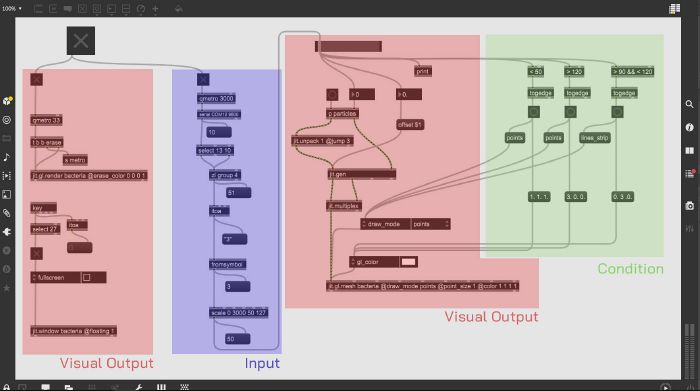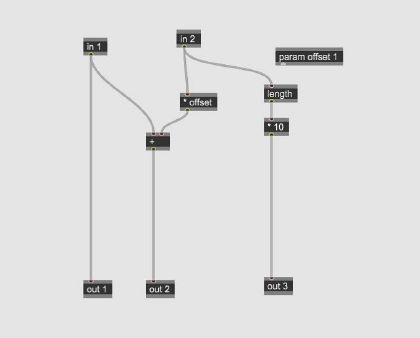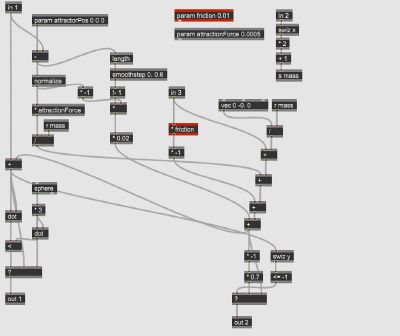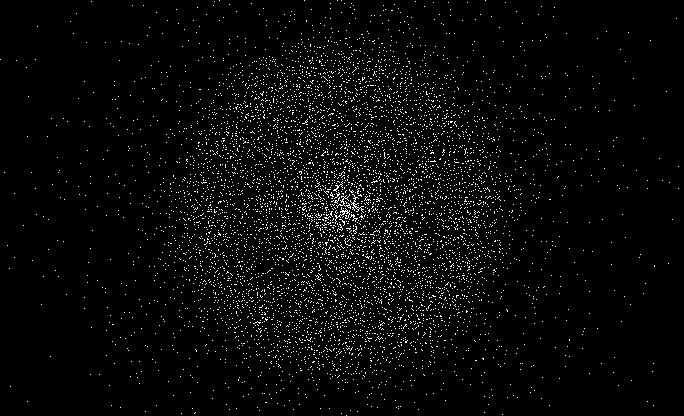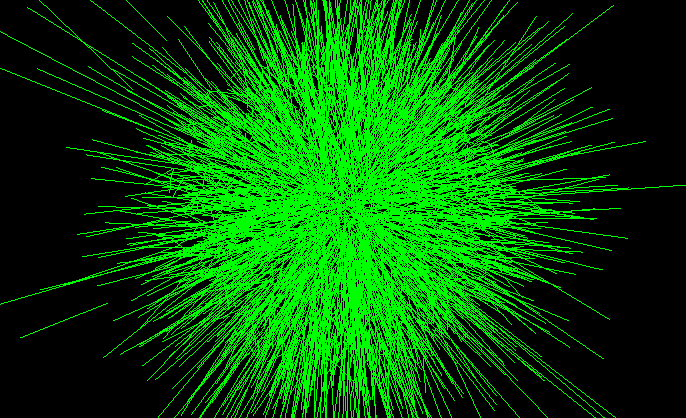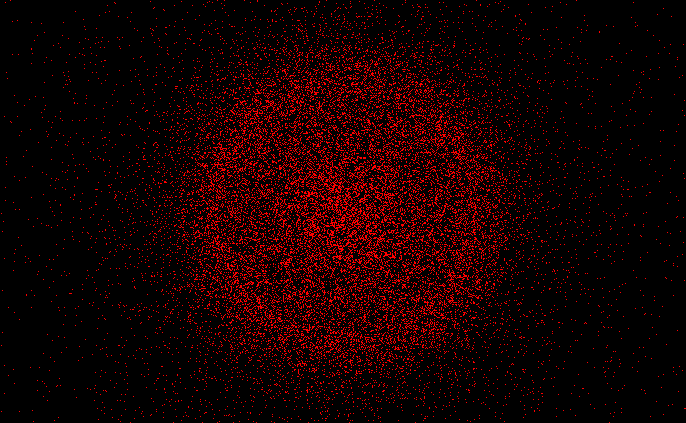No edit summary |
No edit summary |
||
| Line 1: | Line 1: | ||
In this project, I will capture the electrical conductivity of the bacteria | In this project, I will capture the electrical conductivity of the bacteria and other organisms for conveying the massage that there are many microorganisms everywhere around us. Then, I will send that input to Max/msp to generate a 3D/2D graphic of their electrical conductivity and project that graphic onto the wall, therefore the audiences can be participated. | ||
The next step is to realize about sending a feedback back to the bacteria to build a close circuit. | The next step is to realize about sending a feedback back to the bacteria to build a close circuit. | ||
This project is related to my DIY Bio project here. | This project is related to my DIY Bio project here. | ||
<br/> | <br/>[https://www.uni-weimar.de/kunst-und-gestaltung/wiki/GMU:DIY_Bio:_doing_things_with_biology/Sirin_Unmanee Link to my DIY Bio Project]''' | ||
The graphic style is inspired from an image of bacteria under the microscope, mostly is dots and particles. | The graphic style is inspired from an image of bacteria and other organisms under the microscope, mostly is dots and particles. | ||
------------------------------------------------------ | ------------------------------------------------------ | ||
| Line 24: | Line 19: | ||
As a result, the particles are moving to the center when there is a change from electricity potentials, when the input doesn't change, the particles will arrange in circle. The visual is inspired from the image of the organism that I cultivated inside the petri dish. | As a result, the particles are moving to the center when there is a change from electricity potentials, when the input doesn't change, the particles will arrange in circle. The visual is inspired from the image of the organism that I cultivated inside the petri dish. | ||
After testing on the organism's electric potentials, I noticed a tiny difference in the result in every organism. I will use that input to shift the visual i.e. color and shape to represent their appearances in a experimental way. However, the particles' movement will remain the same in every input. | |||
[[File:capturemax04.gif]] | [[File:capturemax04.gif]] | ||
| Line 30: | Line 27: | ||
[[File:capturemax06.gif]]] | [[File:capturemax06.gif]]] | ||
------------------------------------------------ | ------------------------------------------------ | ||
==Further Research== | |||
*[[/Homework : 17.10.2018 Connecting both patches]] | |||
[[/Homework : 17.10.2018 Connecting both patches]] | *[[/Homework : 24.10.2018 Working with udpreceive]] | ||
*[[/Homework : 07.11.2018 Arduino]] | |||
[[/Homework : 24.10.2018 Working with udpreceive]] | *[[/Homework : 14.11.2018 Graphics]] | ||
*[[/14.11.2018 : Initial Idea]] | |||
[[/Homework : 07.11.2018 Arduino]] | |||
[[/Homework : 14.11.2018 Graphics]] | |||
==References== | |||
*Max Open GL Tutorial 1 https://www.youtube.com/watch?v=MZ9AwapZY2c | |||
*Amazing Max/Msp Tutorial 02 - How to Build a Particle System in Max (ENG) https://www.youtube.com/watch?v=TRgX7rVgSAE | |||
*Tutorial channel - https://www.youtube.com/channel/UCvDUaH2fbXP_Yc5Lc9UXfqA | |||
Revision as of 13:03, 30 January 2019
In this project, I will capture the electrical conductivity of the bacteria and other organisms for conveying the massage that there are many microorganisms everywhere around us. Then, I will send that input to Max/msp to generate a 3D/2D graphic of their electrical conductivity and project that graphic onto the wall, therefore the audiences can be participated.
The next step is to realize about sending a feedback back to the bacteria to build a close circuit.
This project is related to my DIY Bio project here.
Link to my DIY Bio Project
The graphic style is inspired from an image of bacteria and other organisms under the microscope, mostly is dots and particles.
I followed the tutorial to create my prospective visual, but instead, my input is the electrical potentials from organisms, the experiment that I did can be found here [1].
This patch is about jit.gen and jit.matrix to generate a particle effect. The jit.gen is used for calculating force and mass to drive the particles, also the movement of them. In the tutorial, the equation that he used is F = m*a and the particles will move in a vector quantity, in this case, to the center.
As a result, the particles are moving to the center when there is a change from electricity potentials, when the input doesn't change, the particles will arrange in circle. The visual is inspired from the image of the organism that I cultivated inside the petri dish.
After testing on the organism's electric potentials, I noticed a tiny difference in the result in every organism. I will use that input to shift the visual i.e. color and shape to represent their appearances in a experimental way. However, the particles' movement will remain the same in every input.
Further Research
References
- Max Open GL Tutorial 1 https://www.youtube.com/watch?v=MZ9AwapZY2c
- Amazing Max/Msp Tutorial 02 - How to Build a Particle System in Max (ENG) https://www.youtube.com/watch?v=TRgX7rVgSAE
- Tutorial channel - https://www.youtube.com/channel/UCvDUaH2fbXP_Yc5Lc9UXfqA