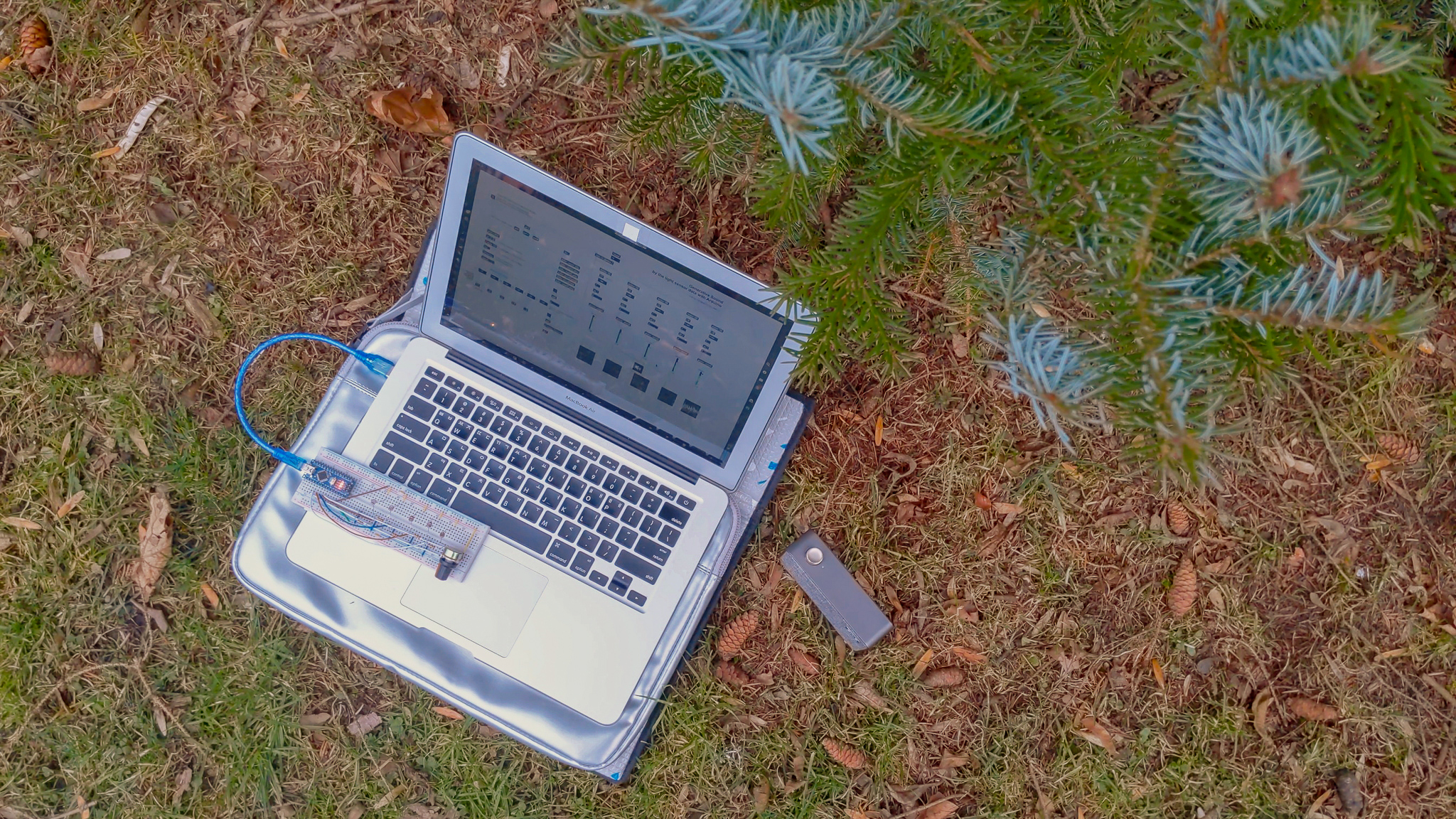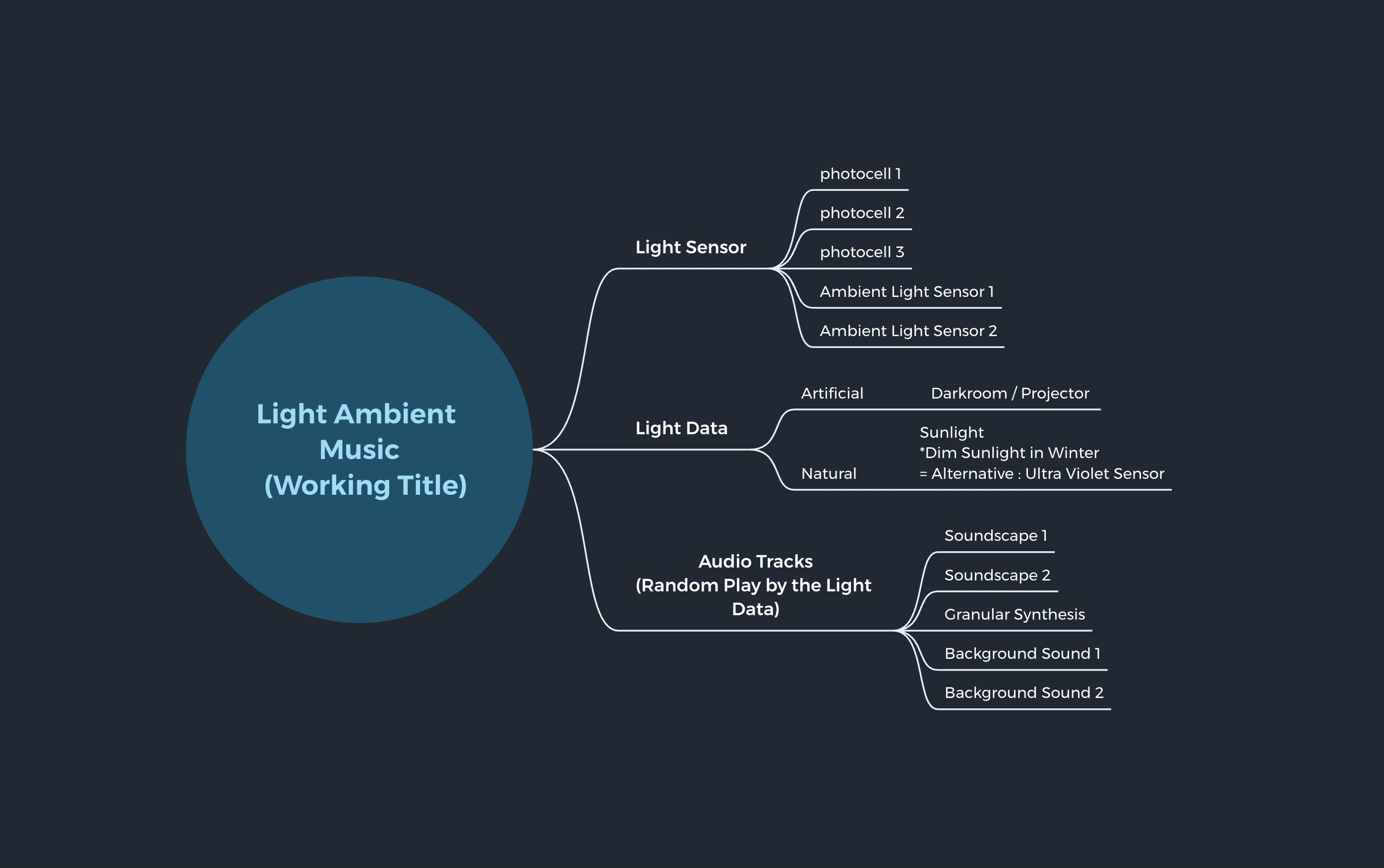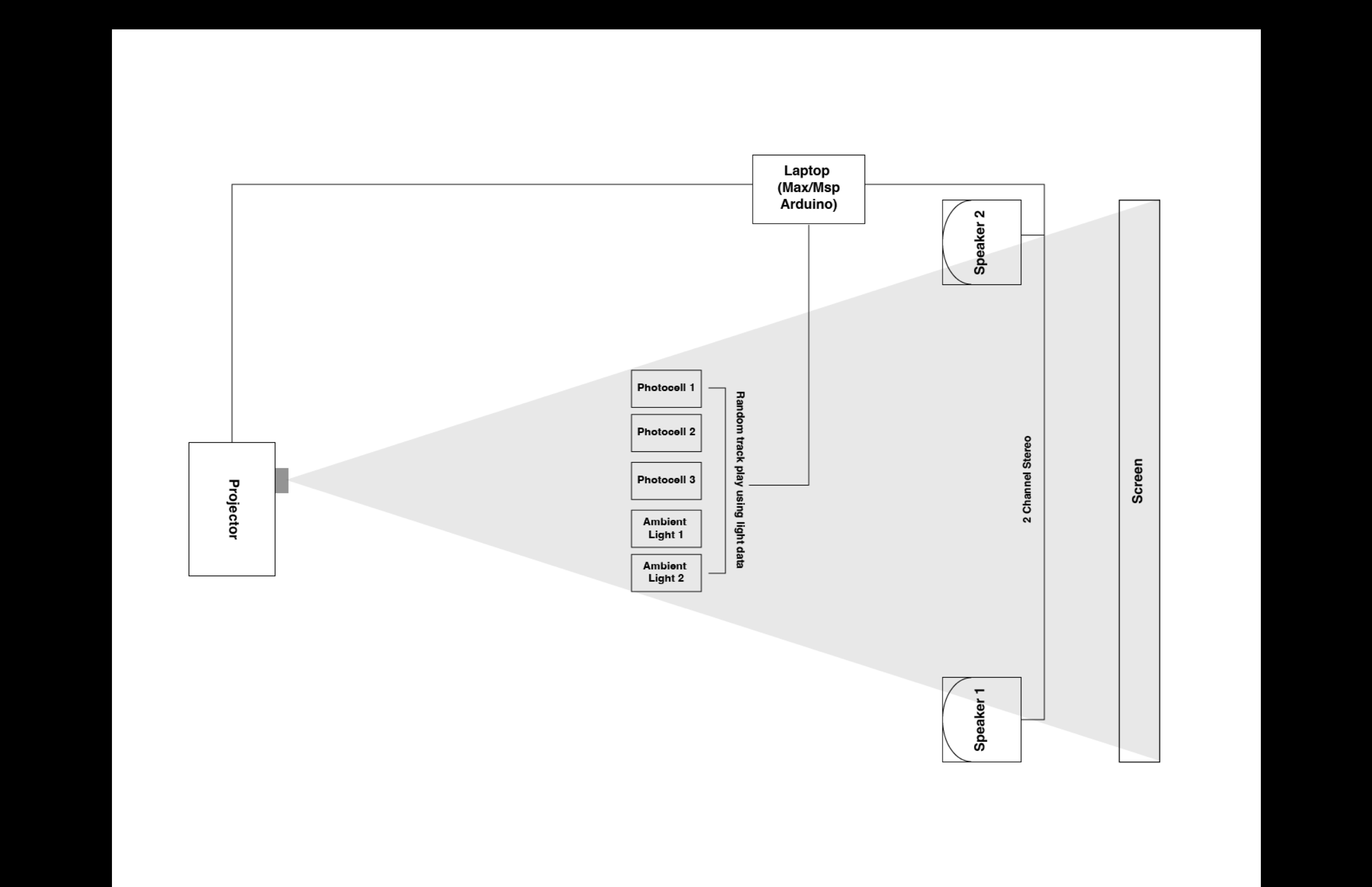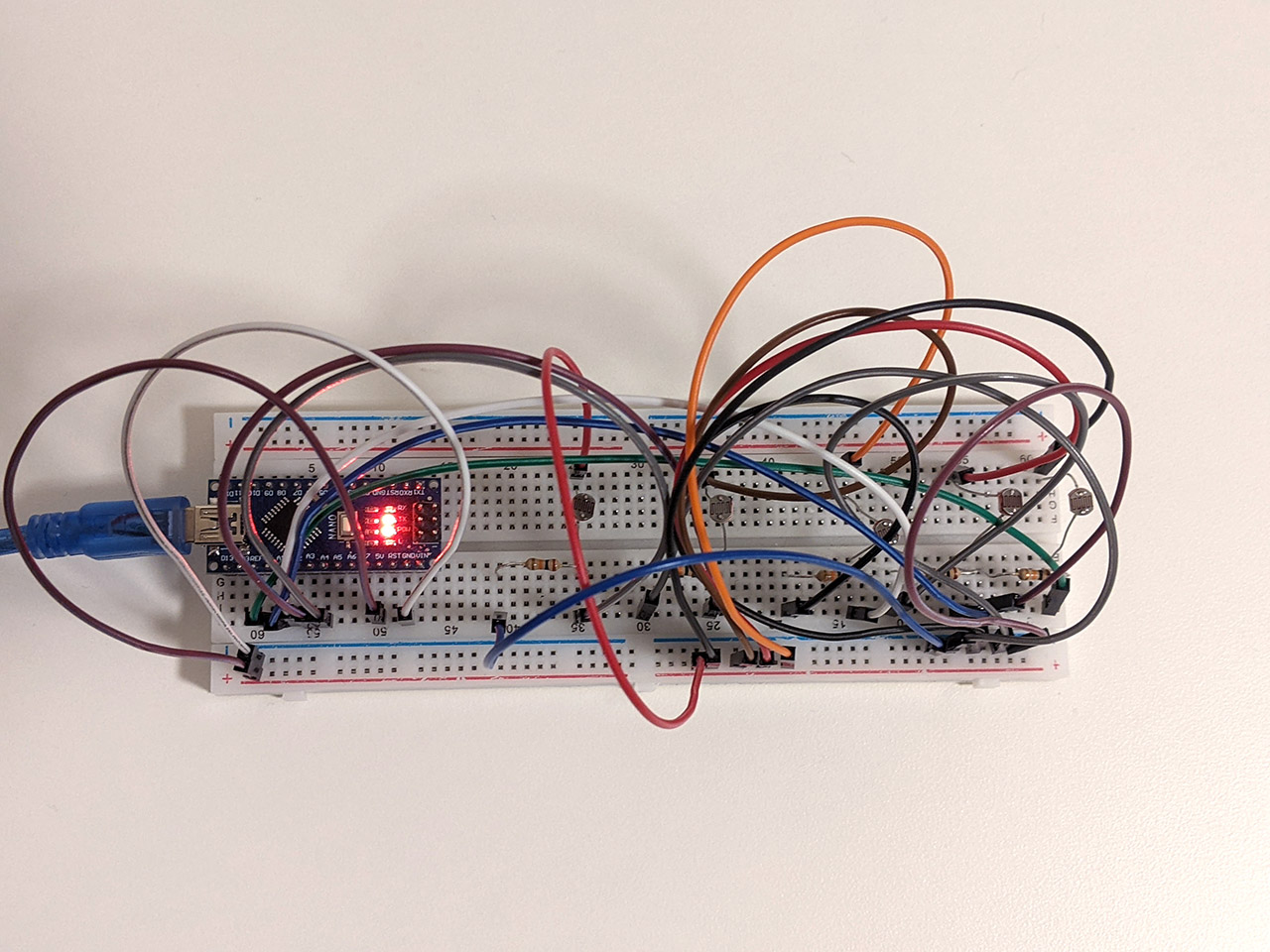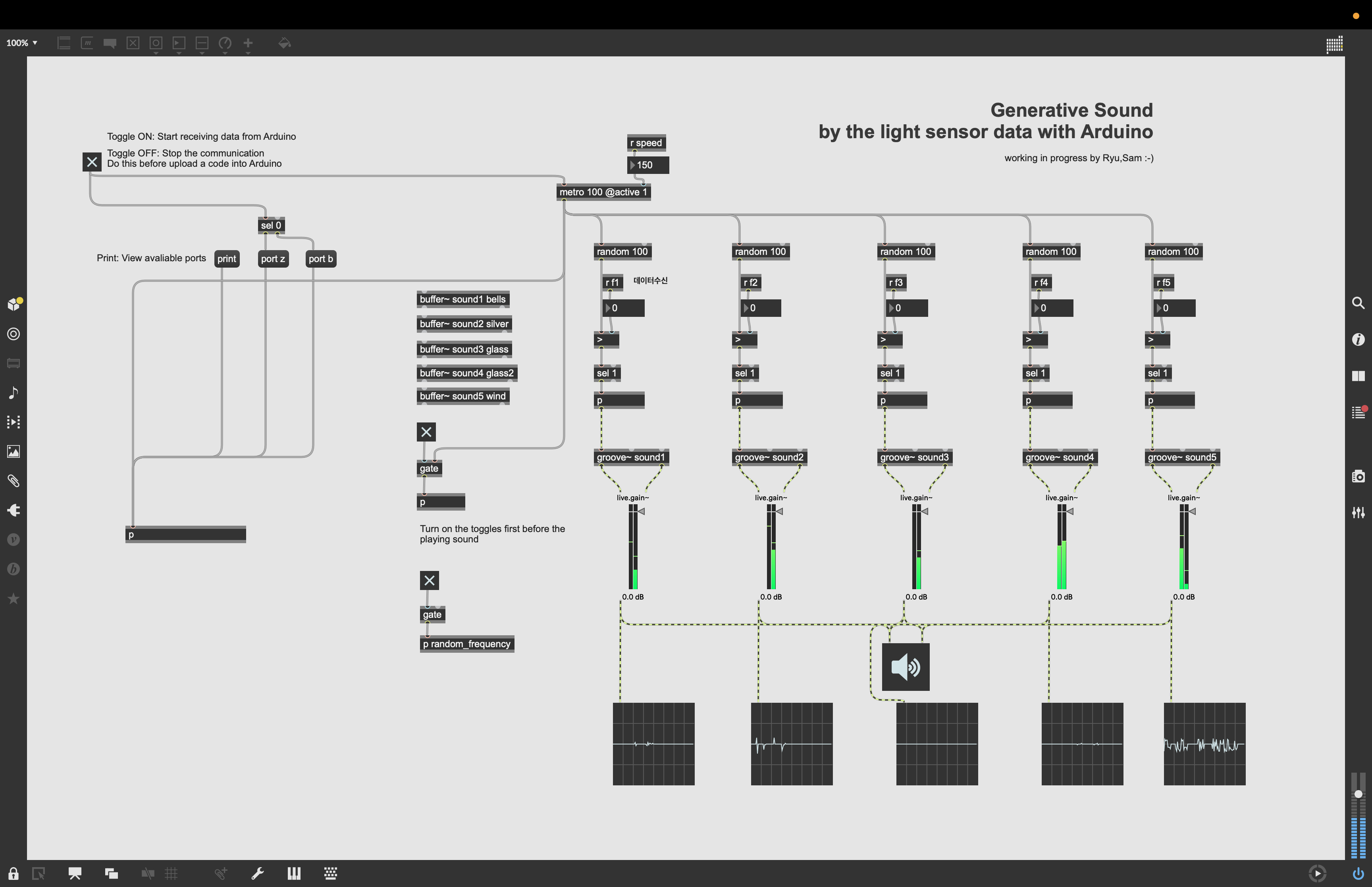No edit summary |
No edit summary |
||
| Line 51: | Line 51: | ||
int val[6];//array.5 light sensors total | int val[6];//array.5 light sensors total | ||
void setup() { | void setup() | ||
{ | |||
Serial.begin(9600); //Serial Communication set up | Serial.begin(9600); //Serial Communication set up | ||
} | } | ||
void loop() { | void loop() | ||
{ | |||
for(int i = 0; i < 6; i++){ | for(int i = 0; i < 6; i++){ | ||
val[i] = analogRead(i); | val[i] = analogRead(i); | ||
| Line 63: | Line 65: | ||
Serial.println(); | Serial.println(); | ||
delay(10); | delay(10); | ||
} | } | ||
Revision as of 21:12, 8 February 2022
The Light and Resonance in the Air
Speculative Atmospheres ll,WiSe 2021/22
Sound and Light Sensors Experiment with Arduino+Max/Msp by Ryu,Sam
1.IDEAS
The light sensors(Photoresistor) send frequency data of light projected
through the projector In space to Arduino - Max.
This data is converted to play a random combination of five soundtracks.
The flow of music continues to change because the soundtrack layers are played differently
according to the frequency of light.
Light illumination may not be dynamic outdoors in winter, so an environment where light can be used indoors as an alternative, but it would be also possible to use natural light.
This is a basic attempt to make the environment compose music, and ideas can be further embodied in the future.
-PROCESS
A.Arduino / Sensors
01. Prepared five photoresistors (light sensors).
02. Measuring the lowest/maximum resistance value with a multimeter.
03. The resistance value is calculated according to the following formula.
R2= √R1(max)xR1(Min)
04. Connect the five photoresistors with the appropriate register (R2) to the breadboard.
B. Arduino
01. Initialize five sensors, receive data values from Arduino, and send them to Max.
int val[6];//array.5 light sensors total
void setup()
{
Serial.begin(9600); //Serial Communication set up
}
void loop() {
for(int i = 0; i < 6; i++){
val[i] = analogRead(i);
Serial.print(val[i]);
Serial.print(" ");
}
Serial.println();
delay(10);
}
C. MAX/MSP
01. Receive data transmitted from Arduino through Arduino and Max connection patches.
02. Sending data to five tracks by applying speed control with random values.
03. Sound generated by the data value of light.
-CURRENT STATUS 23.Jan.2022 Completed receiving data from five sensors and sending them to each track. Practising making more colourful sounds (adding Delay, Reverb etc) by developing patches in Max.