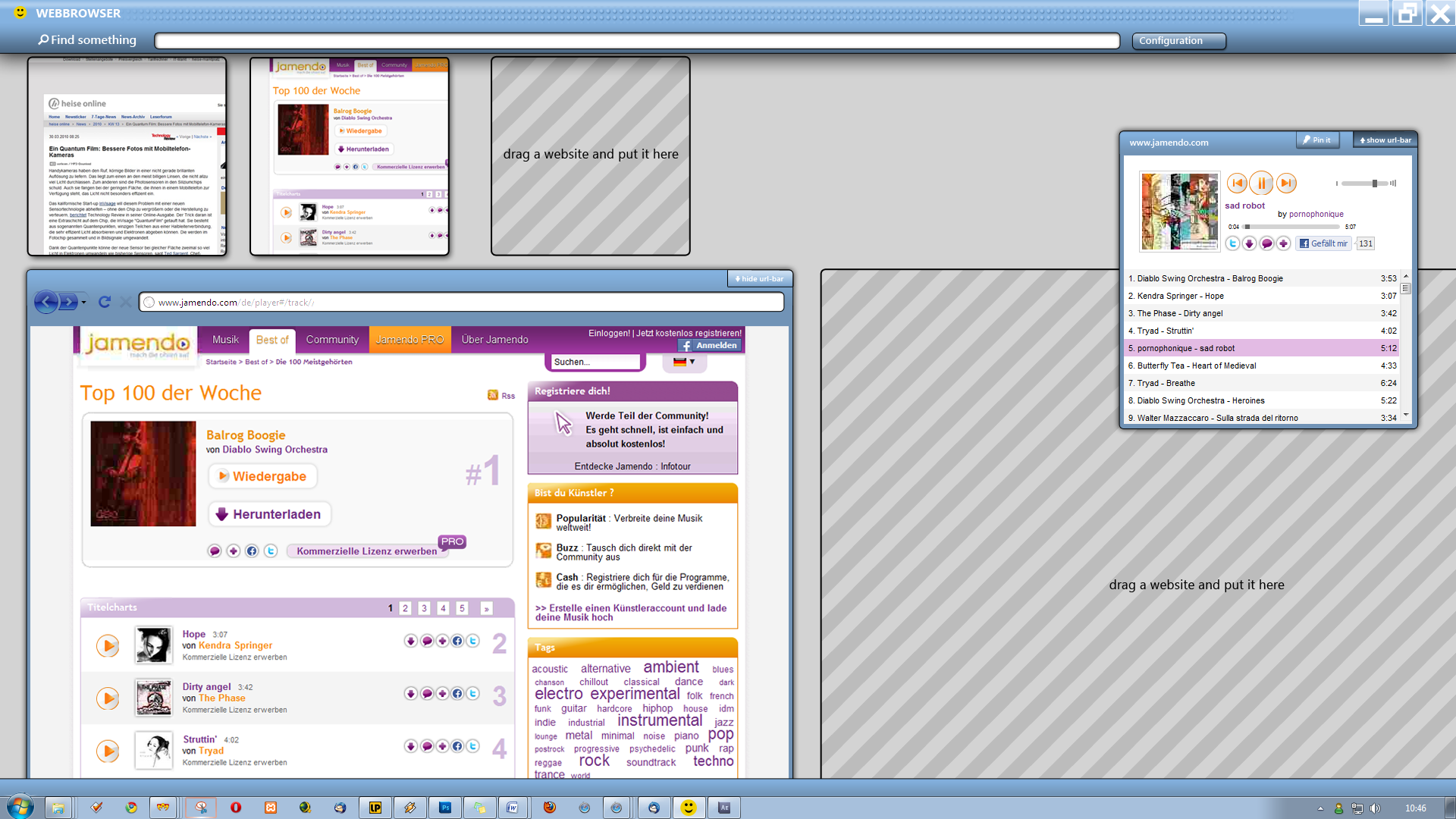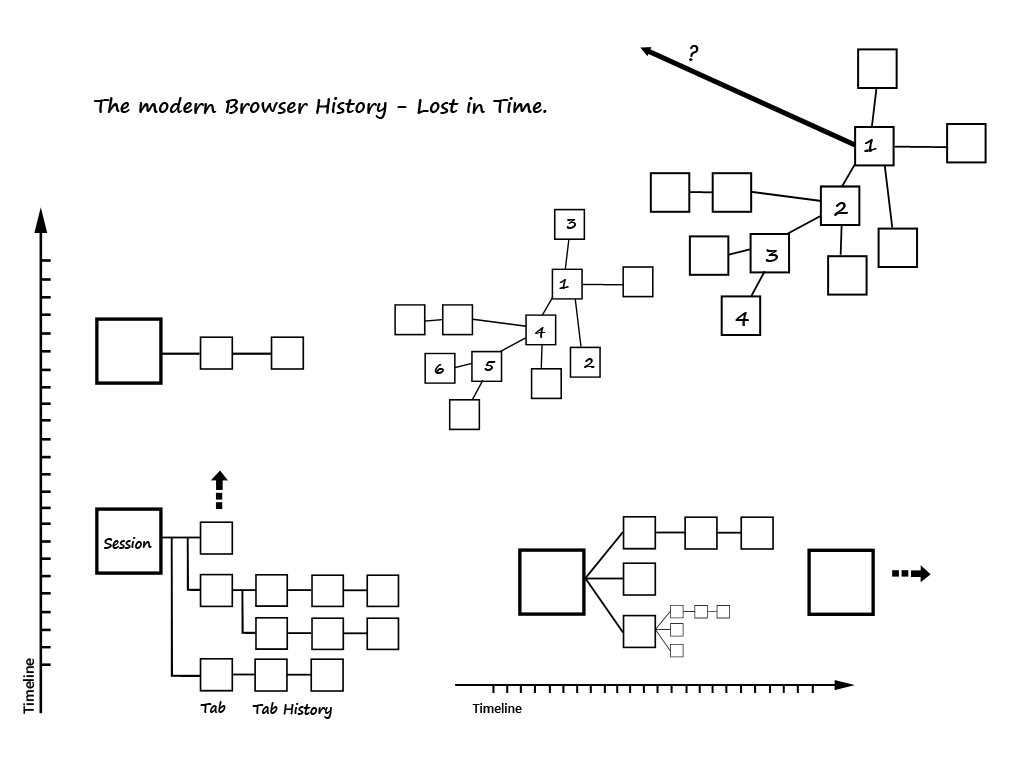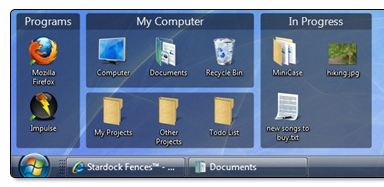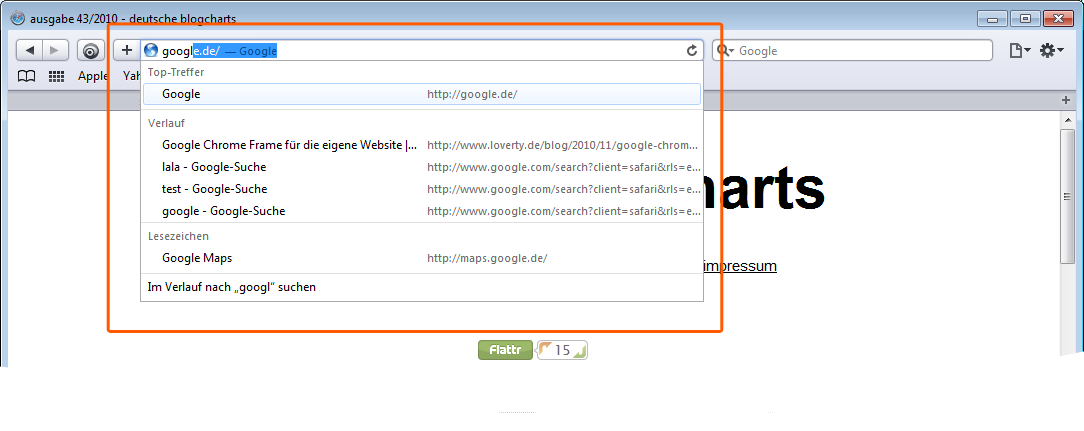(→Links) |
|||
| Line 48: | Line 48: | ||
ZUI (Zooming User Interfaces) | ZUI (Zooming User Interfaces) | ||
* [http://en.wikipedia.org/wiki/Zooming_user_interface] | * [http://en.wikipedia.org/wiki/Zooming_user_interface Zooming_user_interface on Wikipedia] | ||
* [http://zoomism.com/ Zoomable website navigation] | * [http://zoomism.com/ Zoomable website navigation] | ||
* [http://www.microsoft.com/silverlight/pivotviewer/ Microsoft Pivot] | * [http://www.microsoft.com/silverlight/pivotviewer/ Microsoft Pivot] | ||
* [http://tandem.gasi.ch/ Image Viewer build with Flash] | * [http://tandem.gasi.ch/ Image Viewer build with Flash] | ||
* [http://www.cs.umd.edu/hcil/piccolo/applications/autobahn/collapsed.gif] | * [http://www.cs.umd.edu/hcil/piccolo/applications/autobahn/collapsed.gif Old ZUI browser concept based on Java] | ||
OTHERS | OTHERS | ||
Revision as of 04:07, 15 December 2010
Goals & Non-Goals
Goals
- make use of todays technology (higher resolutions and color depth, more memory, faster prozessors, gpu-processing) and interface elements such as drag 'n drop, (multi)touch
- forget everything about tabs, bookmarks and history
- one interface for everything - seamless browsing
Non-Goals
- do minor enhancements to the old interface
- build on top of outdated ideas
Description
here should be more. realy.
Visualisation
Animation
Some basics
Toolwindows
- Toolwindows make no sense. No one needs extra windows so they should be inside the browser.
- Toolwindows could be some kind of app. So lets redefine:
Window=window.open(,'name','toolbar=no,location=no,status=no,menubar=no, scrollbars=no,resizable=no,width=500,height=200')
could mean: create an "app" which is 500x200 in pixels. This box can be moved around, snapped, dragged, dropped. It doesn't depend on anything. Its just there and doing something. Maybe an online radio, a chat, an calculator.
MORE TO COME
Links
APPS
- Googles Web App Store gestartet
- Firefox 4 Beta 2 - Mit App Tabs und schnellerem Scrollen
- Mozillas Open Web App Ecosystem macht Fortschritte
ZUI (Zooming User Interfaces)
- Zooming_user_interface on Wikipedia
- Zoomable website navigation
- Microsoft Pivot
- Image Viewer build with Flash
- Old ZUI browser concept based on Java
OTHERS
The Browser History
Some Images
(Screenshot of Fences more Informations on stardock.com)
(Screenshot of the webbrowser Safari, more Informations on Apple.com)