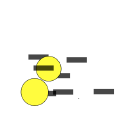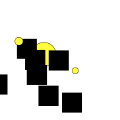Anastasiya (talk | contribs) No edit summary |
Anastasiya (talk | contribs) No edit summary |
||
| Line 41: | Line 41: | ||
</gallery> | </gallery> | ||
Selfmade: | |||
# Positionierung der Form ist frei wählbar | |||
# Anzahl und Art der Formen bestimmbar | |||
# 4 Farben (rot, blau, gelb und schwarz) stehen zur Auswahl | |||
⇒ so kann man selbst ein suprematistisches Bild mit Formkontrasten erstellen | |||
<gallery> | <gallery> | ||
| Line 53: | Line 61: | ||
</gallery> | </gallery> | ||
<br clear="all" /> | <br clear="all" /> | ||
Revision as of 14:05, 21 January 2011
- Form-Form-Kontrast
- Quantitätskontrast
MRClass: Viele Rechtecke an beliebigen Positionen in verschiedenen Graustufen (frameRate(1);)
2Rect: Beliebige Höhen- und Breitenbestimmung des weißen und grauen Rechtecks durch mouseX und MouseY
ProRect: kleiches Rechteck wächst auf (150,150) und bewegt sich mit der Maus
ProRandom: 3 schwarze Rechtecke und 1 gelbe Ellypse tauchen auf verschiedenen Positionen in verschiedenen Größen auf
Selfmade:
- Positionierung der Form ist frei wählbar
- Anzahl und Art der Formen bestimmbar
- 4 Farben (rot, blau, gelb und schwarz) stehen zur Auswahl
⇒ so kann man selbst ein suprematistisches Bild mit Formkontrasten erstellen