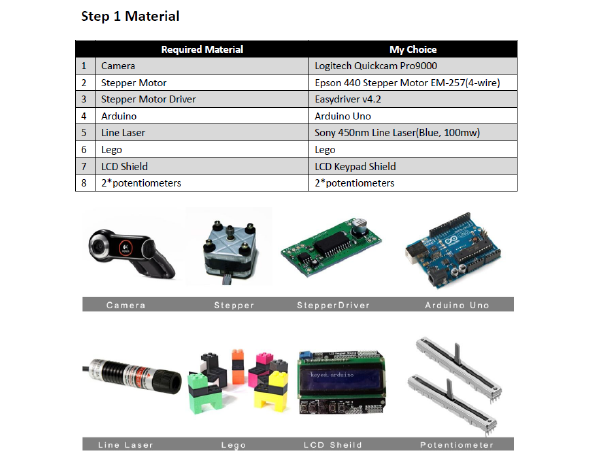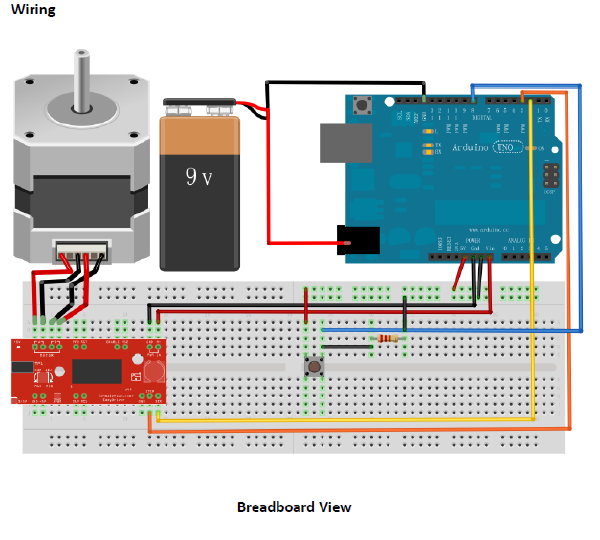JinYunshui (talk | contribs) |
JinYunshui (talk | contribs) |
||
| Line 44: | Line 44: | ||
Download the latest free David Laser Scanner in the [http://www.david-laserscanner.com/ David official site]. | Download the latest free David Laser Scanner in the [http://www.david-laserscanner.com/ David official site]. | ||
Or open the local installation for [http://www.david-laserscanner.com/?section=Downloads/ David Laser Scanner V3.3]. | Or open the local installation for [http://www.david-laserscanner.com/?section=Downloads/ David Laser Scanner V3.3]. | ||
Find the documentation of the David software as well as many useful tips. | Find the [http://www.david-laserscanner.com/wiki/david3_user_manual/overview/ documentation] of the David software as well as many useful tips. | ||
Note: Limitation of the free David Laser Scanner is that the maximum resolution of the capture can be used by software is up to 640*480 even if the camera can capture with a HD resolution | Note: Limitation of the free David Laser Scanner is that the maximum resolution of the capture can be used by software is up to 640*480 even if the camera can capture with a HD resolution | ||
(1920*1200) , while the full license version can use as much as your camera can offer. | (1920*1200) , while the full license version can use as much as your camera can offer. | ||
Revision as of 10:35, 26 May 2012
EHP - 3D Scaning Project
It's a project involved with 3D Scan.
Ideas And Thoughts
Generally,I showed the reason why we need 3D scan and also different manners to achieve 3D scan. I compared with these manners and choose David Laserscanner to be my platform. Compared with others, it is cheap(with free version and the professional version costs 291Euro while some cost almost 40,000Euro but offer the same quality), very fast(compared with photo-based method),high precision(While pointcloud-based technique can only offer a rather rough result ) and it can scan a large range of subjects from very large object to tiny small things if using the motor scanning.In conclusion, David system is almost the best choice.I would build a system to use the stepper motor controlling the laser to realize the 3D scan.
Related Links To That Topic
- David official site
- David wiki page
- Autodesk free multi-angle photo-based model generate software
- Autodesk image-based modeling software
- A photo-based modeling software
- Multi-angle photo-based model generate software
- Online multi-angle photo-based model generate software
- Free pointcloud based model generate software by kinect
- Use kinect to do the 3D scan and print one's own statue
- Another 3D print project using Kinect
How To & My Process
Step 1 Material
Note: For the camera, In most cases, DAVID works in lowlight conditions to get a clear contrasted laser line. So the cam should be able to handle this. High light sensitivity and as little noise as possible is recommended. For the laser line, laser line should be as thin as possible –> focusable; as bright as possible; perfect straight line and a red or green laser if you use a color camera.
Step 2 Software Installation
Download the latest free David Laser Scanner in the David official site. Or open the local installation for David Laser Scanner V3.3. Find the documentation of the David software as well as many useful tips. Note: Limitation of the free David Laser Scanner is that the maximum resolution of the capture can be used by software is up to 640*480 even if the camera can capture with a HD resolution (1920*1200) , while the full license version can use as much as your camera can offer. 329 EUR for the full license and one can achieves super precise result with this reasonable price. David Laser Scanner is windows platform only. Step 3 Control A Stepper Motor With a stepper motor driver, we can let the movement of a stepper motor slower, smoother and quieter than controlling it with Arduino directly.
Related Links To That Topic
- Easy driver reference
- David scanner Manuel to scan without background
- A hobbyist built up his own 3D scan hardware for David system