No edit summary |
|||
| Line 199: | Line 199: | ||
| [[File:Picture_exer.PNG|600px|Exercise 2]] | | [[File:Picture_exer.PNG|600px|Exercise 2]] | ||
| Create a static picture.<br><br> | | Create a static picture.<br><br> | ||
[[Media:exercise_2.pde|Draw static image.pde]]<br> | |||
|- | |||
|} | |||
==Rework 1 == | |||
{| border="1" | |||
|- | |||
! style="width: 50%" | Result | |||
! style="width: 50%" | Algorithm | |||
|- | |||
| [[File:Image_exer.PNG|600px|Exercise 1]] | |||
| That is a rework of assignment number 4. I changed the opacity of the lines mainly.<br><br> | |||
[[Media:createImage.pde|Create Image.pde]]<br> | |||
[[Media:poligonDatabase.pde|Poligon Database.pde]]<br> | |||
|- | |||
|} | |||
==Rework 2 == | |||
{| border="1" | |||
|- | |||
! style="width: 50%" | Result | |||
! style="width: 50%" | Algorithm | |||
|- | |||
| [[File:Picture_exer.PNG|600px|Exercise 2]] | |||
| That is a rework of assignment number 6. Now all rectangles wil be drawn after an other.<br><br> | |||
[[Media:exercise_2.pde|Draw static image.pde]]<br> | |||
|- | |||
|} | |||
==Rework 3 == | |||
{| border="1" | |||
|- | |||
! style="width: 50%" | Result | |||
! style="width: 50%" | Algorithm | |||
|- | |||
| [[File:Picture_exer.PNG|600px|Exercise 2]] | |||
| That is a rework of one of my practices at home. This is in interactive processing programm. Therefore you need a "data" directory in which you store an "Audio" directory. In that you have to have two different sounds (sound1.mp3 and sound2.mp3).<br><br> | |||
[[Media:exercise_2.pde|Draw static image.pde]]<br> | [[Media:exercise_2.pde|Draw static image.pde]]<br> | ||
|- | |- | ||
|} | |} | ||
Revision as of 19:27, 10 January 2019
Algorithm for Humans 1 — 19.10.18
| Result | Algorithm |
|---|---|
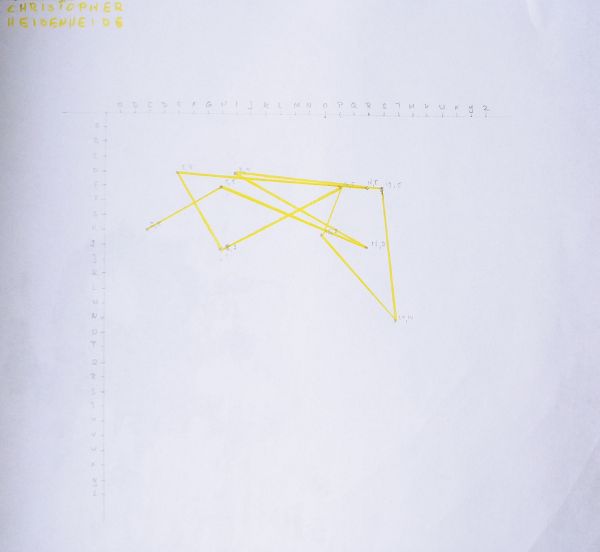
|
Result of the first analog algorithm reading line by line and execute the given instructions. |
Algorithm for Humans 2 — 26.10.18
| Result | Algorithm |
|---|---|
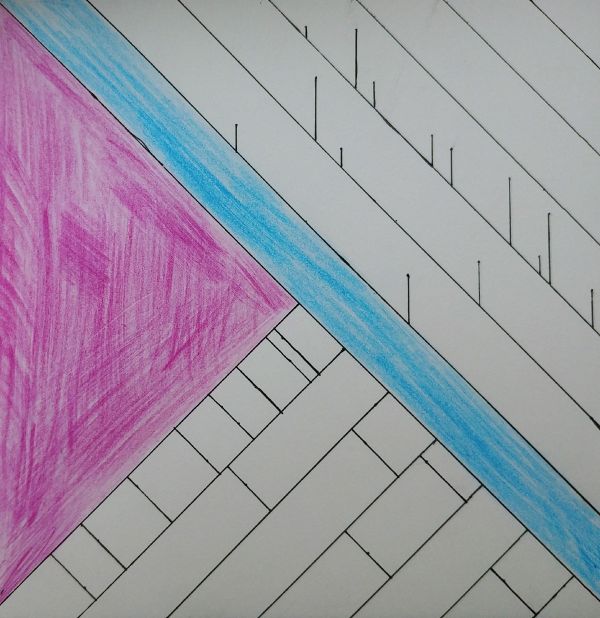
|
This time we had to write our own algorithm and give it an other student so he/she can try to draw it. The result you can see here. Assignment_1 |
Algorithm for Humans 3 — 02.11.18
| Result | Algorithm |
|---|---|
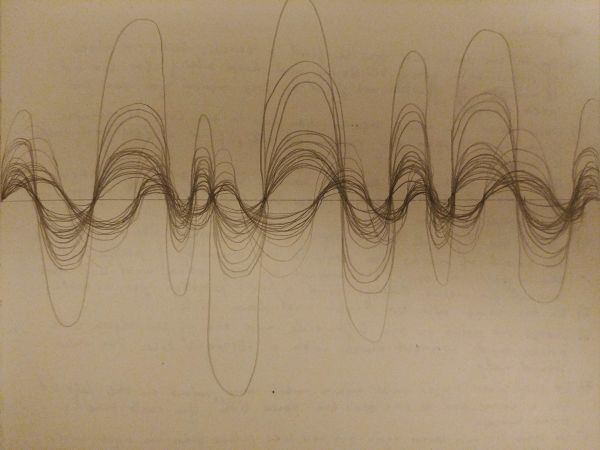
|
New Assignment . See the algorithm here: Assignment_3 |
Algorithm for Humans 4 — 16.11.18
| Result | Algorithm |
|---|---|
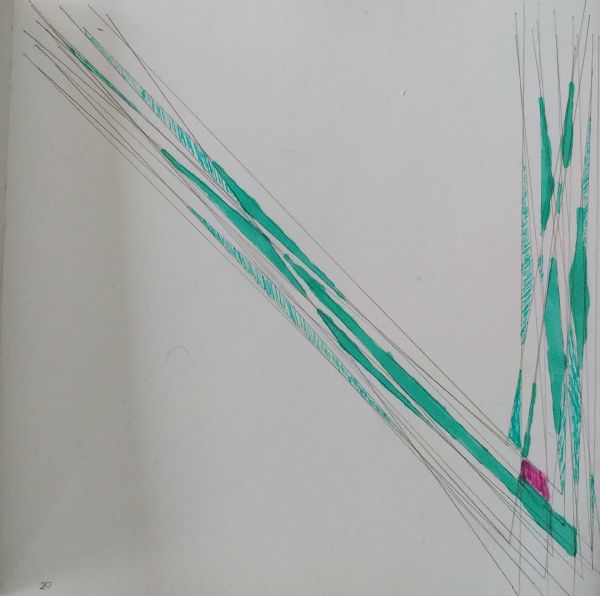
|
New Assignment: See the algorithm here: Assignment_4 |
Algorithm for Humans 5 — 07.12.18
| Result | Algorithm |
|---|---|
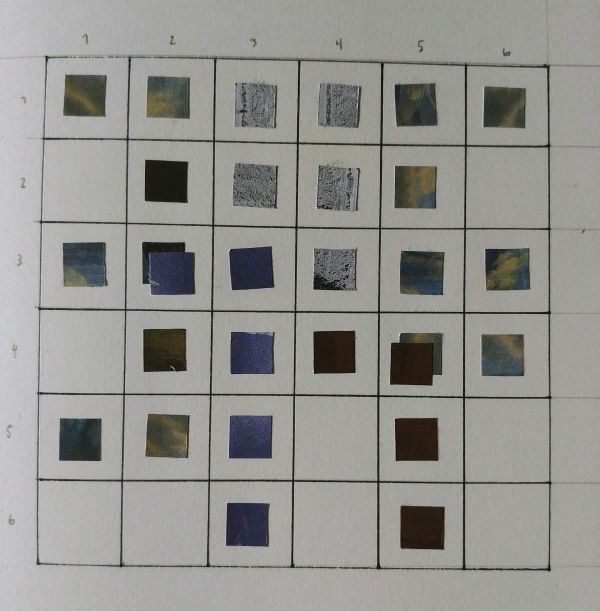
|
New Assignment: See the algorithm here: Assignment_5 |
Algorithm for Computers 1 — 26.10.18
| Result | Algorithm |
|---|---|
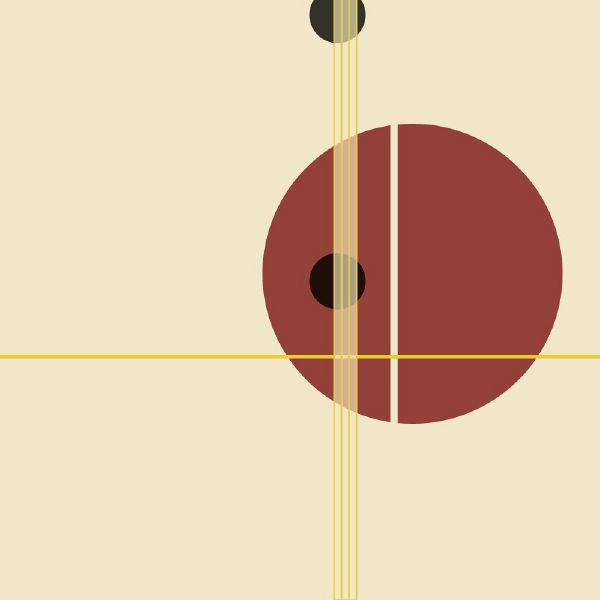
|
Presenting the first drawing imagine with Processing. Assignment_2.pde |
Algorithm for Computers 2 — 02.11.18
| Result | Algorithm |
|---|---|
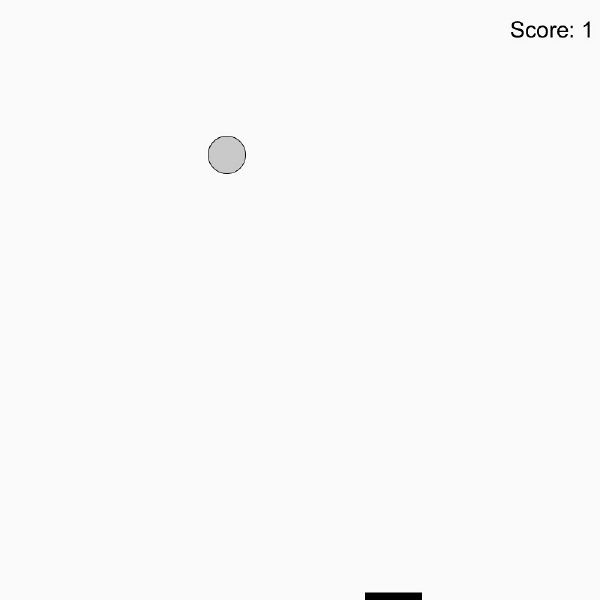
|
Presenting a small little game which includes things we have learned last time like for-loops, if-clauses, variables and so on. |
Algorithm for Computers 3 — 02.11.18
| Result | Algorithm |
|---|---|
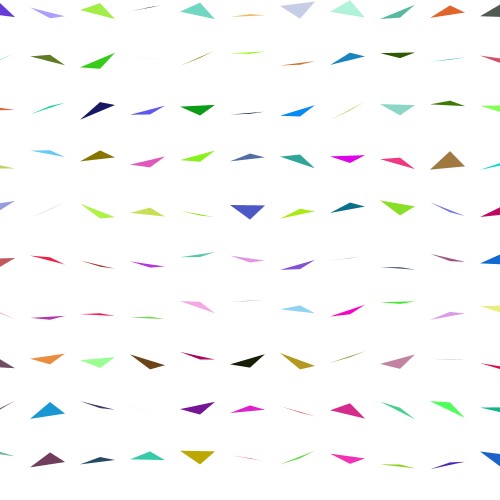
|
Showing a small grid using vertexes and neste-for-loops. Assignment_3.pde |
Algorithm for Computers 4 — 09.11.18
| Result | Algorithm |
|---|---|
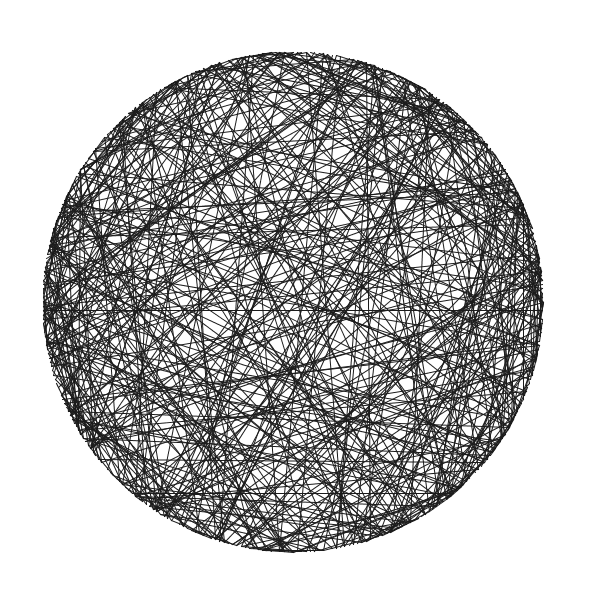
|
Show circle created by lines using arrays, classes and random functions |
Algorithm for Computers 5 — 16.11.18
| Result | Algorithm |
|---|---|
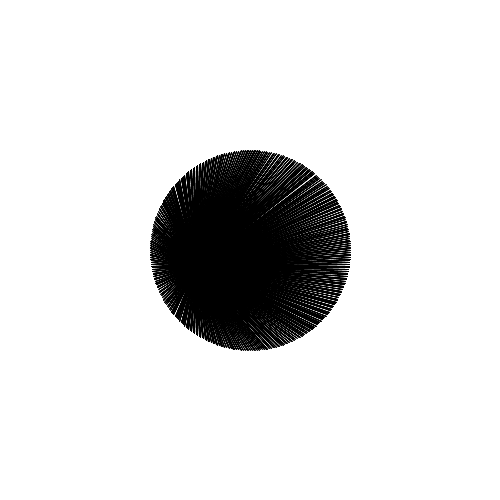
|
Show circle created by points. If the mouse is insead the circle it creates lines. All lines have their end point at the mouse position. |
Algorithm for Computers 6 — 07.12.18
| Result | Algorithm |
|---|---|
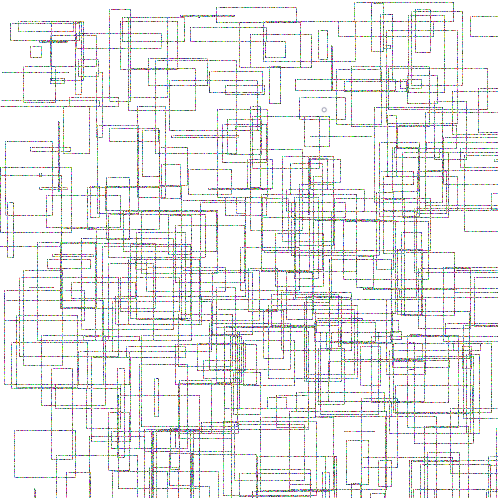
|
The sketch creates many invisible retangles. That shapes will be used by a class called Lines which draws dots along the invisible shape of all created retangles |
Algorithm for Computers 7 — 20.12.18
| Result | Algorithm |
|---|---|
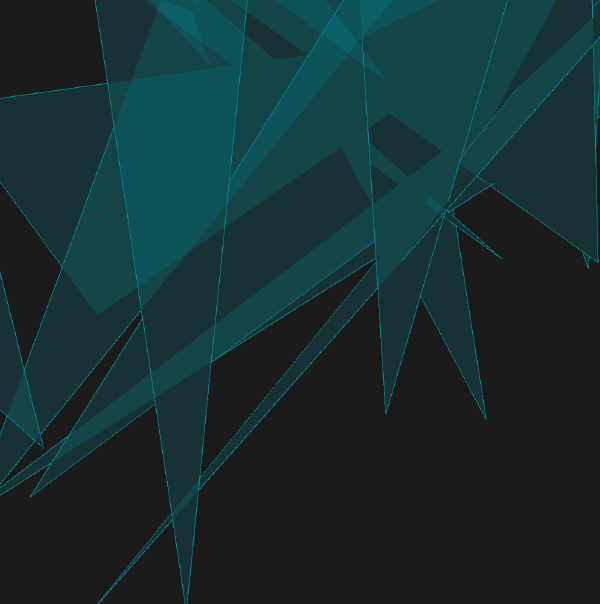
|
The sketch creates several triangles. This time the space is threedimensional so the triangles also use a z value. |
Personal Exercise 1
| Result | Algorithm |
|---|---|
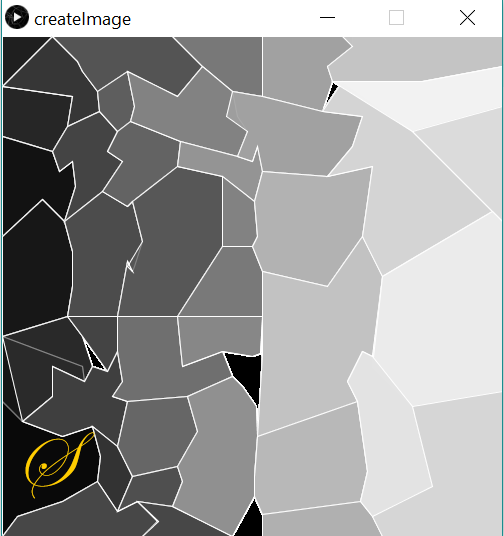
|
Create a sketch with music |
Personal Exercise 2
| Result | Algorithm |
|---|---|
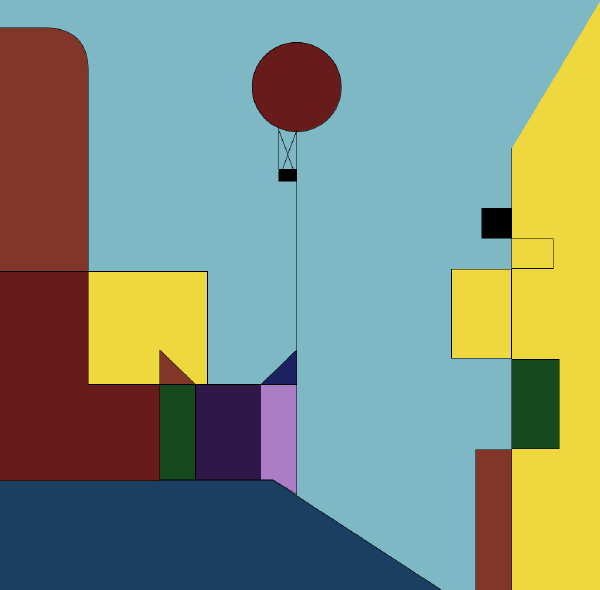
|
Create a static picture. |
Rework 1
| Result | Algorithm |
|---|---|
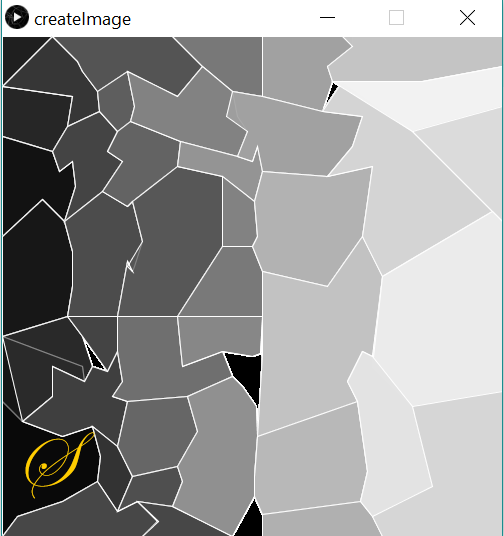
|
That is a rework of assignment number 4. I changed the opacity of the lines mainly. |
Rework 2
| Result | Algorithm |
|---|---|
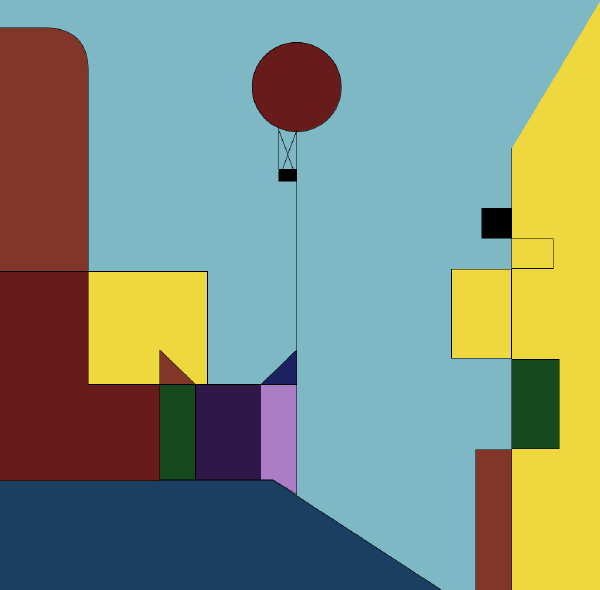
|
That is a rework of assignment number 6. Now all rectangles wil be drawn after an other. |