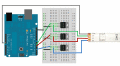No edit summary |
No edit summary |
||
| Line 13: | Line 13: | ||
[[Background search]] | [[Background search]] | ||
==FIRST ATTEMPT | |||
==PROCEDURE== | |||
'''FIRST ATTEMPT''' | |||
In the first attempt, I tried using the 16 channel Relay Module and using the Christmas light tutorial. I was able to upload a code to it, but it wasn't being transmitted to the LED light installation. | In the first attempt, I tried using the 16 channel Relay Module and using the Christmas light tutorial. I was able to upload a code to it, but it wasn't being transmitted to the LED light installation. | ||
| Line 45: | Line 47: | ||
So, here you have it: Max code, arduino code, and a video of the LED lights synchronized to any audio source the Computer's microphone detects. | So, here you have it: Max code, arduino code, and a video of the LED lights synchronized to any audio source the Computer's microphone detects. | ||
FINAL PROJECT | |||
Arduino code: [[:File:sketch_mar12a.ino]] | Arduino code: [[:File:sketch_mar12a.ino]] | ||
Revision as of 14:44, 7 April 2019
IDEA
My idea is to control a small set of LED lights alongside with the music I program using MSP in order to create a visual sequence. I plan on building a small structure which is illuminated with a LED light strip smoothly alongside with the rhythm of the music, like you can see in the following videos:
Color LED light bulb In this reference, the developer used a microphone in order to alternate the change of colors according to the information received by the microphone.
This is a much more simpler example of installation with only three LED lights, in the original video, the lights dance to the music. Bottle LED light
RESEARCH
PROCEDURE
FIRST ATTEMPT In the first attempt, I tried using the 16 channel Relay Module and using the Christmas light tutorial. I was able to upload a code to it, but it wasn't being transmitted to the LED light installation.
It was a little frustrating, as it was the winter break and couldn't really move forward with this technique. I kept looking online for an easier way for me to be able to communicate Max and Arduino with the LED lights.
A little while later, I found a very helpful tutorial, which allowed me to communicate arduino with my set of LEDs. [1]. I followed this tutorial and to my surprise, it really worked.
And here you can find the video of when it first worked.
CONNECTING THE CODE TO MAX
In this point, I talked to my teacher Miga, and he gave me a little clue to try to use the old patch I had used in a previous exercise and try to connect it to the new code I had in the arduino software. I tried several ways, until I realized that the easiest way was exactly modifying the code I had already programed a while before.
So, here you have it: Max code, arduino code, and a video of the LED lights synchronized to any audio source the Computer's microphone detects.
FINAL PROJECT
Arduino code: File:sketch_mar12a.ino MAx code: File:FINAL PATCH.maxpat
Final Connection:
Videos:
https://drive.google.com/open?id=15kt2OARi4K42cJ0nSlw96H0r6gP7PsFT