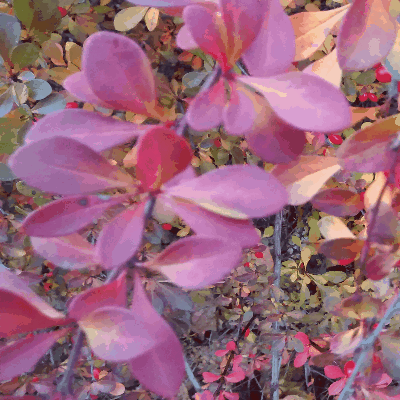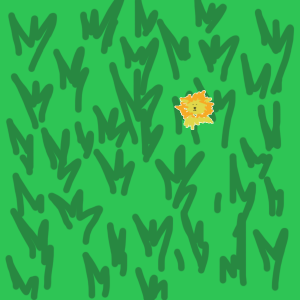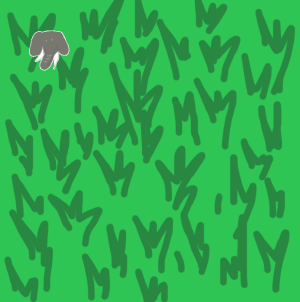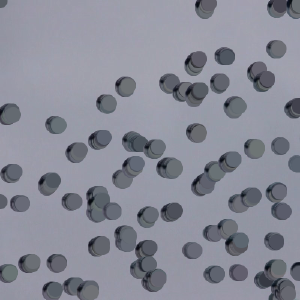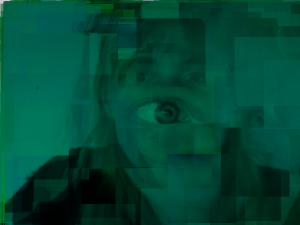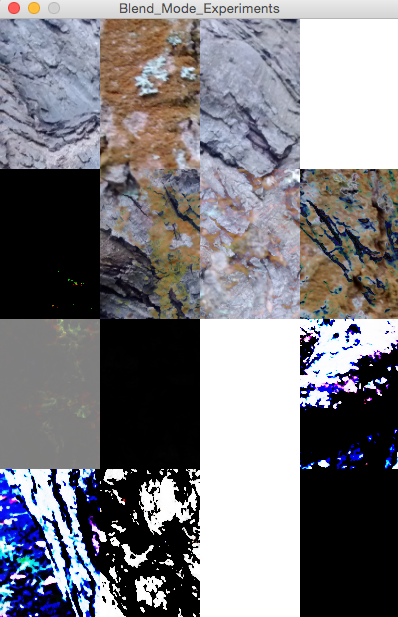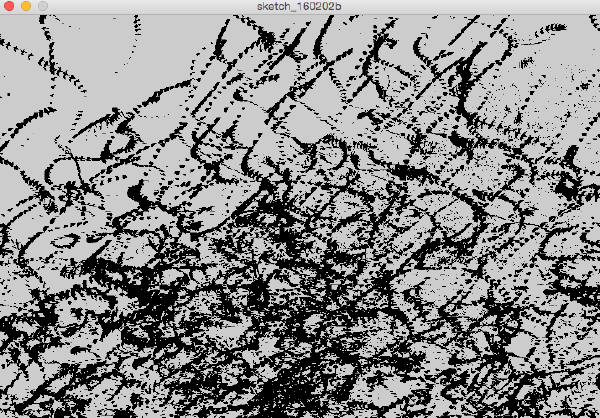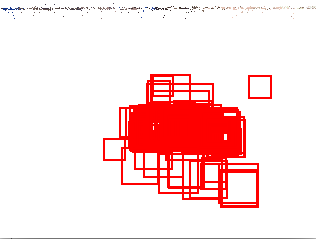No edit summary |
No edit summary |
||
| Line 12: | Line 12: | ||
== '''Homework Two''' == | == '''Homework Two''' == | ||
[[File:Homework_Two_Cut_Ups.png]] | [[File:Homework_Two_Cut_Ups.png|600px]] | ||
[http://www.openprocessing.org/sketch/337520 View code here] | [http://www.openprocessing.org/sketch/337520 View code here] | ||
| Line 43: | Line 43: | ||
Pixel sorting. Here the code arranges pixels from a snowy image into different arrangements. One according to brightness and one according to the intensity of green. | Pixel sorting. Here the code arranges pixels from a snowy image into different arrangements. One according to brightness and one according to the intensity of green. | ||
[[File: | [[File:Bubblesortrs3.png|300px]] | ||
[[File: | [[File:Bubblesortrs1.png|300px]] | ||
[[File: | [[File:Bubblesortrs2.png|600px]] | ||
[http://www.openprocessing.org/sketch/345184 View code here] | [http://www.openprocessing.org/sketch/345184 View code here] | ||
| Line 51: | Line 52: | ||
== '''Homework Six''' == | == '''Homework Six''' == | ||
Editing video footage. | |||
[[File:Mov2400.png|300px]] | |||
[[File:birdsellipse.png|300px]] | |||
[[File:birdsellipse2.png|300px]] | |||
== '''Homework Seven''' == | == '''Homework Seven''' == | ||
| Line 119: | Line 124: | ||
Using pixel arrays and colour selection to draw with a video of swarming birds | Using pixel arrays and colour selection to draw with a video of swarming birds | ||
[[File:Drawing_with_Birds_Screenshot.png]] | [[File:Drawing_with_Birds_Screenshot.png|600px]] | ||
Video here [https://vimeo.com/154886194 | Birds and Light] | Video here [https://vimeo.com/154886194 | Birds and Light] | ||
| Line 125: | Line 130: | ||
Early attempts at drawing with my face. Pixels ending up in the wrong place... | Early attempts at drawing with my face. Pixels ending up in the wrong place... | ||
[[File:Drawing_With_Face_One.png]] | [[File:Drawing_With_Face_One.png|600px]] | ||
Pixel location fixed but now need to limit the pixels to the eye area | Pixel location fixed but now need to limit the pixels to the eye area | ||
Revision as of 14:33, 28 April 2016
This is the Processing im Park page for Rachel Smith
Homework One
Nine photos taken in the park on the theme of 'fantasy'. Each loop takes one second.
Homework Two
Using an array to make a collage of two different photos.
Homework Three
Making a brush with an array of images. Attempt one with a simple alpha mask. Attempt two with an array of alpha masks to fit the array of images.
Homework Four
Making a soundboard of different animal sounds. The sounds play and the images appear in the grass as the mouse passes over trigger points.
Homework Five
Pixel sorting. Here the code arranges pixels from a snowy image into different arrangements. One according to brightness and one according to the intensity of green.
Homework Six
Editing video footage.
Homework Seven
Homework Eight
On it's way...
Final Project Progress
1. Image 1 2. Image 2 3. Blend 4. Add 5. Subtract 6. Darkest 7. Lightest 8. Difference 9. Exclusion 10. Multiply 11. Screen 12. Overlay 13. Hard Light 14. Soft Light 15. Dodge 16. Burn
Notes: 'Subtract' only picks up on extreme differences. 'Darkest', 'Lightest' and 'Difference' could be useful. 'Difference' continually flickers in draw mode.
Using pixel arrays and colour selection to draw with a video of swarming birds
Video here | Birds and Light
Early attempts at drawing with my face. Pixels ending up in the wrong place...
Pixel location fixed but now need to limit the pixels to the eye area
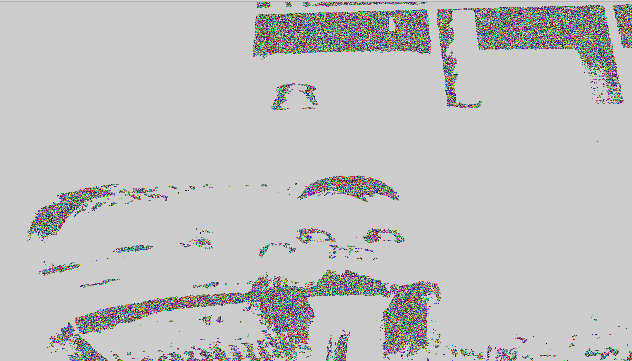

Now using eye recognition!