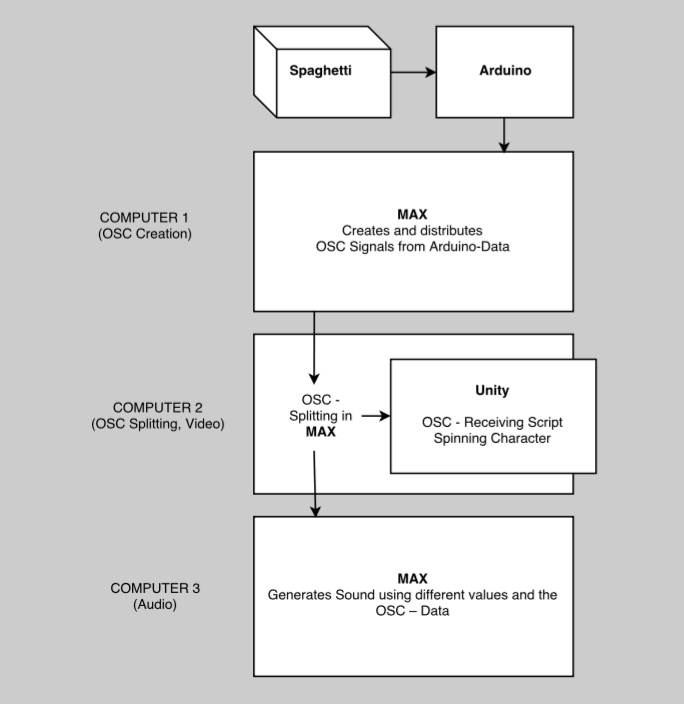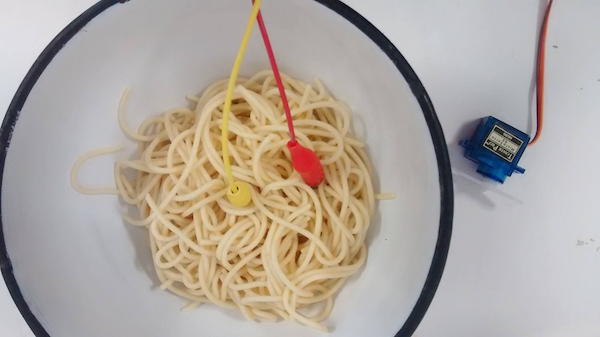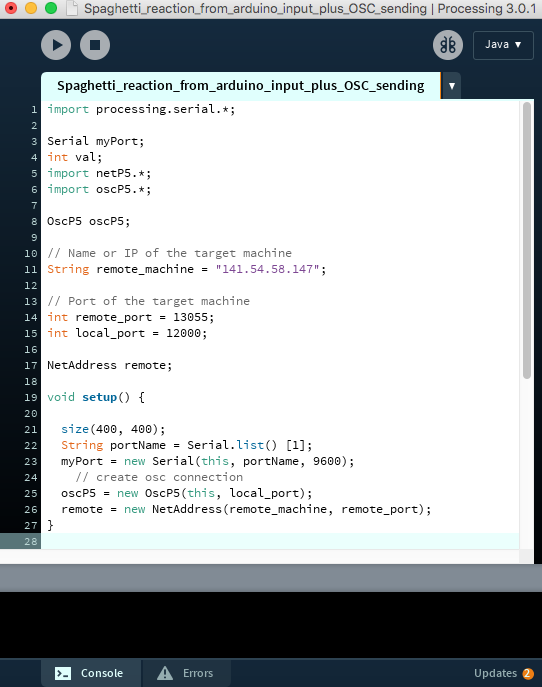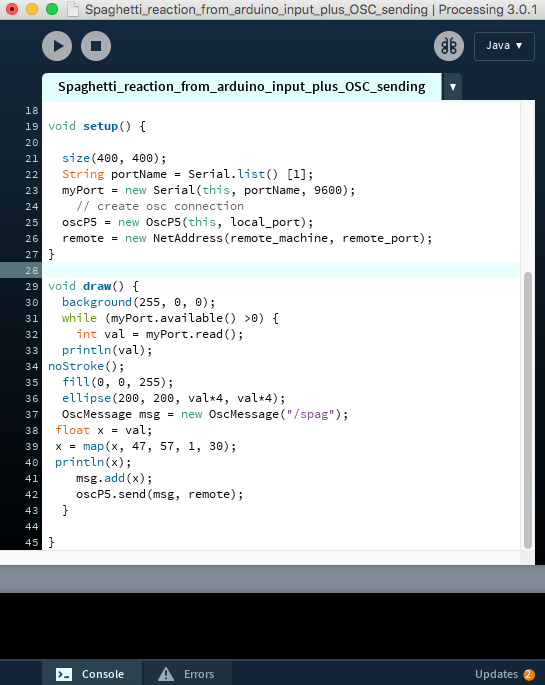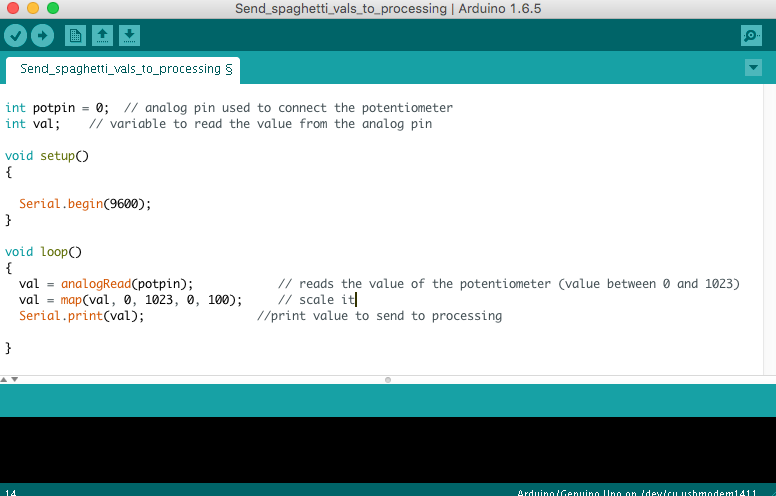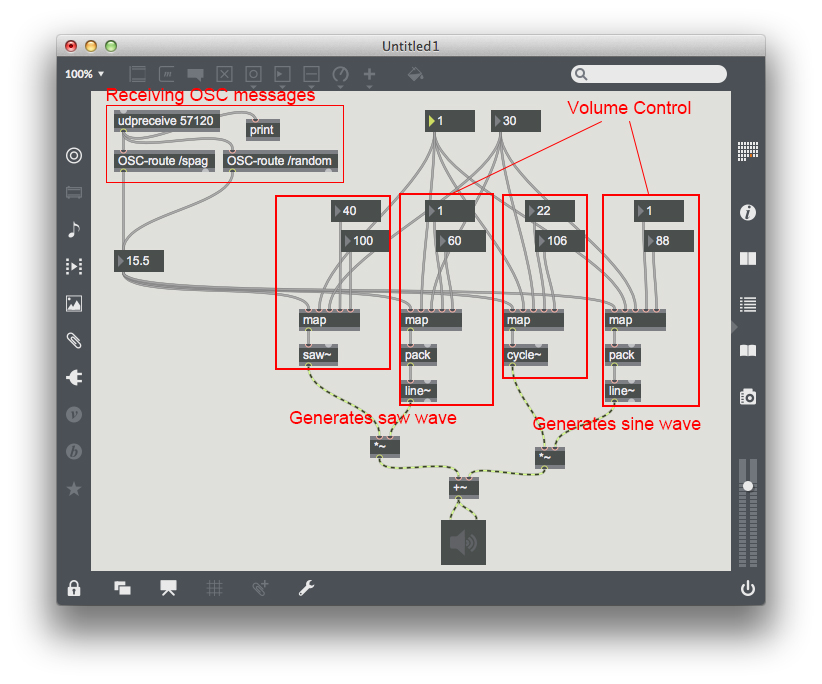| Line 15: | Line 15: | ||
== Visual Part == | == Visual Part == | ||
Computer 2 splits the incoming OSC-messages to be read by unity on the same machine and sent to computer 3. This is easily done in MAX: | |||
[[File:max.png]] | |||
Unity gets the code with a script like this (google might help): | |||
[[File:code.png]] | |||
and makes the object move, in this case spin, depending on the OCS signal | |||
[[File:unity.png]] | |||
== Sound Part == | == Sound Part == | ||
Revision as of 13:11, 16 June 2016
Overview
OSC message generation
We used cooked spaghetti to send Serial messages to processing via Arduino using the analogue pin and a voltage divider circuit with the spaghetti acting as a variable resistor. (More documentation of this here) Processing then sent on these values as OSC messages to Max MSP and Unity.
Visual Part
Computer 2 splits the incoming OSC-messages to be read by unity on the same machine and sent to computer 3. This is easily done in MAX:
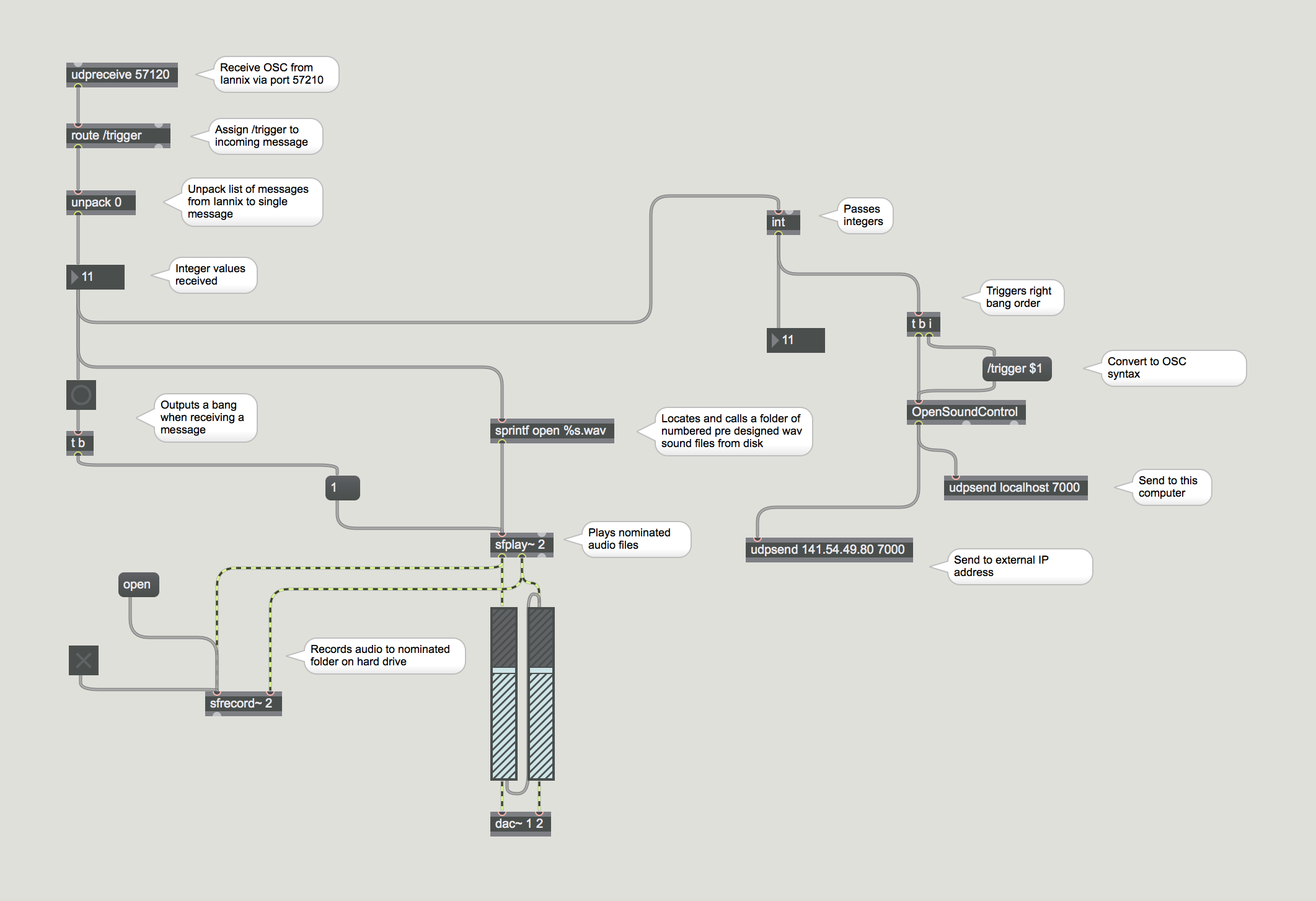
Unity gets the code with a script like this (google might help):
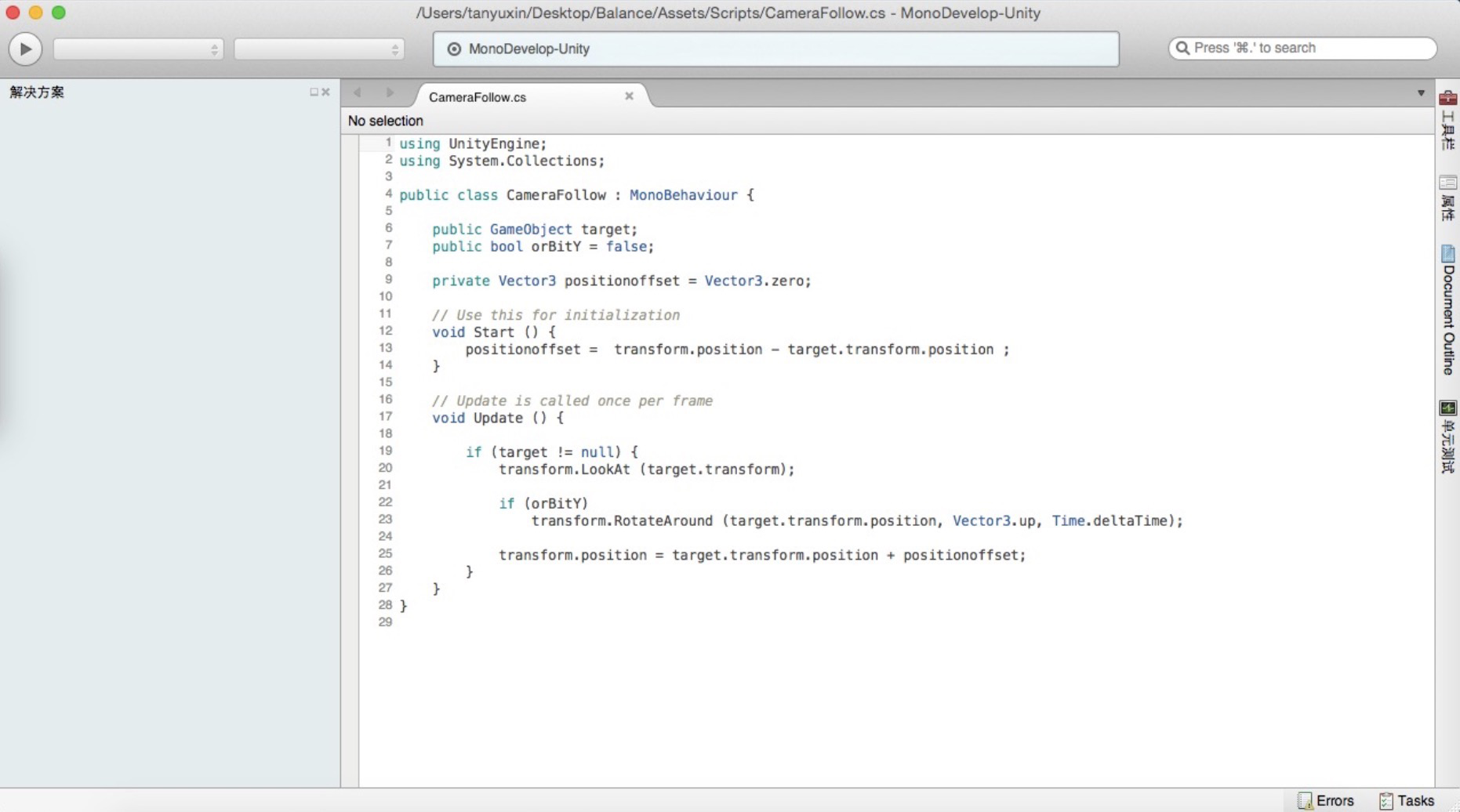
and makes the object move, in this case spin, depending on the OCS signal

Sound Part
Max patches for generating noise: