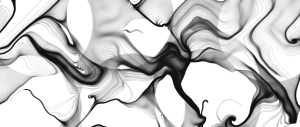No edit summary |
No edit summary |
||
| Line 1: | Line 1: | ||
''' | '''Meandering Works'''<br> | ||
''week 1'' <br> | ''week 1'' <br> | ||
Course application<br> | |||
Apply a droplet of paint on a piece of paper. In order to draw a curve you just have to make a circle around your own axes with the piece of water in your hand | |||
[[File:CurveOnPaper.jpeg|200|left||thumb|Course Application]] | |||
[[ | <br style="clear:both;"> | ||
''week 3''<br> | ''week 3''<br> | ||
Random functions | |||
[[File:Bildschirmfoto 2016-11-16 um 15.11.40.png|200|left||thumb|Assignment 1]] <br style="clear:both;"> | |||
[http://codepen.io/Miauw/pen/woWVbK Random Curve] | |||
<br style="clear:both;"> | |||
[[File:Bildschirmfoto 2016-11-16 um 15.11.40.png|200|left||thumb|Assignment 1]]<br> | |||
[[File:CodepenWeek3.png|200|left||thumb|Assigment 2|[http://codepen.io/Miauw/pen/woWVbK/image/large.png]]] | [[File:CodepenWeek3.png|200|left||thumb|Assigment 2|[http://codepen.io/Miauw/pen/woWVbK/image/large.png]]] | ||
<br style="clear:both;"> | <br style="clear:both;"> | ||
| Line 24: | Line 23: | ||
The second assignment was to create a turtle yourself, I created a grasshopper instead. Because it jumps from one place to the other according to the commands you give it. Commands are: left, right, up, down, and change shape <br> | The second assignment was to create a turtle yourself, I created a grasshopper instead. Because it jumps from one place to the other according to the commands you give it. Commands are: left, right, up, down, and change shape <br> | ||
[[File:turtle1.png|200|left||thumb|Altered Turtle]] <br> | [http://codepen.io/Miauw/pen/oYBREM Altered Turtle] | ||
[[File:turtle1.png|200|left||thumb|Altered Turtle]] <br style="clear:both;"> | |||
[http://codepen.io/Miauw/pen/zoEOBQ Grasshopper] | |||
<br style="clear:both;"> | |||
[[File:Bildschirmfoto 2017-01-03 um 12.12.53.png|200|left||thumb|Grasshopper]] | [[File:Bildschirmfoto 2017-01-03 um 12.12.53.png|200|left||thumb|Grasshopper]] | ||
<br style="clear:both;"> | <br style="clear:both;"> | ||
| Line 40: | Line 42: | ||
Implemented in a turtle-like code and a GUI code <br> | Implemented in a turtle-like code and a GUI code <br> | ||
[[File:Bildschirmfoto 2017-01-03 um 12.34.03.png|200|left||thumb|Turtle Fractal]] <br> | [http://codepen.io/Miauw/pen/yVzjLa Turtle Fractal]<br> | ||
[[File:Bildschirmfoto 2017-01-03 um 12.34.03.png|200|left||thumb|Turtle Fractal]]<br style="clear:both;"> | |||
[http://codepen.io/Miauw/pen/KNXerr GUI Fractal] <br style="clear:both;"> | |||
[[File:Bildschirmfoto 2017-01-03 um 12.33.42.png|200|left||thumb|GUI Fractal]]<br> | [[File:Bildschirmfoto 2017-01-03 um 12.33.42.png|200|left||thumb|GUI Fractal]]<br> | ||
<br style="clear:both;"> | <br style="clear:both;"> | ||
| Line 47: | Line 51: | ||
Braitenberg Vehicles <br> | Braitenberg Vehicles <br> | ||
these vehicles are following the light and avoiding the trees of the picture. Once they move out of the screen they are placed back in the middle of the landscape to start their journey all over again | these vehicles are following the light and avoiding the trees of the picture. Once they move out of the screen they are placed back in the middle of the landscape to start their journey all over again <br> | ||
[http://codepen.io/Miauw/pen/YpJogv Braitenberg Snowvehicles] <br> | |||
[[File:Bildschirmfoto 2017-01-03 um 12.52.23.png|200|left||thumb|Snow Vehicle]] | [[File:Bildschirmfoto 2017-01-03 um 12.52.23.png|200|left||thumb|Snow Vehicle]] | ||
<br style="clear:both;"> | |||
''Other Works''<br> | |||
Click for curves that follow noise fields <br> | |||
[http://codepen.io/Miauw/pen/RKwXYO Noisefields] <br> | |||
[[File:Bildschirmfoto 2017-01-06 um 00.32.18.png|200|left||thumb|Noisefields]] <br style="clear:both;"> | |||
ACC Gallery <br> | |||
Simulation of Sandpile Simulation <br> | |||
[[File:Bildschirmfoto 2017-02-07 um 22.42.27.png|200|left||thumb|Still from Video]]<br style="clear:both;"> | |||
[http://codepen.io/Miauw/pen/vgzEvR Altered Sandpile Simulation from Martin]<br> | |||
[[File:Bildschirmfoto 2017-02-28 um 13.11.05.png|200|left||thumb| Altered Sandpile model]] | |||
Latest revision as of 12:15, 28 February 2017
Meandering Works
week 1
Course application
Apply a droplet of paint on a piece of paper. In order to draw a curve you just have to make a circle around your own axes with the piece of water in your hand
week 3
Random functions
week 4
The week of the turtle
Here I altered the original turtle in a way that it would change size with each step, and I altered the angle size
The second assignment was to create a turtle yourself, I created a grasshopper instead. Because it jumps from one place to the other according to the commands you give it. Commands are: left, right, up, down, and change shape
week 5
Week of fractals.
the commands of the fractals are:
1 right
2 upwards
2 rightwards
2 downwards
1 left
Implemented in a turtle-like code and a GUI code
Turtle Fractal
week 6 & 7
Braitenberg Vehicles
these vehicles are following the light and avoiding the trees of the picture. Once they move out of the screen they are placed back in the middle of the landscape to start their journey all over again
Braitenberg Snowvehicles
Other Works
Click for curves that follow noise fields
Noisefields
ACC Gallery
Simulation of Sandpile Simulation