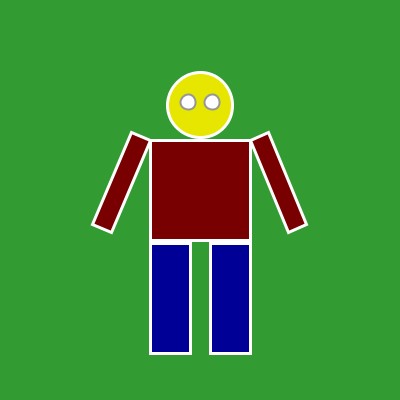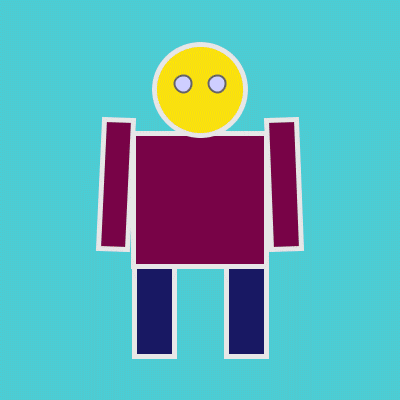Page of Constantin Oestreich
Twitter: @ConstOest
Animated Robot
Thumb doesnt work - find it here:
Animated Robot: [1]
Robot Code
"""
My Animated Robot
"""
#Variablen
widthBox = 400
heightBox = widthBox
centerx = widthBox / 2
centery = heightBox / 2
koerper = widthBox / 3
kopf = koerper / 1.5
auge = kopf / 6
blauKopf = 0
gruenKopf = 90
rotKopf = 100
#Ausgabe
def setup():
size (widthBox,heightBox)
colorMode (RGB, 100)
def draw():
#Moving per Frame
frameRate (25)
angle = PI/8 * sin(frameCount * 0.1)
#Growing Up
global auge
if auge<30:
auge=auge+2
else:
auge=10
global kopf
if kopf<140:
kopf=kopf+2
else:
kopf = koerper / 1.5
global blauKopf
global gruenKopf
global rotKopf
if kopf>koerper / 1.5 and kopf<130:
blauKopf = blauKopf + 5
gruenKopf = gruenKopf -2
rotKopf = rotKopf -2
elif kopf > 130 and kopf < 140:
blauKopf = 0
gruenKopf = 0
rotKopf = 100
else:
blauKopf=0
gruenKopf = 90
rotKopf = 100
#Variablen BG
R = random(30,60)
G = random(50,80)
B = random(70,90)
#Variablen Fill
RF = random(20,50)
GF = random(0,30)
BF = random(10,40)
#define
background(R,G,B)
rectMode(CENTER)
fill (RF,GF,BF)
stroke (90)
strokeWeight(5)
#---Körper---
rect (centerx, centery, koerper, koerper)
#---Kopf---
pushStyle()
fill (rotKopf, gruenKopf, blauKopf)
ellipse (centerx, centery-koerper+(kopf*0.25), kopf, kopf)
popStyle()
# Variablen Auge
AugeX1 = centerx - 17
AugeY1 = centerx - koerper*0.875
AugeX2 = centerx + 17
AugeY2 = centerx - koerper*0.875
#---Auge01---
drawAuge(AugeX1, AugeY1, 1)
#---Auge02---
drawAuge(AugeX2, AugeY2, -1)
# Arm positions
posLx = centerx - koerper / 2
posLy = centery - koerper / 2
posRx = centerx + koerper / 2
posRy = centery - koerper / 2
# Bein positions
posBLx = centerx - koerper / 2
posBLy = centery + koerper / 2
posBRx = centerx + koerper / 2
posBRy = centery + koerper / 2
#---Left Arm---
drawArm(posLx-30, posLy-15, 1, angle)
#---Right Arm---
drawArm(posRx+30, posRy-15, -1, angle)
#---Bein Links---
drawBein(posBLx, posBLy)
#---Bein Rechts---
drawBein(posBRx-40, posBRy)
#Eigene Funktionen
def drawAuge (xpos, ypos, direction):
pushMatrix()
pushStyle()
fill (80,80,100)
stroke (40)
strokeWeight(2)
translate (xpos, ypos)
scale(direction,1)
ellipse (0,0,auge,auge)
popStyle()
popMatrix()
def drawArm (xpos, ypos, direction, angle):
pushMatrix()
translate(xpos,ypos)
scale(direction,1)
rotate(angle)
rectMode(CORNER)
rect(0,0,30,130)
popMatrix()
def drawBein (xpos, ypos):
pushMatrix()
pushStyle()
fill(10,10,40)
translate(xpos,ypos)
rectMode(CORNER)
rect(0,0,40,90)
popMatrix()
popStyle()
saveFrame("robot_const_###.png")
Midtermbot
"""
midtermbot.py
"""
###Import###
#Import Modules for Project
from PIL import Image, ImageDraw, ImageFont, ImageFilter, ImageColor
import tweepy
import time
import random
import requests
from io import BytesIO
#Import aus Dateien
from twitterkeys import *
from textposts import text
from imagefuncs import blur, emboss, edges, invert, transpose
##############
###Programm###
##############
###Twitter connect###
#TwitterPassVariable for Test without posting on Twitter
#True = Post on Twitter / False = just open Image and show text local
check = False
#Define TwitterKeys to variables
auth = tweepy.OAuthHandler(consumer_key, consumer_secret)
auth.secure = True
auth.set_access_token(access_token, access_token_secret)
api = tweepy.API(auth)
#Find Images and URL in Account on Twitter
timeline = api.user_timeline(screen_name = "C64_Bot")
for tweet in timeline:
for media in tweet.entities.get("media",[{}]):
if media.get("type",None) == "photo":
url = media["media_url"]
###Load Image from URL###
#"http://maui.hawaii.edu/tlc/wp-content/uploads/sites/53/2013/11/testing.jpg"
response = requests.get(url)
image = Image.open(BytesIO(response.content))
#Test Bild laden
#image = Image.open("test.png")
#Liste der verschiedenen Funktionen erstellen
functions_list = [blur, emboss, edges, invert, transpose]
#Mainfunction
if __name__ == "__main__":
#Random eine Funktion aufrufen
imagefunc = random.choice(functions_list)
#Random Funktion anwenden
image = imagefunc(image)
#2.Runde Random Filter anwenden
#Random eine Funktion aufrufen
imagefunc = random.choice(functions_list)
#Random Funktion anwenden
image = imagefunc(image)
if check == True:
filename = "final.png"
image.save(filename)
api.update_with_media(filename,text)
else:
image.show()
print(text)
"""
imagefuncs.py
"""
from PIL import Image, ImageDraw, ImageFont, ImageFilter, ImageColor, ImageEnhance
#verschiedene Bildbearbeitungfunktionen
#Bild blur
def blur (image):
return image.filter(ImageFilter.BLUR)
def emboss (image):
return image.filter(ImageFilter.EMBOSS)
def edges (image):
return image.filter(ImageFilter.FIND_EDGES)
def transpose(image):
return image.transpose(Image.FLIP_LEFT_RIGHT)
def invert(image):
return image.point(lambda x: 255-x)
""" textposts.py """ #Import Modules for Project import random #Verschiedene Texte die gepostet werden können a="Yeah, a new Image is Ready" b="I'am an artist.What you think about?" c="Uh, which great Effekt" d="Nice" e="Thats what I do" f="Mhmmm, what you mean? Is this art?" g="Yes I post" h="I should do an exhibition whith this works." i="Tell me what you think about." j="This is my job! Post Pictures..." k="Funky..." #Liste mit allen Textinhalten erstellen text_list = [a, b, c, d, e, f, g, h, i, j, k] #Zufällige auswahl eines Inhalts text = random.choice(text_list)