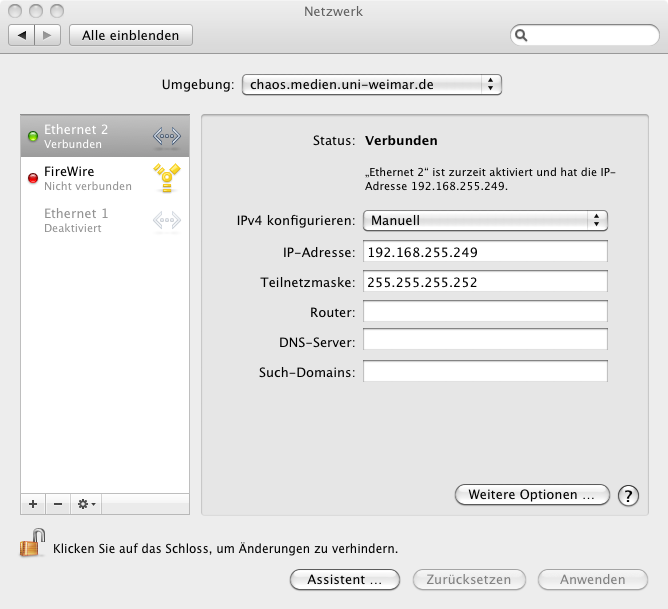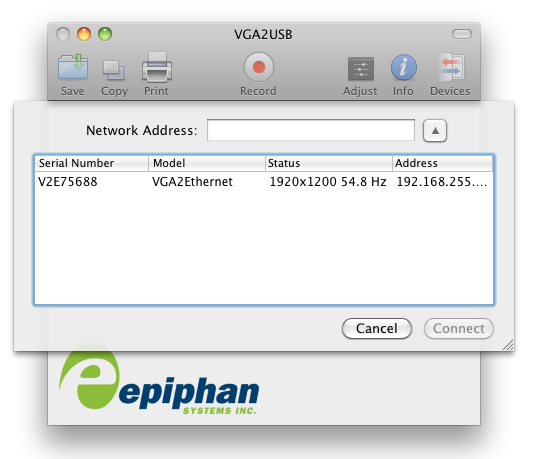epiphan VGA2Ethernet videograbber
- download and install epiphan drivers and software
- connect hardware
- vga to video-output
- ethernet to recording device
- make new network within your system preferences
-
- open VGA2USB software
- make connection:
- → File → Open Network Grabber...
- VGA2USB is ready to record, you will see your output in a new window
- If you want to change the resolution you might want to upload an EDID file to the device through its web control.
- these documentations might help to use VGA2USB
NOTE: the videograbber is NOT able to record audio, the audio-input on the device is useless