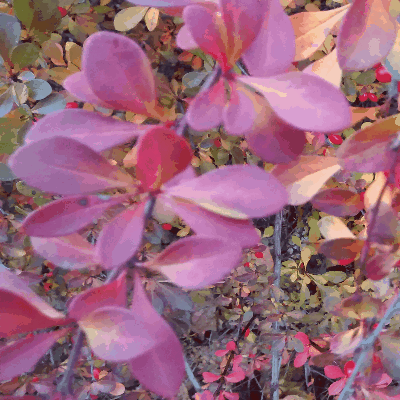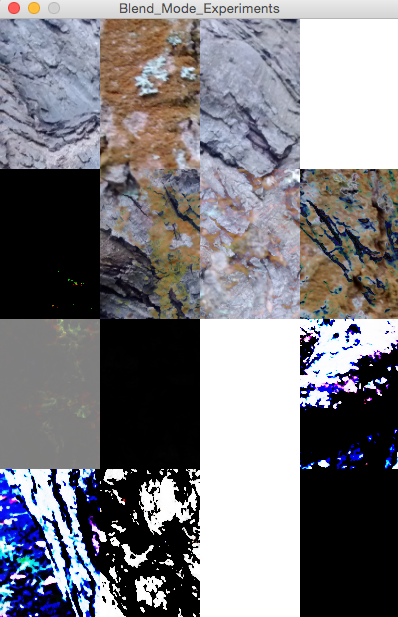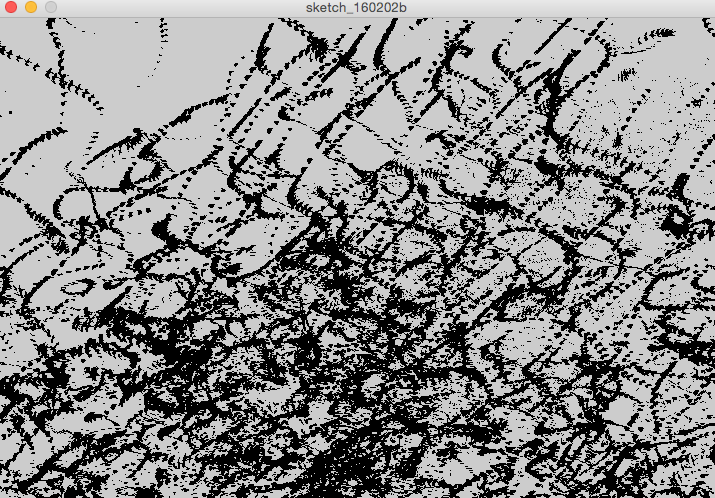This is the Processing im Park page for Rachel Smith
Homework One
Homework Two
Homework Three
Bubble Sort Code
PImage img;
void setup() {
size(400, 500);
img = loadImage("http://c2.staticflickr.com/2/1618/24388577776_d20f68c13e_n.jpg");
img.resize(width, height);
}
void draw() {
//load on
img.loadPixels();
color[] pxls = img.pixels;
//do something with the pixels (remix them)
for (int y =0; y < img.height; y++) {
int offset = y * img.width;
for (int x = 0; x <img.width - 1; x++) {
//indices for left and right pixel
int left = offset + x;
int right = offset +x +2;
//bubble sort step
if(mouseX < width/2) {
if ((brightness(pxls[left])) > brightness (pxls[right-1])) {
color tmpleft = pxls[left];
pxls[left] = pxls[right-1];
pxls[right-1] = tmpleft;
}
}
if(mouseX > width/2) {
if ((saturation(pxls[left])) > saturation (pxls[right-1])) {
color tmpleft = pxls[left];
pxls[left] = pxls[right-1];
pxls[right-1] = tmpleft;
}
}
}
}
//update on
img.updatePixels();
//show on
image(img, 0, 0);
}Homework Four
On it's way...
Homework Five
On it's way...
Homework Six
On it's way...
Final Project Progress
1. Image 1 2. Image 2 3. Blend 4. Add 5. Subtract 6. Darkest 7. Lightest 8. Difference 9. Exclusion 10. Multiply 11. Screen 12. Overlay 13. Hard Light 14. Soft Light 15. Dodge 16. Burn
Notes: 'Subtract' only picks up on extreme differences. 'Darkest', 'Lightest' and 'Difference' could be useful. 'Difference' continually flickers in draw mode.
Using pixel arrays and colour selection to draw with a video of swarming birds
Video here Birds and Light