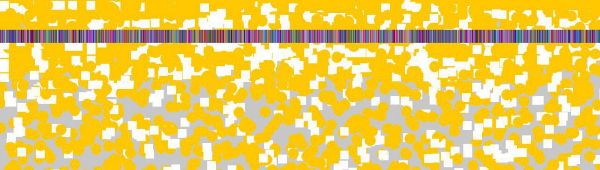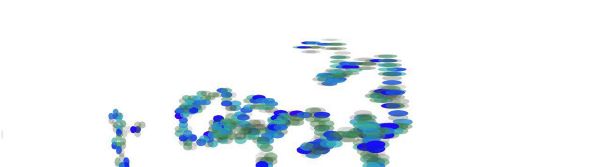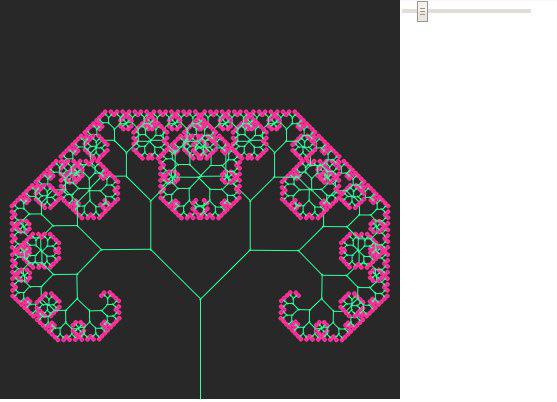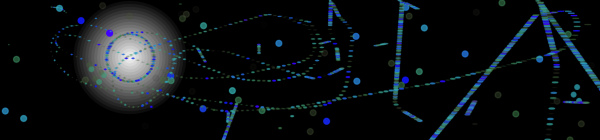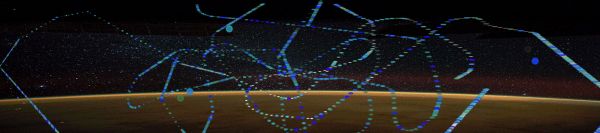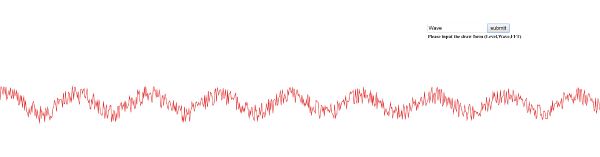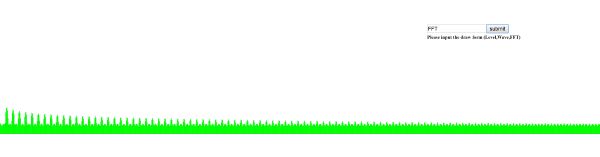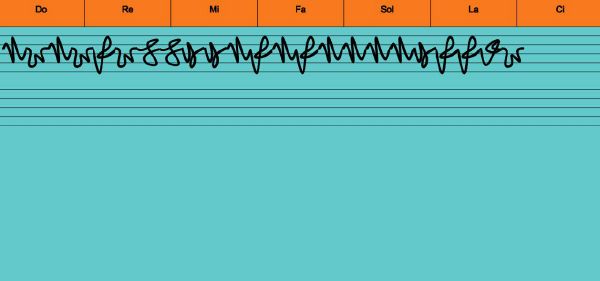**Week 03 **
1. Random
This Homework focuses on Random Curve. First I define a point in x=100 and y=100 as my variable. The color as a variable with R=255, G=200 and B=150 is defined. I specify the Canvas like in all other programs and I manage it to be the same as widow width and widow height. Then I define points randomly which has their X from 0 to Window Width and their Y are from 0 to Window Height. I draw different circles which show a curve that is controlled by a Random. I also show my Random Curve in another way in which I define some squares that has their X and Y the same as the X and Y for Mouse. So when you move your mouse you will draw a curve that randomly affect the previous curve which was the circles. Approximately in the middle of the Canvas, I put some squares by a range in color between 0 to 255 and the same height for all that I put height= 70 and with different X. So these squares appear like different Barcodes which in my point of view can be my source of Randomness.
________________________________________________________________________________________________________________
** Week 04 **
2. Turtle Walk
________________________________________________________________________________________________________________
** Week 05 **
3. Fractal tree (Curve)
________________________________________________________________________________________________________________
** Week 06 **
4. Vehicles
________________________________________________________________________________________________________________
** Week 07 **
5. Vehicles in their Environment
Please open the image link before opening my sketch.
________________________________________________________________________________________________________________
** Week 11+12 **
6. Create and Draw Sound's Factors
Please be careful to write the exact name of the factors and then click submit.
________________________________________________________________________________________________________________
** Final Project **
In the codes of My Sketch as always I define a Canvas and then by For loop I put 7 boxes in my Canvas and then by text syntax and For loop syntax I write the name of the notes in the boxes. I colored the Canvas and the boxes. With Function Preload the notes and the fonts are loaded. I put the sounds of Do, Re, Mi, Fa, Sol, La, Ci for each keys and also I manage 7 button on keyboard, D, F, G, H, J, K ,L, which has the same function. These button or the mouse play the role of an interface in my idea. In Function mousePressed With subfunction If, I specify the area which belongs to each note and the area which by clicking on it, the sounds of the related note would be played and also the related font will be saved in array. This is the same also for function keytype. On one hands, The fonts which are saved in the specified array will be drawn with 2 funtion Draw. When the fonts make the music guide lines full, all the writings will be reset. On the other hands, the FFT character of each note will be analyzed and drawn with the function P5.FFT.
The process of dealing with this idea before reaching the Final sketch is like the below:
1. Figuring out how to load sound in P5jS
Process 1 (P5.JS file)
2. Making 7 grids with the name of notes and project the sounds of piano for each notes on the related grid.
Process 2 (P5.JS file)
3. Here I load a music in P5JS and the result show that how we can analyze the frequency.
Process 3 (P5.JS file)
4. Add the keys on keyboard. D=do F=re G=mi H=fa J=sol K=la L=ci
Process 4 (P5.JS file)
5. Drawing the FFT shape with transparent ellipse to make it more enjoyable and then mix all the previous process together
Process 5 (P5.JS file)
6. Making 7 fonts to use as the finger prints of each note
7. Changing theme, drawing a music guide line and put the fonts in p5js. And arrange each font for each note.
Process 6 (P5.JS file)
How to run and play this script:
Open the p5js which is attached and run it. You can click on the boxes with the mouse or try to play ypur piece of music with your keyboard by pressing keys consist of D, F, G, H, J, K, L. The curve of music fonts and music frequency will be appeared.
It is also exist in Code Pen. You should just copy the codes in P5JS and also save its library from “assets” folder in P5JS folder.
________________________________________________________________________________________________________________