Co-Op Puzzle game
Semensterproject
For my project of this semester I would like to continue and finish developing this “Two-Player Puzzle-game”. It would me played on two separate computers and with two separate players, which can only communicate through the message boxes of the objects “udpsend” and “udpreceive”.
The players would have to solve different kinds of puzzles by cooperating with each other and exchanging information. They would go through multiple levels to get to the end of the game.
Here is how the game would work:
Every level contains one puzzle but It is split into two parts, one for each of the players. For example Player two has the base information in his/her patcher that player one needs to understand his/her side of the puzzle. So, player two needs to convey this information to player one by writing it to him/her via the message boxes. Player one can then use this information to decode his/her side of the puzzle. This code (new information) then can be conveyed back to player two so he/she can use it get a key. With this the level is completed, the key unlocks the “door” to the next level and the two players can advance.
Here are the Max files for the two players:
Patcher for Player 1: File:Game Player ONE.maxpat
Player 1 needs to download the audiofiles and files for images. The audiofiles consist of the morse code files and the notification sound when you receive a message from the other player. Put the audio files in the playlists in order: "morse.wave" in the first, "morse (2).wave" in the second and "morse (3).wav" in the third. The .svg file need to be drag and droped into the empty rectangle.
Patcher for Player 2: File:Game Player TWO.maxpat
Player 2 needs to download the files for images and the file for the notification sound when you receive a message from the other player. They need to be put in the same directoy as the general MAX files. The .svg file need to be drag and droped into the empty rectangle.
Update: I made the patches look a bit nicer and made it so that you don't have to scroll around in the patches to see everything. I added a number pad to the patch of player 2. They can enter a code into the pad and if they think the code is correct they can press the "OK" button to confim their answer. If it is correct a video starts playing. If the code is false nothing happens and the typed code can be reset by pressing the "X" button.
I still want to add some tutorial videos for a better explanation of how to set up everything and how everything works.
Screenshots
File:textedit.maxpat -- [textedit] object to avoid (un)lock option
Resources
Here are a few links to some interesting projects:
https://cycling74.com/projects/forms-generative-visual-music
https://cycling74.com/projects/forms-screen-ensemble
https://cycling74.com/projects/broken-umbrella-strings
Notes
I fixed the issue I had with my last project. Now it works like I intended: I updated my first patcher by experimenting with the sound-text-video conversion. I copied the basic build for the jit.matrix object, that you can find when right clicking the objeckt and then clicking on help, where you can assign certain planes a value. I made it so that, in the window with each frequenz a different value blicks to the rhythm of the melodie.
Here is the fixed Patch: File:Für Elise 3.maxpat
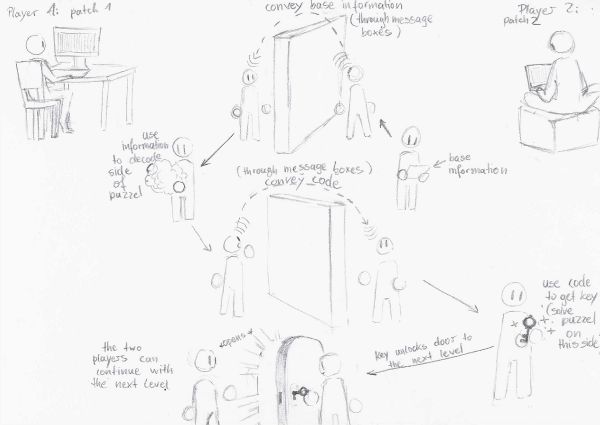
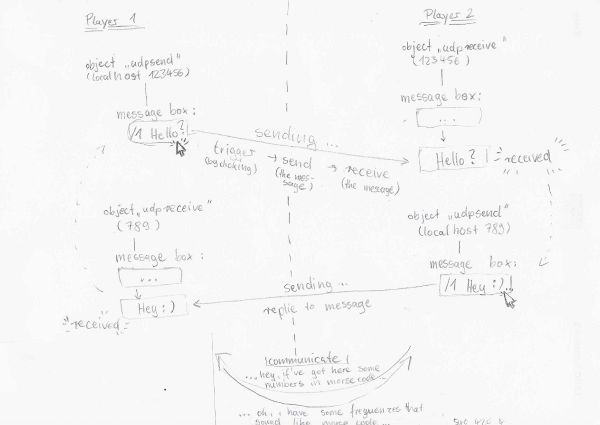
![File:textedit.maxpat -- [textedit] object to avoid (un)lock option](/kunst-und-gestaltung/wiki/images/thumb/Screen_Shot_2021-01-13_at_4.18.20_PM.png/120px-Screen_Shot_2021-01-13_at_4.18.20_PM.png)