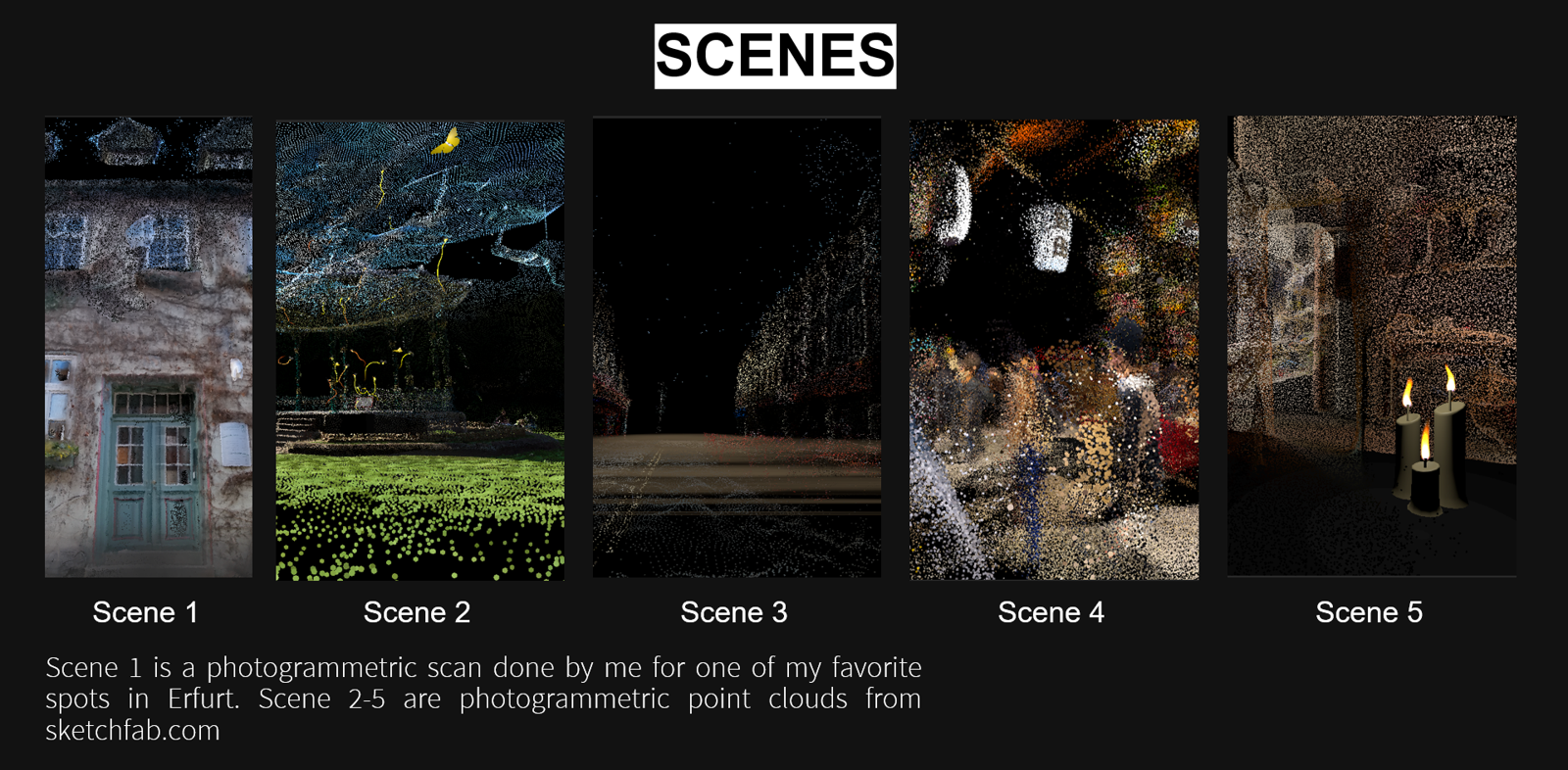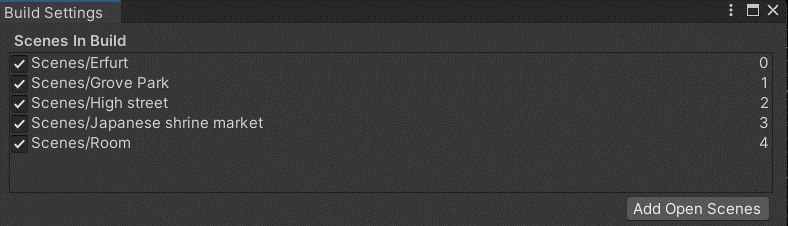'[in]vironment | collective environment of photogrammetric scans
This project aims to explore the memories and environments of other minds across the world, one can unlock and expand (her/ his) environment and reality by exploring other places and environments that cannot be visited or reached in the current situation of the global crisis.
[in]vironment: an immersive world where my photogrammetric scan and other scans around the world can be visited and explored, with my laptop standing in every environment to transport me to another one.
[in]vironment is one of the ways to escape a suffocating condition that corona created; feeling unconnected from the rest of the world and imprisoned by the walls of my own room. Here, I can enter a collective environment with many scans of different environments and explore the different sounds, lights, and moods of each one of them.
WORKFLOW
Exploring and learning photogrammetry
 Photogrammetry test on my partner
Photogrammetry test on my partner
 Photogrammetry scan of an architectural elevation
Photogrammetry scan of an architectural elevation
Links and references for photogrammetry
Links and references for importing point clouds to unity
Using Keijiro Pcx importer
https://github.com/keijiro/Pcx
Importing animated objects and using particle system
Links and references used in this step
Music and 3D sound
Links and references used in this step
Texturing Objects With Video
Links and references used in this step
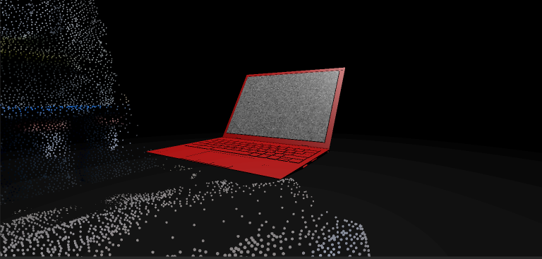 Teleport (laptop) with static effect playing on the screen and 3D sound to help the user navigate to it through the space
Teleport (laptop) with static effect playing on the screen and 3D sound to help the user navigate to it through the space
Adding triggers to change scenes
Links and references used in this step
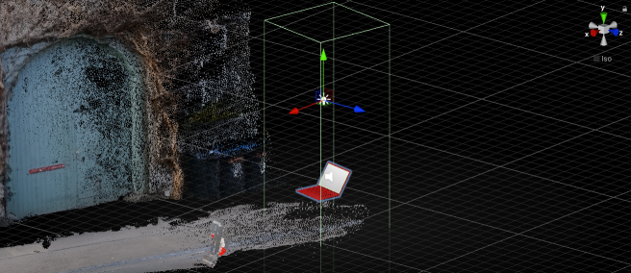 Screenshot from the editing mode showing the trigger box
Screenshot from the editing mode showing the trigger box
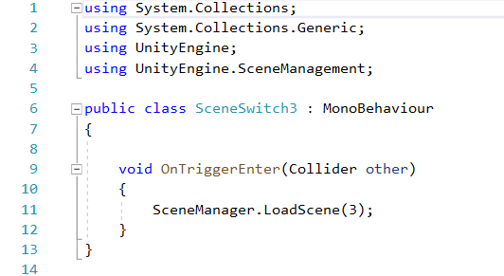 Adding scenes and a script to switch between them on a trigger
Adding scenes and a script to switch between them on a trigger
Changing pivot point