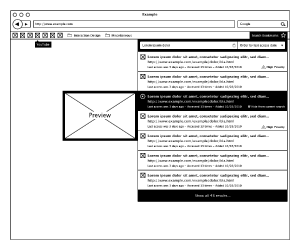Plain Bookmarks
This project is presented by Carlo Enke ● Johannes Lerdon ● Sven Sommerlatte.

Description
The main focus was to ease the arrangement of bookmarks and an auto-complete-like search through saved bookmarks. In addition to the auto-completion there will be the possibility to rank each page by their relevance to the user.
A bookmark consists of a screenshot of the page, its title, URL, favicon, current date and the relevance to the user - rated by the user. The clou is, most data will automatically be added. Last visit, visits and frequency of use will be updated over time.
Prototype
<videoflash type=youtube>Z0VskOEq3Z8</videoflash> Short demonstration video of how the bookmarks live search is working.
<videoflash type=youtube>f_zAZgPOanI</videoflash>
A video showing the first version of a partly functioning prototype built using HTML, CSS, Javascript (JQuery), PHP and MySQL.
prototype #2
Testing Prototypes
Results
All users appreciate the application quite good. Marking of individual images, textsamples or just a word causing confusion firstly. But after a short instruction most of the tester became familiar with it and finally liked it.
Problems
- Add bookmarks:
- the fields "type" and "size" in the box "Adding Bookmarks" were not coherent enough (prototype #1)
- Find bookmarks:
- finding with live search - no list of all bookmarks (prototype #2)
Interviews
Result
Respondents...
- predominantly using the bookmark-toolbar -> most practicable and efficient
- arrange their bookmarks on-the-fly
- propose a relevance ranking
- want a clearly design -> overlay should be visible
Only a few of them use folders and those who do not use bookmarks, close the browser and “Save and Exit”.
Problems
Respondents...
- feel ill-informed of other useful plug-ins
- do not care about "advanced" bookmarking (e.g. tags)
The bookmark-toolbar is width-delimited by the users display and its resolution.
Goals
- enable a fast access to bookmarks
- automation of arranging/storing via meta-data
- focussing on usability
- sort bookmarks by relevance and the frequency of use
- no data loss
Non-Goals
- focussing on graphic fooling
- complicate bookmarking
- removal of the bookmark function