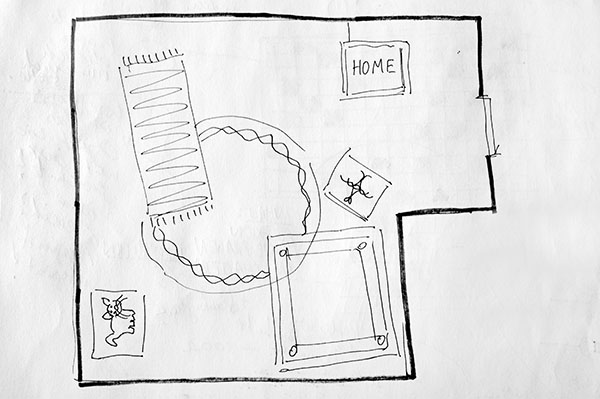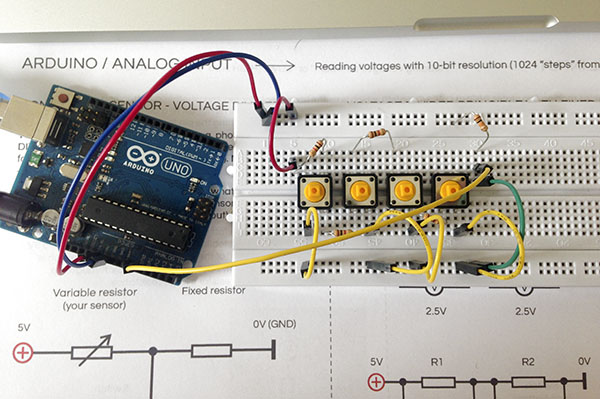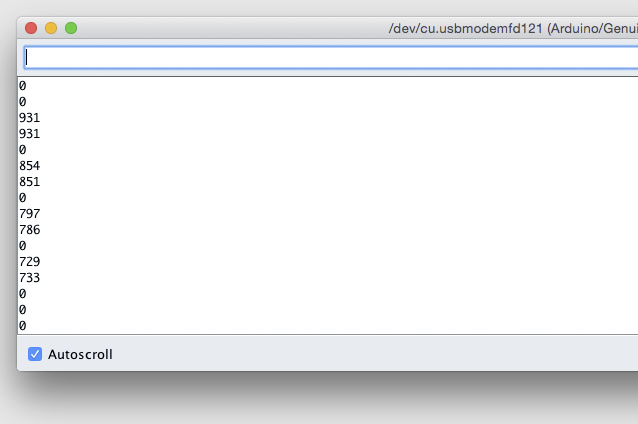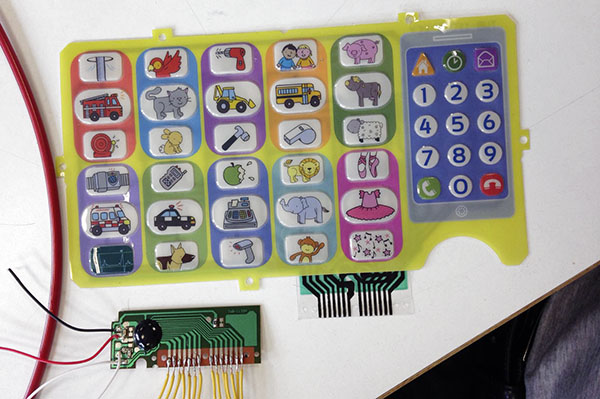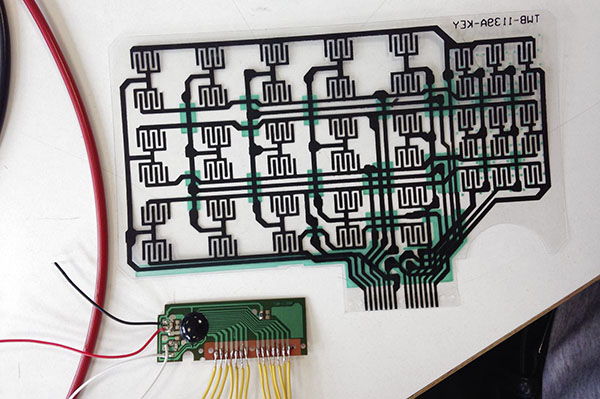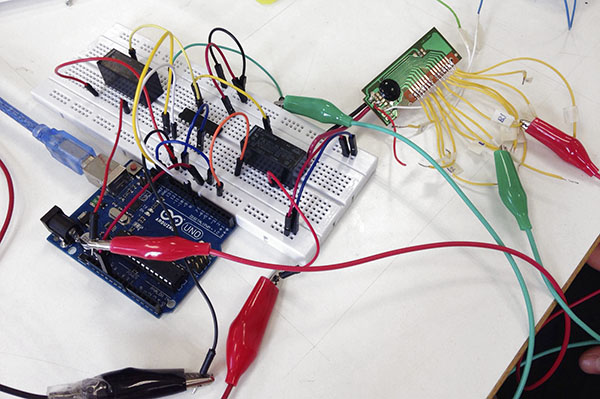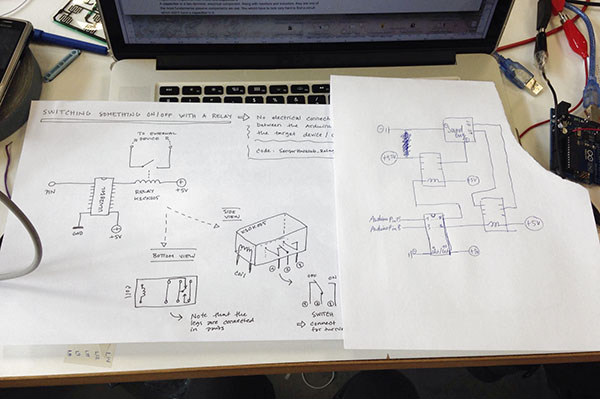Project Overview
I am interested in exploring different ways of interaction between humans and their everyday environment of things.
In this case I am focusing on the common activity of walking in connection with the carpet as a customizable floor covering.
I want to create a carpet / a collection of carpets that sense people walking on it / them and then trigger a certain output as a response.
The minimum goal of this course is creating a single interactive carpet.
I would like to create a complex environment in which people have to move through the space in order to explore its different features.
Therefore I want to explore possibilities of creating an unpredictable output environment.
My technical interest consists of using a matrix structure to create a higher number of input options.
I accomplished different experiments in order to outline the needs of my final idea:
1) exploring touch sensor material
2) creating a simple button matrix / button resistor ladder
3) hacking a toy keyboard + exploring its inner architecture
4) reverse engineering and connecting a keyboard matrix with Arduino + exploring its functions
5) using different matrix systems as a) a resistive sensor and b) a switch based in- and output structure
6) trying out different ways of implementing switches in a carpet
This work is related to another project in which I designed a kind of yoga mat.
I did not yet include electronics in the mat because I am doubtful about the determined amount of switches and their pre defined outputs.
The interactive carpet is somehow an attempt to find out what happens if electronics are included and how the outputs can become unpredictable.
Technical implementation
I want to construct a matrix structure in order to use it as a sensor for peoples walking on it.
Therefore I want to build a certain number of switches that can handle the weight of a person standing on them.
The switches have to be made of a flexible material so that they automatically return to their „off-state“ when the person changes location.
I will try to implement a kind of resistor ladder in order to reduce the amount of input pins needed (this amount can easily become very high depending on the amount of sensors).
The outputs will be controlled by an Arduino Micro controller board.
It will trigger certain sounds/other outputs of sound/motion/.. devices.
Protoyping experiments
1) DIY Sensor Materials
During the first hours we investigated different materials and their conductivity / resistivity.
I was mostly interested in materials that produce variable resistance when they are pushed and squeezed like „resistive plastic foam“.
Another nice discovery was combining a metallic sponge and a piece of aluminium foil.
The outcome is a sensor that reacts to force.


2) „Button Resistor Ladder“
The first experiment with matrix structures consists of buttons that are connected via a series of resistors.
The last resistor of that kind of „resistor ladder“ ends up in the analog pin of the arduino.
,
This way each button evokes a specific value in the analog input reading.
3) hacking a toy keyboard, triggering it with relays + exploring its inner architecture
In the second experiment we took apart a toy that included a keyboard matrix to play a collection of sounds.
We traced each tone on the matrix and soldered external wires to the sound terminals.
This allowed us to access the sounds by using another switching concept in order to trigger each sound.
We chose relays as our main switches and connected them to the sound device.
The relays were connected to the arduino and we were able to trigger and cut off single sound files coming out of the toy electronics.
I then decided to explore the matrix of the toy keyboard a little further.
A drawing helped me to understand and trace the switches of each bottom connector.
I then attached an extension in order to access the bottom connectors.
PIC 3 PIC 4
Attaching a 555 timer in astable mode:
PIC 5 VIDEO