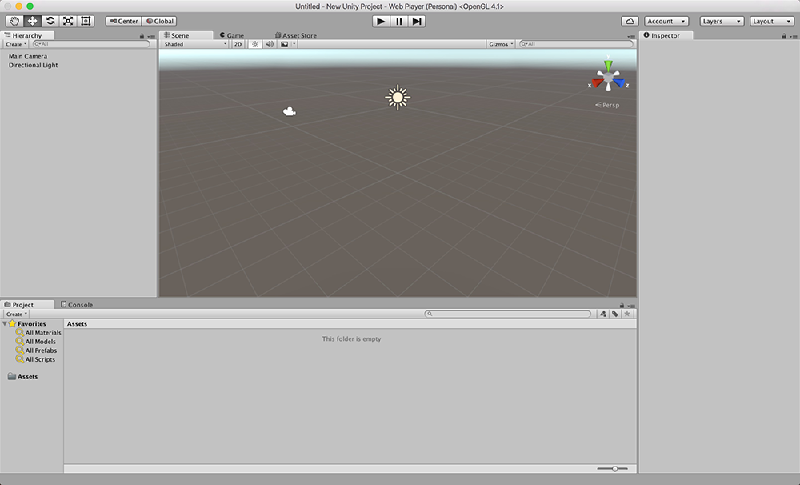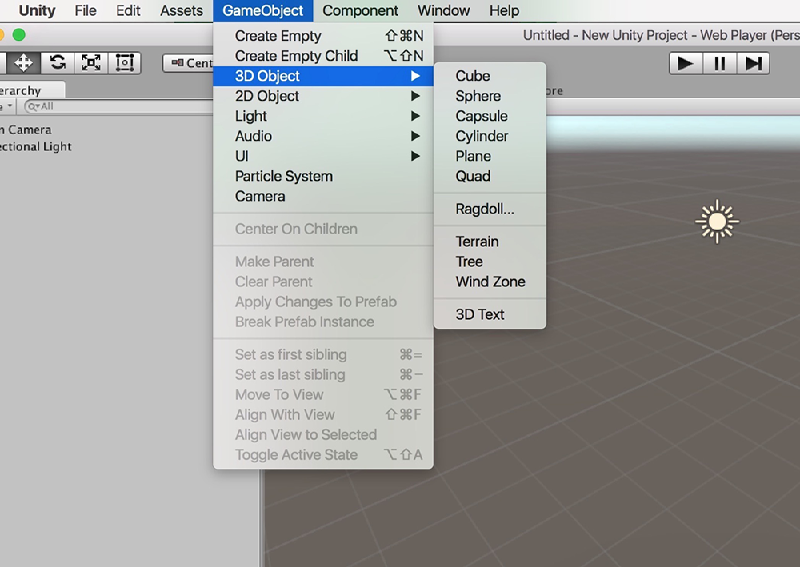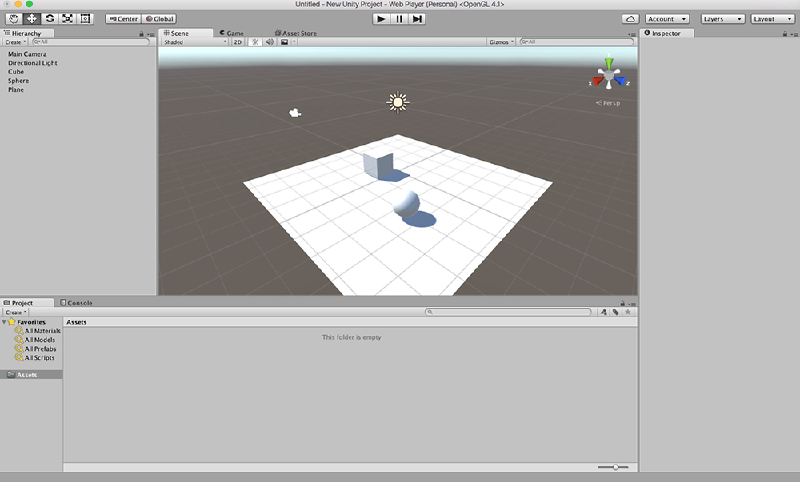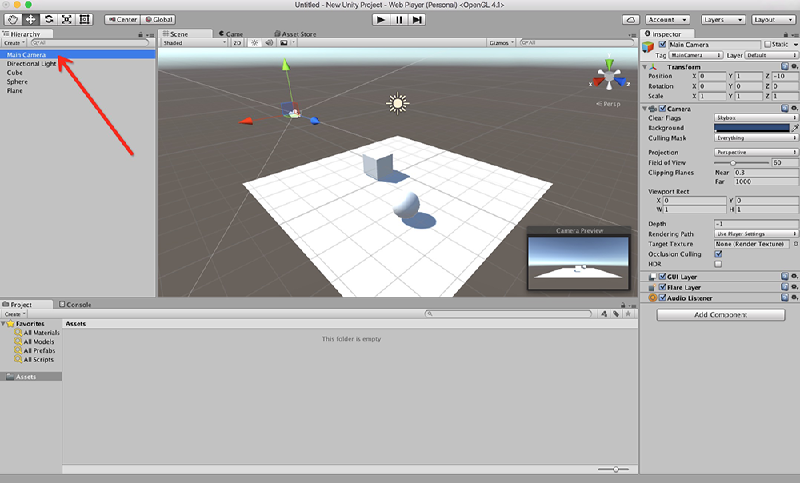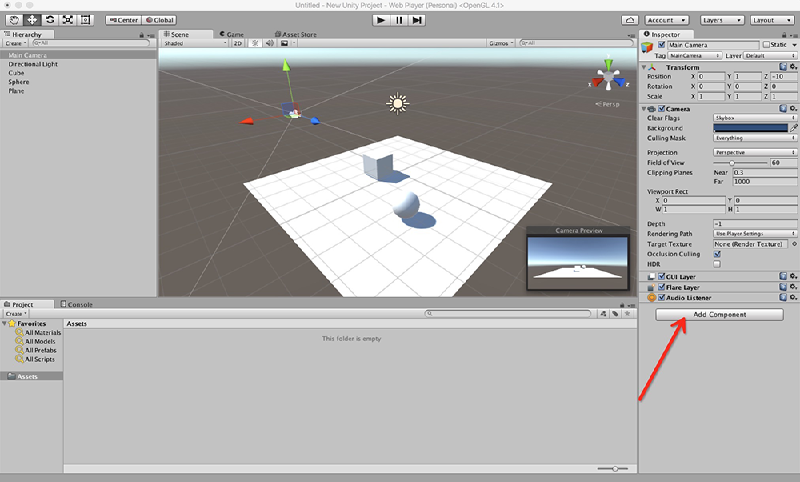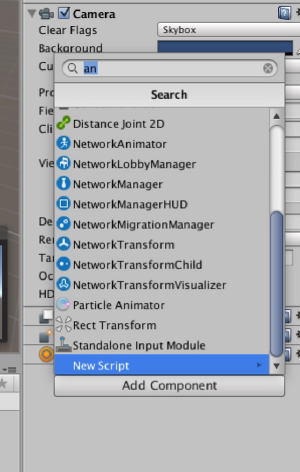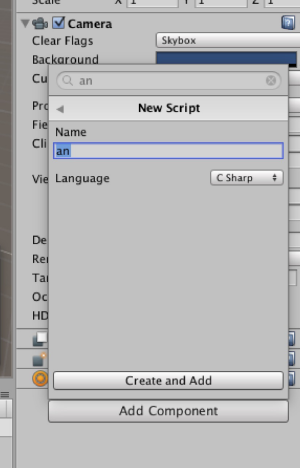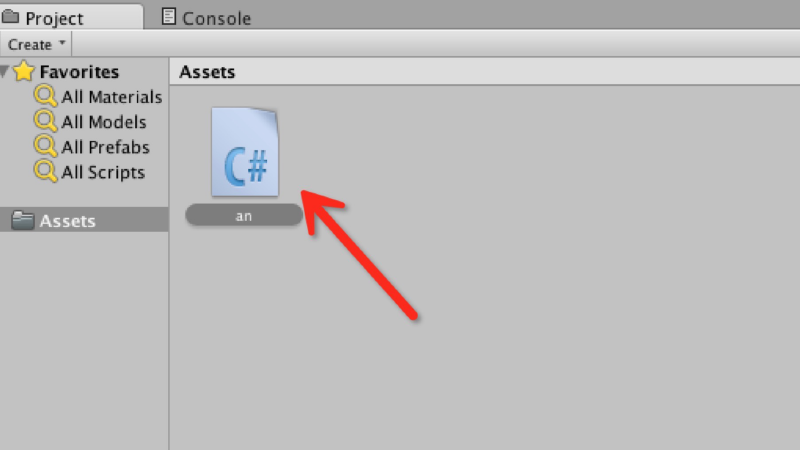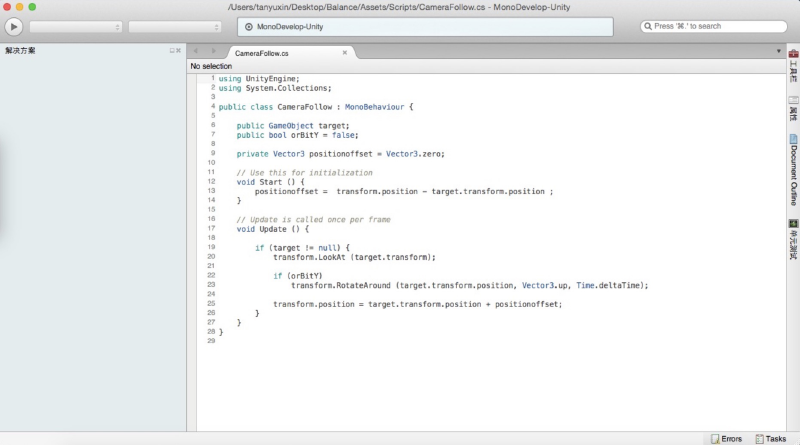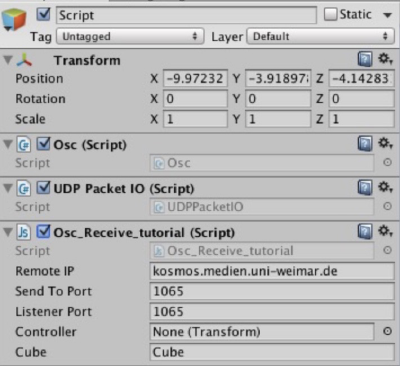1.open unity and create a new Unity project.
2. create a simple Unity scene.
For the purposes of this tutorial, it is recommended to creating a simple plane and shape objects.
here I create a cube and a sphere.
3. add component to camera
select camera in hierarchy,single click it.
click the right of table to add component to the camera.
select a new script
enter a name for this script
double click the script in Assets,then you will get a script widow, you can write code in it.
4.write the code.
this code is for camera, then create a gameobject, this gameobject is the cube, the capture system will send the position of the root bone to the cube, then the script will make the camera follow the cube.
using UnityEngine;
using System.Collections;
public class CameraFollow : MonoBehaviour {
public GameObject target;
public bool orBitY = false;
private Vector3 positionoffset = Vector3.zero;
// Use this for initialization
void Start () {
positionoffset = transform.position - target.transform.position ;
}
// Update is called once per frame
void Update () {
if (target != null) {
transform.LookAt (target.transform);
if (orBitY)
transform.RotateAround (target.transform.position, Vector3.up, Time.deltaTime);
transform.position = target.transform.position + positionoffset;
}
}
}
Then in the right table, you can set the remote IP and the port of the main computer.