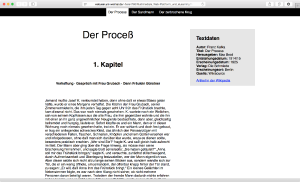24.11.14
Arbeitsdaten
Folien
Ergebnis
Beispiele
- Mauszeiger (Pintrest)
- Scrollen (If the Moon Were Only 1 Pixel)
- Scrollen (Sortie en mer)
- Sound (Find the Invisible Cow)
Interaktionsmöglichkeiten im Web
- Mausbewegung (x- & y-Achse) – Trackpad, Maus
- Mausklick (Rechts- & Linksklick) – Trackpad, Maus
- Scrollen (horizontal, vertikal, quer) – Trackpad, Mausrad
- Tap/Tippen (Fingeranzahl, unterschiedliche Intensität) – Touchdisplay
- Swipe/Streichen (Fingeranzahl) – Touchdisplay, (Trackpad)
- Zoomen – Trackpad, Touchdisplay, (Maus)
- Tastatureingabe (Buchstaben, Pfeiltasten, cmd-, alt-, ctrl-Kombinationen) – Tastatur
- Gerät drehen (horizontal & vertikal) – Smartphone, Tablet
- Geoposition (Breiten- & Längengrad und Höhe) – Smartphone, Tablet, (Laptop)
- Beschleunigungssensor/Accelerometer (x-, y-, z-Achse) – Smartphone, Tablet
- Kompass (Grad) – Smartphone, Tablet
- Dynamic Perspective (Position des Gerätes zum Gesicht (x, y, z)) – Smartphone (Amazon Fire)
- Spracheingabe – Screenreader, Spielekonsole, (Smartphone, Tablet, Laptop, PC)
- Kamera – (Laptop, PC, Spielekonsole)