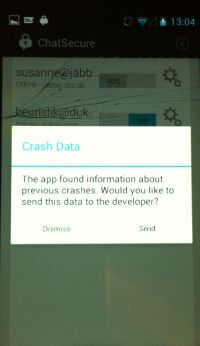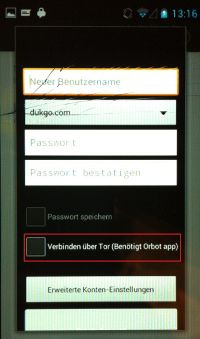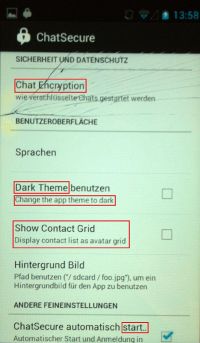Aufgaben:
- Anmelden
- Account erstellen
- Einstellungen ("Settings")
Beachtet
- Jedes Mitglied der Gruppe macht die Analyse für die Themenfelder der Gruppe (s.o.) selber (= keine Zusammenarbeit), da jede Person andere Fehler findet, sodass sich die Analysen ergänzen.
- Bitte so dokumentieren, dass die Analyse und ihre Ergebnisse dem Lehrenden (Jan) und dem ChatSecure Team verständlich sind. Schreibt auf Englisch (wenn möglich, sonst Deutsch) und nutzt Screenshots oder Skizzen.
Visibility of system status
- Create new account:
- The created account is visible and thus it's sure that the account was successfully created.
- But after I created a new account and agreed to the certificate the system crashed.
File:Syytem crash chat secure.jpeg
- Login:
- When the system is about to login a little loading bar could be usefull to show the status of the login-progress. But thus the login-progress is quite fast, the missing loading bar is no problem.
Match between system and the real world
Some terms where difficult for me to understand.
- Create new account:
- I don't know what "Tor" is. Maybe there could be some help and more information in the app.
User control and freedom
I need the app-extern "back" button to get out of the settings. Everywhere else in the app there are functions that allow me to switch back or find an exit. But in my opinion it's not a big problem. Just a litte flaw of the app.
Consistency and standards
All in all the app is easy to understand. The "moves" you have to make to use the app are quite familiar and like on every other smartphone. There are just two things, that seemed to be a problem for me.
- Settings:
- I don't understand what the "Fingerpringt"-button is supposed to be used to.
- Also the "Panic"-button could confuse the user.
It also would be more helpful to use one language (German or English) consequent in the whole app, than to mix up both languages. It also would help the app to appear more serious.
The last thing I recognized, is that I have to encrypt my chat to send a file. But if I'm allowed to chat without encryption, why can't I send a picture without encrypt my chat?
Error prevention
There were no errors in the app. Just the system crash when I created my account (see "visibly of system status"). But in the whole app I can't find any help- or support-page. Maybe it would be usefull to create such a page to give quick help to the user.
Recognition rather than recall
I didn't noticed any difficulties.
Flexibility and efficiency of use
I think that the offered providers don't sound very confidental to uninformed users because of the unfamiliar names. There should be some more information about the providers (e.g. "xmmp.jp" or "neko.im").
For the "first use"-user the account settings are a little bit hard to understand. But I think this results out of missing knowledge in the domains internet and programming. For the user, who is a little more comfortable with this topics it should be no problem.
In all other aspects I don't see any differences for beginners and advanced users.
Aesthetic and minimalist design
The design is quite modern and organized.
Help users recognize, diagnose, and recover from errors
The only bug/error that happend to me was the system crash, when I created my account.
Help and documentation
It would be very useful to have an short help- or support-page to give quick help to the user.
I used version 13.0.4 of ChatSecure for my analysis.