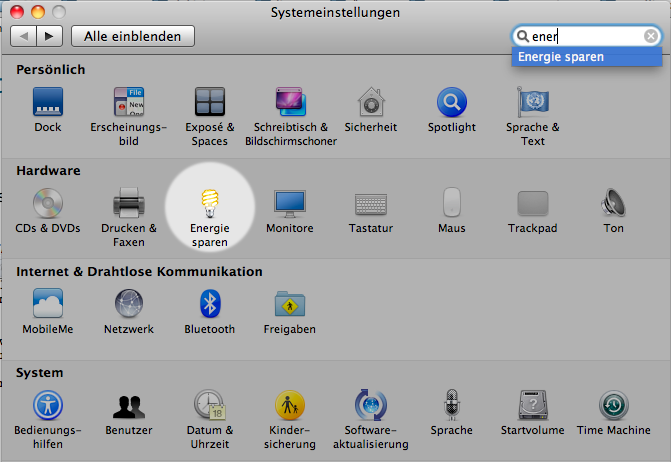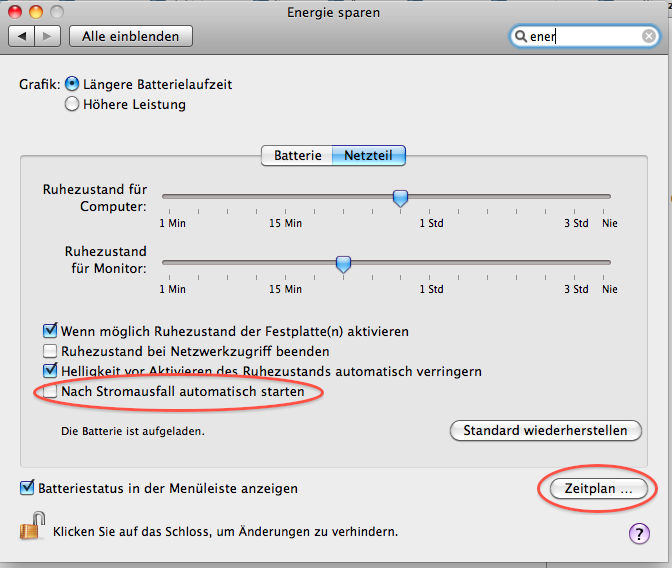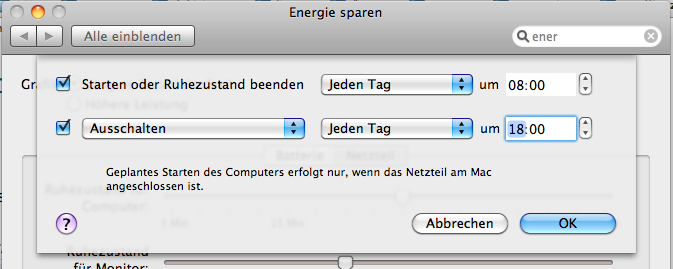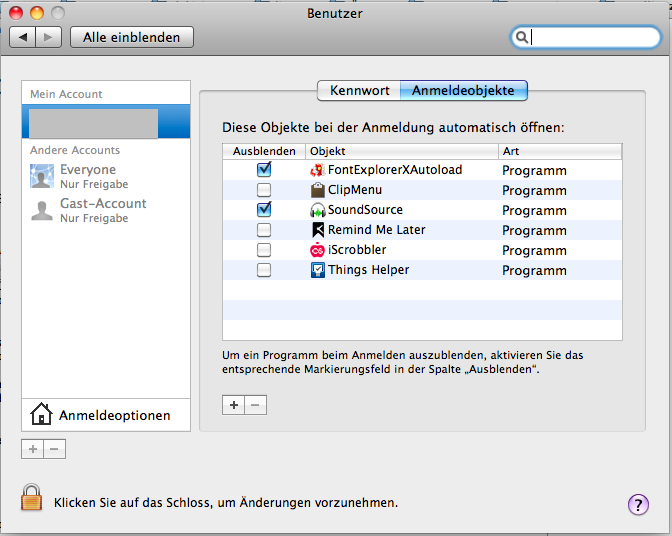mNo edit summary |
|||
| Line 3: | Line 3: | ||
== Programmable time switches == | == Programmable time switches == | ||
are quite cheap and very useful | are quite cheap and very useful | ||
[[Zeitschaltuhr.jpg]] | |||
== Startup and shutdown == | == Startup and shutdown == | ||
Revision as of 16:35, 12 May 2011
Wehn setting up installations for exhibitions Automating the startup and shutdown is essential in order to make sure your piece is actually running. Never rely on staff to switch on things.
Programmable time switches
are quite cheap and very useful
Startup and shutdown
OS X has startup and shutdown automation included, it's hidden in the Energy Saving preference pane.
Do something on startup
OS X can launch a script or application on startup. you can set this in the Users preference pane under startup items.
shell scripts
shell scripting is a convenient way how to script stuff. Make sure you make the script executable and use the extension .command
cliclick
cliclick with this utility you can even click on things over the command line
ScreenUtil
ScreenUtil lets you set the screen resolution over the command line.